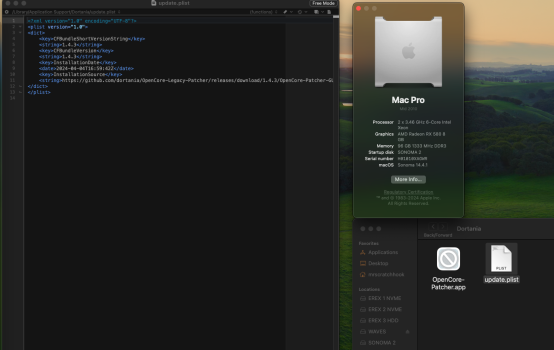Become a MacRumors Supporter for $50/year with no ads, ability to filter front page stories, and private forums.
macOS 14.4.1 - Bug fixes, changes, and more
- Thread starter iAppleOrchard
- WikiPost WikiPost
- Start date
- Sort by reaction score
You are using an out of date browser. It may not display this or other websites correctly.
You should upgrade or use an alternative browser.
You should upgrade or use an alternative browser.
- Status
- The first post of this thread is a WikiPost and can be edited by anyone with the appropiate permissions. Your edits will be public.
I'm still seeing an issue where my M1 MBP Keyboard Backlight slider gets set to all the way off after the Screensaver comes on. Doesn't matter what Screensaver I choose. I've checked apps like Amphetamine to make sure they're not at fault..
FB13647085
FB13647085
I'm on an intel-based Macbook Pro 16 from late 2019 and still getting multiple crashes per day on Sonoma 14.4.1. This is just getting ridiculous and I'm honestly wondering if it was a mistake to go to MacOS from Windows. I might just wipe my Macbook and try and go back to Ventura this weekend. FYI, I had no issues before upgrading to 14.4.0
I only had safari opened with Spotify in the background and I wasn’t able to do anything even though music was still playing fine. The only fix was to force restart my Mac.
I don’t know what apple has been doing lately but I’ve been having more problems with iOS 17, watchOS10 and now macOS Sonoma than with any previous system from them in 4 years.
Last edited:
I have post in a separated thread audio bugs.
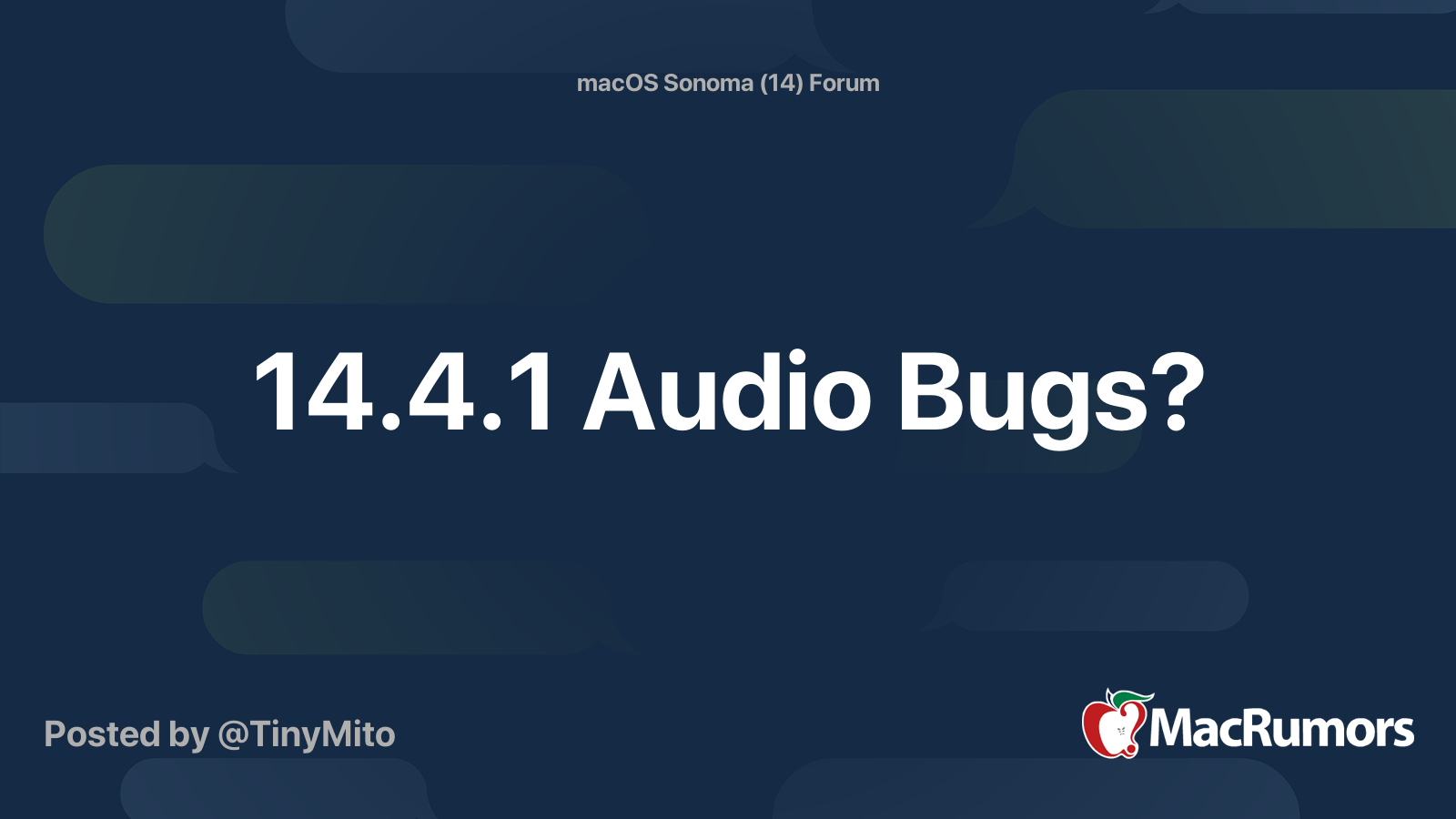
 forums.macrumors.com
forums.macrumors.com
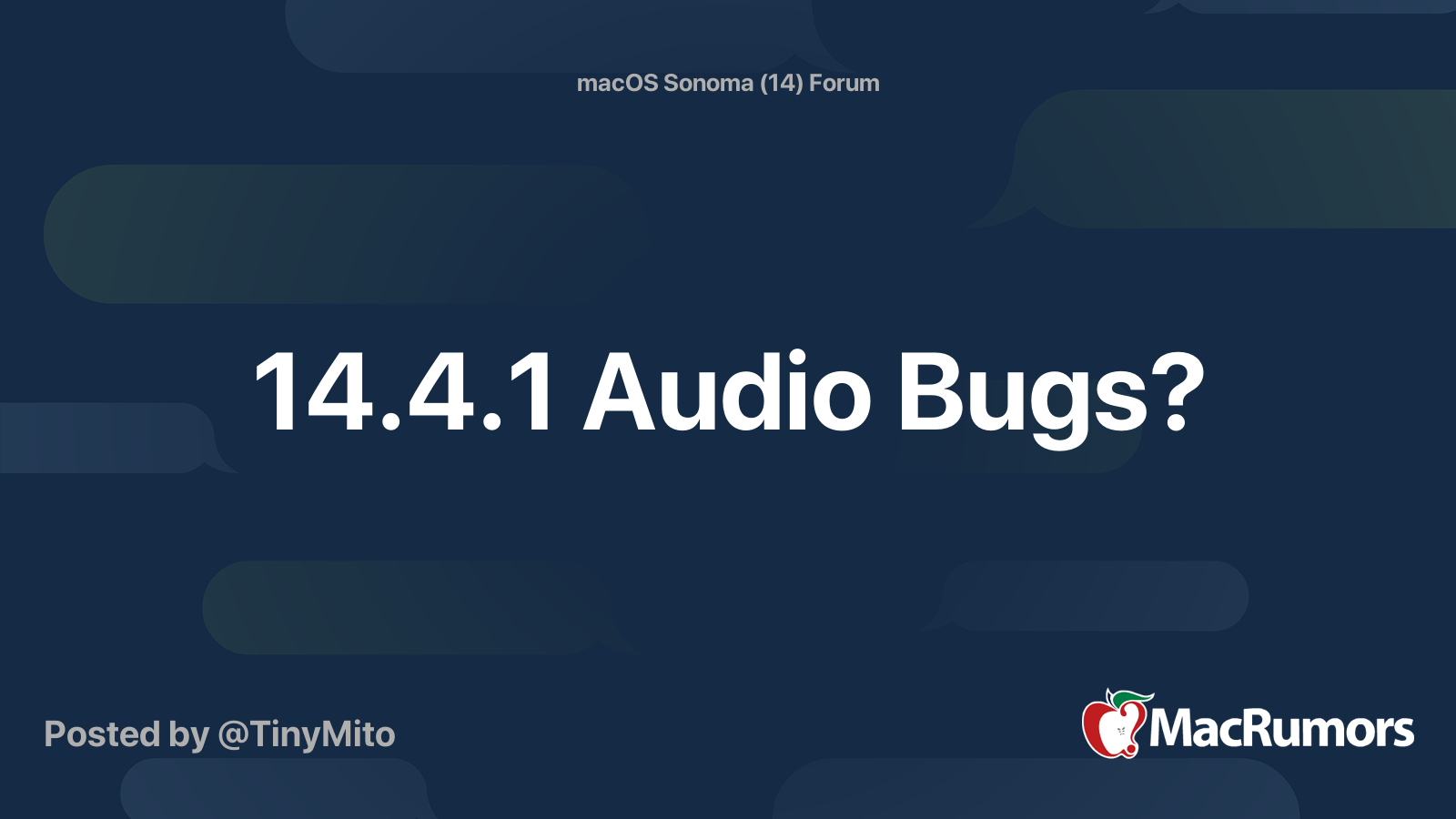
14.4.1 Audio Bugs?
Ever since I received the update 14.4.1, my USB DAC, Bluetooth, even the MacBook Pro 14 Speaker itself glitch out randomly (cut in and out). Saying “Hey Siri” and asked something, when the Siri finish the sentence; the audio crackles a bit. Audio crackle Audio pop Audio static Anyone else...
That truly sucks, and your mac is compatible. thats sad...i came here to contemplate an upgrade from 14.3.1 on my 5,1, but the doubt has krept in.I'm on an intel-based Macbook Pro 16 from late 2019 and still getting multiple crashes per day on Sonoma 14.4.1. This is just getting ridiculous and I'm honestly wondering if it was a mistake to go to MacOS from Windows. I might just wipe my Macbook and try and go back to Ventura this weekend. FYI, I had no issues before upgrading to 14.4.0
Oh man. Is no one else seeing this issue or something similar? Every time I come back to my M1 MBP when the Screensaver is running and continue to use my Mac again, the Keyboard Backlight is staying all the way down to 0%/Off. I've even reinstalled macOS from DFU mode and set it up as new and it happens without installing any of my apps yet. Just a straight up default install. It's not like the Keyboard Backlight is broken, I can still turn it all the way back up. I have it set to turn off after 30 seconds of inactivity, and that part works just fine. It's just when coming back to it when the Screensaver comes on. And what's weird is I have a hot corner setup to start the Screensaver, and this doesn't happen when invoking that, only when there's inactivity and then the Screensaver comes on. Then the Keyboard Backlight stays off. So annoying.I'm still seeing an issue where my M1 MBP Keyboard Backlight slider gets set to all the way off after the Screensaver comes on. Doesn't matter what Screensaver I choose. I've checked apps like Amphetamine to make sure they're not at fault..
FB13647085
I'm on an intel-based Macbook Pro 16 from late 2019 and still getting multiple crashes per day on Sonoma 14.4.1. This is just getting ridiculous and I'm honestly wondering if it was a mistake to go to MacOS from Windows. I might just wipe my Macbook and try and go back to Ventura this weekend. FYI, I had no issues before upgrading to 14.4.0
I have an i9 2019 16 pro with 14.4.1, there is no any crash for many days.
The only issue comparing to 14.3 is that the response for the external monitor got 2-3 seconds slower, this started from 14.4, other than that, I have not noticed any difference.
FYI, just an update, still getting multiple crashes daily and now I can no longer do Time Machine backups because it says the Data volume has become corrupted. Booted into Recovery Mode to run the First Aid disk utility and it can't fix it. So tomorrow I'm going to erase the entire volume and go back to Ventura. Hopefully it's not a physical issue with the SSD but I do have AppleCare coverage until the end of this year. I'm currently saving everything in the cloud as I currently don't trust this Macbook Pro.I'm on an intel-based Macbook Pro 16 from late 2019 and still getting multiple crashes per day on Sonoma 14.4.1. This is just getting ridiculous and I'm honestly wondering if it was a mistake to go to MacOS from Windows. I might just wipe my Macbook and try and go back to Ventura this weekend. FYI, I had no issues before upgrading to 14.4.0
If switching to Ventura fixes my issues, I'll know Sonoma was the issue, if it doesn't then I'll assume my SSD has become physically damaged (maybe due to Sonoma 14.4 crashes??) and I can contact AppleCare support for repairs. I'll post an update next week.
Last edited:
Please keep us posted. I also have a MacBook Pro 16 from 2019 and this concerns me.FYI, just an update, still getting multiple crashes daily and now I can no longer do Time Machine backups because it says the Data volume has become corrupted. Booted into Recovery Mode to run the First Aid disk utility and it can't fix it. So tomorrow I'm going to erase the entire volume and go back to Ventura. Hopefully it's not a physical issue with the SSD but I do have AppleCare coverage until the end of this year. I'm currently saving everything in the cloud as I currently don't trust this Macbook Pro.
If switching to Ventura fixes my issues, I'll know Sonoma was the issue, if it doesn't then I'll assume my SSD has become physically damaged (maybe due to Sonoma 14.4 crashes??) and I can contact AppleCare support for repairs. I'll post an update next week.
Last edited:
So, unfortunately for me, it appears I have an issue with the storage system on my Macbook Pro. While I didn't have any issues prior to Sonoma 14.4, I think the weeks of multiple daily crashes put enough strain on my system to cause something to physically fail. After installing Ventura it only took about 45 minutes into setting stuff up for it to crash again. I'll have to contact AppleCare coverage and am probably looking at a motherboard replacement. On a side note, Ventura seems noticeably snappier than Sonoma.FYI, just an update, still getting multiple crashes daily and now I can no longer do Time Machine backups because it says the Data volume has become corrupted. Booted into Recovery Mode to run the First Aid disk utility and it can't fix it. So tomorrow I'm going to erase the entire volume and go back to Ventura. Hopefully it's not a physical issue with the SSD but I do have AppleCare coverage until the end of this year. I'm currently saving everything in the cloud as I currently don't trust this Macbook Pro.
If switching to Ventura fixes my issues, I'll know Sonoma was the issue, if it doesn't then I'll assume my SSD has become physically damaged (maybe due to Sonoma 14.4 crashes??) and I can contact AppleCare support for repairs. I'll post an update next week.
Three things so far for me. 1. Sudden eject of external USB SSD Drive. Occurred only once so far. 2. Mail just unexpectedly quit. Twice now. 3. Still minor stuttering, delay, sudden jump of Magic Trackpad. On new iMac M3, 24gb/2tb, 8/10 core, 4 port. Set up new with no migration of older Mac. No VPN, Pretty much clean system. Everything else is good. Just these 3 annoyances that happens. I only have Mac.com account On mail.
It is very perplexing why Apple allows iCloud to suck so badly. It's an internal part of the ecosystem, and yet it's routinely horrible.I was affected, lost some very important documents and photos, and still not fixed after installind 14.4.1
And 'fixing' these things is very difficult for the average users. There are no controls in SysPrefs to deal with these basic issues. At the very least there should be "sync status" visibility, as well as intuitive ways to 'reset/resync'.
After updating to iOS 17.4.1, an entire playlist in iTunes disappeared on the iPhone. Thankfully, the songs themselves are still there, and the playlist is still on my Mac running 14.4.1. This happens virtually every time I update iOS or macOS - SOMETHING bad happens with Apple Music/iTunes.
This is pretty much the only problem I ever have with updates... it's always iTunes/Apple Music related.
I bring this up only to say, make sure your Mac has everything backed up (particularly files that can't be replaced like photos and music files). At least you can make sure you have the physical files - unlike iOS where god-only-knows what you'll end up with.
This is pretty much the only problem I ever have with updates... it's always iTunes/Apple Music related.
I bring this up only to say, make sure your Mac has everything backed up (particularly files that can't be replaced like photos and music files). At least you can make sure you have the physical files - unlike iOS where god-only-knows what you'll end up with.
Last edited:
I am having the same problem as this thread on the latest MacOS Sonoma 14.4.1 on Macbook Air M2 13 inch
https://forums.macrumors.com/thread...-focus-after-closing-any-application.2384794/
Relaunching Finder fixes the problem, but the issue comes back on the next reboot, even after removing all login items. The issue does not occur in safe mode.
I notice that the problem only happens if I leave Finder as the last active app before restarting (leave MacOS to show Desktop). For example, if I leave Chrome open and restart, the issue will not happen. The option to reopen windows when logging back in is checked.
The issue also happens with a new Admin user.
You can test this out by doing these steps:
Has anyone had the same issue and found the solution? Thanks for your comments.
https://forums.macrumors.com/thread...-focus-after-closing-any-application.2384794/
Relaunching Finder fixes the problem, but the issue comes back on the next reboot, even after removing all login items. The issue does not occur in safe mode.
I notice that the problem only happens if I leave Finder as the last active app before restarting (leave MacOS to show Desktop). For example, if I leave Chrome open and restart, the issue will not happen. The option to reopen windows when logging back in is checked.
The issue also happens with a new Admin user.
You can test this out by doing these steps:
- Leave finder the last active app (show the Desktop)
- Restart with the option to reopen windows checked
- After restarting, open Chrome or any other apps
- Open System settings
- Close System settings -> focus switched to finder instead of Chrome (or any other last apps) -> the problem
Has anyone had the same issue and found the solution? Thanks for your comments.
I've had this same issue for what seems like Months, actually. No real 'Fix' for this from what I've found.I am having the same problem as this thread on the latest MacOS Sonoma 14.4.1 on Macbook Air M2 13 inch
https://forums.macrumors.com/thread...-focus-after-closing-any-application.2384794/
Relaunching Finder fixes the problem, but the issue comes back on the next reboot, even after removing all login items. The issue does not occur in safe mode.
I notice that the problem only happens if I leave Finder as the last active app before restarting (leave MacOS to show Desktop). For example, if I leave Chrome open and restart, the issue will not happen. The option to reopen windows when logging back in is checked.
The issue also happens with a new Admin user.
You can test this out by doing these steps:
- Leave finder the last active app (show the Desktop)
- Restart with the option to reopen windows checked
- After restarting, open Chrome or any other apps
- Open System settings
- Close System settings -> focus switched to finder instead of Chrome (or any other last apps) -> the problem
Has anyone had the same issue and found the solution? Thanks for your comments.
Glad I’m not alone. What macOS version you’ve had this problem with? And did you try a clean MacOS reinstall?I've had this same issue for what seems like Months, actually. No real 'Fix' for this from what I've found.
Last edited:
I’m on macOS 14.4.1, and I’ve reinstalled macOS on my M1 machine just recently. Been having this issue almost all of Sonoma.Glad I’m not alone. What macOS version you’ve had this problem with? And did you try a clean MacOS reinstall?
Thanks. Let's file a bug report and hopefully Apple will fix this issue http://www.apple.com/feedbackI’m on macOS 14.4.1, and I’ve reinstalled macOS on my M1 machine just recently. Been having this issue almost all of Sonoma.
I don't see this issue on my MBA M2 running MacOS 14.4.1Oh man. Is no one else seeing this issue or something similar? Every time I come back to my M1 MBP when the Screensaver is running and continue to use my Mac again, the Keyboard Backlight is staying all the way down to 0%/Off. I've even reinstalled macOS from DFU mode and set it up as new and it happens without installing any of my apps yet. Just a straight up default install. It's not like the Keyboard Backlight is broken, I can still turn it all the way back up. I have it set to turn off after 30 seconds of inactivity, and that part works just fine. It's just when coming back to it when the Screensaver comes on. And what's weird is I have a hot corner setup to start the Screensaver, and this doesn't happen when invoking that, only when there's inactivity and then the Screensaver comes on. Then the Keyboard Backlight stays off. So annoying.
Sorry but may I ask did you try the test that I mentioned by doing the following steps:I've had this same issue for what seems like Months, actually. No real 'Fix' for this from what I've found.
- Leave finder the last active app (show the Desktop)
- Restart with the option to reopen windows checked
- After restarting, open Chrome or any other apps
- Open System settings
- Close System settings -> focus switched to finder instead of Chrome (or any other last apps) -> the problem
Sorry but may I ask did you try the test that I mentioned by doing the following steps:
Because there is a comment says that there is no issue: https://forums.macrumors.com/thread...closing-any-application.2424078/post-33092561
- Leave finder the last active app (show the Desktop)
- Restart with the option to reopen windows checked
- After restarting, open Chrome or any other apps
- Open System settings
- Close System settings -> focus switched to finder instead of Chrome (or any other last apps) -> the problem
This changes nothing for me. In my case, not only does whatever random app happen to lose focus, but sometimes even clicking into the app doesn't "return focus" to it. Using Logic Pro as an Example, if I have a project open in Full Screen mode, and then choose to save it and the dialog box comes up to enter the text for whatever it is I'm bouncing down or whatever, but lets say I swipe back to my main desktop to copy some text from an app like Tot that resides in my Menu Bar, and then copy that text and swipe back to Logic Pro, SOMETIMES (not all the time?) the same dialog box I had left there doesn't let me click into it and just looks sort of like it's not selected, and no amount of clicks on anywhere in the app get me back "in" to it again. I have to swipe out of the app and back into it again and then it seems to work "normally".
And that's just an example of a workflow where I experience this often. I've seen this randomly in other apps like Finder and Mail and Messages. In Messages I can click into the app and start typing, but get the warning sound like I'm typing and it's not registering... Have to click in it again to be able to start typing.
Starting a few days ago, dmg files won't open anymore. No error, no nothing.
Luckily I found a workaround, that is:
- open utility disk.app
- from the menu, select: file > open disk image
- chose the dmg you intend to open
At this point, it should open normally.
Still, this needs a fix from Apple.
Luckily I found a workaround, that is:
- open utility disk.app
- from the menu, select: file > open disk image
- chose the dmg you intend to open
At this point, it should open normally.
Still, this needs a fix from Apple.
Register on MacRumors! This sidebar will go away, and you'll see fewer ads.