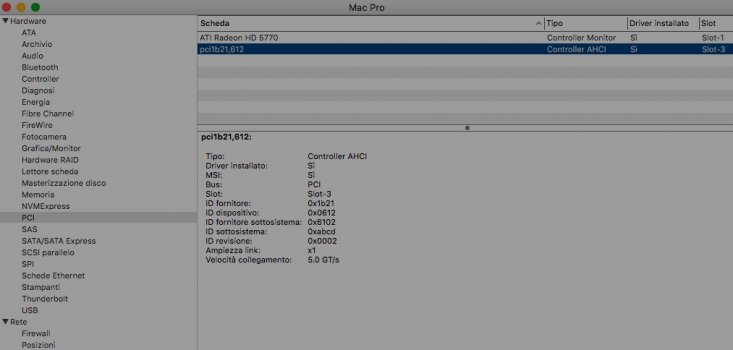I have read that the last mac OS that supported software raid was High Sierra. And that Big Sur also does not support it.
The highert end solution digital disk solution that works for a mac pro 5,1 seems to be a SSD7101A-1 Highpoint card, placed preferably in one of the two 16 lane PCI-E(type 2) slots (intended for GPUs). In theory each "lane" data path inside each PCI-E (type 2) slot supports 500MB/sec. The 5,1 has four such PCI-E slots, the first (bottom) two ( the first one is separated by a gap to allow a fat GPU) are 16 lane slots, the top two are 4 lane slots. So a card which can handle Mac OS will take pass data through a 16 lane slot at up to 16 x 500MB = 8GB/sec. The 4 lane ones 2 GB/sec. There is a Sonnet card which works too, but it will not boot Windows, some want that ability. I don't understand why, but a card which supports 16 lanes, evidently will run even a single card quicker than a 4 lane card will.
A card like the one mentioned above, will have its own bus to allow higher speed communication. Since the card will take 4 solid state cards (which have to be compatible), the often used it seems configuration is one card as the boot drive, and the other raid in raid. That card operates the raid (most use ) for highest speed). There are also card cards that support 8 NVME cards, although their success in a Mac 5,1 hasn't been shown at this site to actually work.
NVME digital disks are very popular, being prolific in notebook computers, and also they are careless and hence its not surprising they cost less than an SSD in a case. So despite the cost of a 16 lane 4 NVME capacity card, there's an economy of scale in using such a technology.
For me it seems I can buy a single 4 lane card that may work and would run two NVME "disks", for around 1/8th to 1/4 the price of a that 16 lane 4 NVME card which has its own raid capability. If one includes the space saving and the fact the 5,1 has only two 16 lanes PCI-E slots, the costlier alternative does make sense. Plus it will work in later Mac Pros, at an even faster speed.