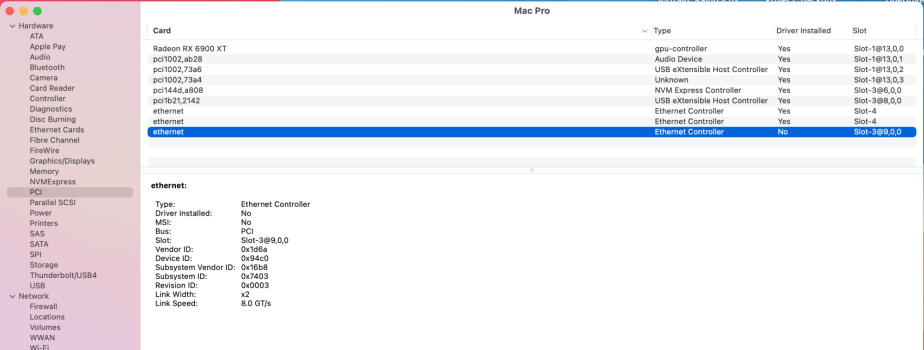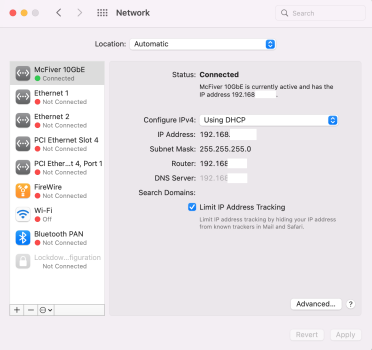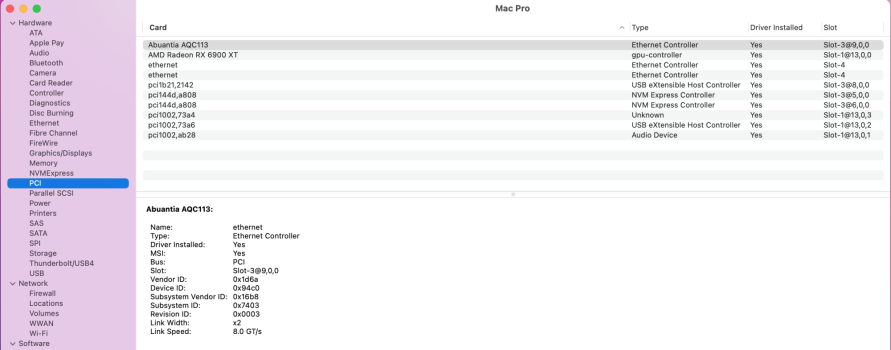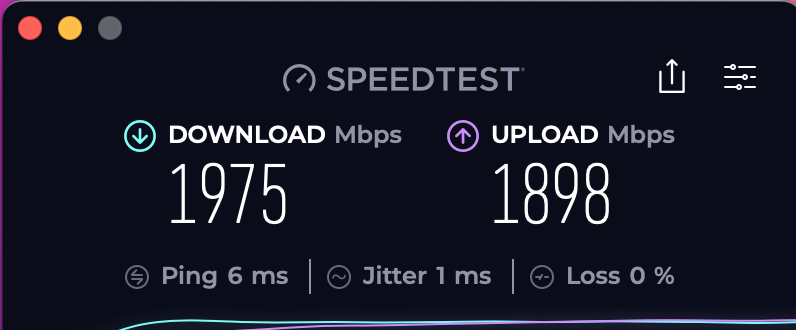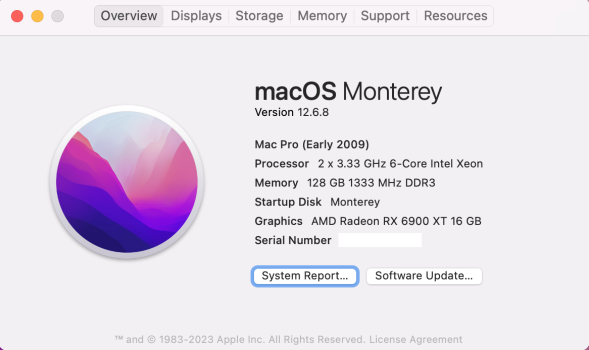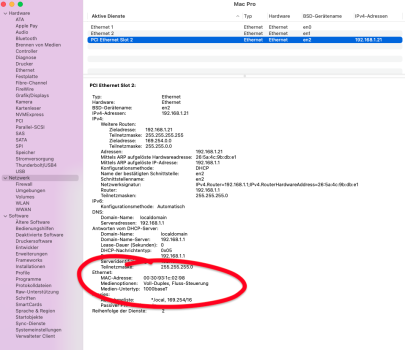it is widely known that 10G network adapters using Aquantia 107 or 113 chipsets stopped working with the upgrade from macOS 12.2.1 to 12.3. in fora of both, the OC/OCLP and the hackintosh communities, the issue was discussed, lamented, declared as solved … but none of the solutions actually worked.
the bug was particularly nasty because it allowed setting up a connection in the network preferences; macOS showed the 10G connection as working, ditto network analyzers such as LanScan – but the switch or router connected to the 10G card would not receive a signal. in my case, this went unnoticed because of a parallel WiFi connection between the 5,1 and the router. i did notice that access to my 10G NAS was slower since the upgrade from Mojave to Monterey but initially thought this was due to the known issues of OC/OCLP, Monterey, and WiFi/Bluetooth. it was only when i turned the WiFi off that i realized i no longer had an internet connection. i discussed the issue with martin lo who told me that the issue was known and the only solution was downgrading my system from macOS 12.6.5 to 12.2.1.
it was then that i started looking for a solution – but couldn't find one that truly worked. inmate Jazzzny posted on june 5 that he had a possible solution, but not the means to test it – with very little echo. i stumbled across the post more than a month later and was the first to apply. Jazzzny supplied an archive with two kext, and with the help of h9826790, i was able to adapt my OC config.plist.
Jazzzny's first iteration of the .kext did not solve the problem as macOS still loaded its own Aquantia drivers first.
Jazzzny's second iteration solved the issue:
i could boot into macOS 12.6.5 and set up a 10G network connection with a Sonnet Solo 10G PCIe card (which uses the ubiquitous Aquantia 107 chipset). the connection is rock solid and still works after updating from macOS 12.6.5 to 12.6.7.
it is with great joy that i can declare the problem being solved. thanks to Jazzzny's .kext, 10G networking with Aquantia 107/113 chipsets is now possible with Monterey up to the last update.
being a clueless user, i can only report how it worked for me, using martin lo's OC package for MacPro 3,1-5,1:
![Bildschirmfoto 2023-07-15 um 03.59.42.png Bildschirmfoto 2023-07-15 um 03.59.42.png]()
and as Jazzzny writes in the original thread:
the bug was particularly nasty because it allowed setting up a connection in the network preferences; macOS showed the 10G connection as working, ditto network analyzers such as LanScan – but the switch or router connected to the 10G card would not receive a signal. in my case, this went unnoticed because of a parallel WiFi connection between the 5,1 and the router. i did notice that access to my 10G NAS was slower since the upgrade from Mojave to Monterey but initially thought this was due to the known issues of OC/OCLP, Monterey, and WiFi/Bluetooth. it was only when i turned the WiFi off that i realized i no longer had an internet connection. i discussed the issue with martin lo who told me that the issue was known and the only solution was downgrading my system from macOS 12.6.5 to 12.2.1.
it was then that i started looking for a solution – but couldn't find one that truly worked. inmate Jazzzny posted on june 5 that he had a possible solution, but not the means to test it – with very little echo. i stumbled across the post more than a month later and was the first to apply. Jazzzny supplied an archive with two kext, and with the help of h9826790, i was able to adapt my OC config.plist.
Jazzzny's first iteration of the .kext did not solve the problem as macOS still loaded its own Aquantia drivers first.
Jazzzny's second iteration solved the issue:
i could boot into macOS 12.6.5 and set up a 10G network connection with a Sonnet Solo 10G PCIe card (which uses the ubiquitous Aquantia 107 chipset). the connection is rock solid and still works after updating from macOS 12.6.5 to 12.6.7.
it is with great joy that i can declare the problem being solved. thanks to Jazzzny's .kext, 10G networking with Aquantia 107/113 chipsets is now possible with Monterey up to the last update.
being a clueless user, i can only report how it worked for me, using martin lo's OC package for MacPro 3,1-5,1:
- download the archive folder attached to this post
- mount and open the OC EFI partition using clover
- manually place the two Abuntia .kext in the folder Kexts
![Bildschirmfoto 2023-07-15 um 03.48.07.png Bildschirmfoto 2023-07-15 um 03.48.07.png]()
- open the config.plist and go to the ACPI overrides. insert the following code below line 314 (or thereabouts):
Code:
<dict>
<key>Arch</key>
<string>x86_64</string>
<key>BundlePath</key>
<string>AppleEthernetAbuantiaAqtion.kext</string>
<key>Comment</key>
<string>Abuantia plugins</string>
<key>Enabled</key>
<true/>
<key>ExecutablePath</key>
<string>Contents/MacOS/AppleEthernetAbuantiaAqtion</string>
<key>MaxKernel</key>
<string></string>
<key>MinKernel</key>
<string>21.4.0</string>
<key>PlistPath</key>
<string>Contents/Info.plist</string>
</dict>
<dict>
<key>Arch</key>
<string>x86_64</string>
<key>BundlePath</key>
<string>AppleEthernetAbuantiaAqtionFirmware.kext</string>
<key>Comment</key>
<string>Abuantia Firmware</string>
<key>Enabled</key>
<true/>
<key>ExecutablePath</key>
<string>Contents/MacOS/AppleEthernetAbuantiaAqtionFirmware</string>
<key>MaxKernel</key>
<string></string>
<key>MinKernel</key>
<string>21.4.0</string>
<key>PlistPath</key>
<string>Contents/Info.plist</string>
</dict>it should look like this (klick to expand):

5. save the changes in the configuration
6. unmount partition
7. restart
8. enjoy
my thank goes to Jazzzny for solving a bug that for most isn't an issue, but for many was a problem, and to h9826790 for once again providing the bits of code that made the Abuantia kext work.and as Jazzzny writes in the original thread:
For any users, you can add the attached kexts to your config.
For any potential config maintainers, feel free to include them, but please provide attribution.