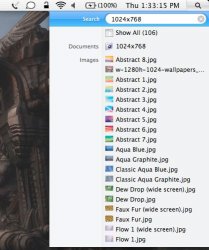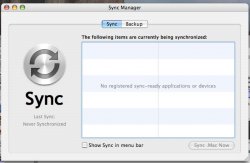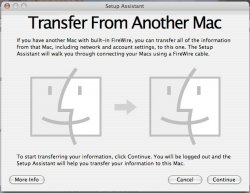I know what the performance issues are about
I installed Tiger on a second hard drive on my Powerbook 1.25ghz last night.
I had my new Tiger drive, my old powerbook drive (Panther, with 60+ gb of data), an AudioVideo firewire drive (with 100gb of data) all connected. I tried to search for files I knew existed but many did not show up. But as I used the system for awhile, more files started to appear in searches. Obviously, it was indexing.
After a couple of hours the searching was a lot better, but performance wasn't so good, as there were metadata processes running taking up a lot of CPU trying to index all of my data. Things got especially bogged down when I set up my imap account, which has LOTS of email. Slowly but surely though, I'd search for someone's name and up would pop a bunch of emails, some documents (including finding stuff based on content, not filename), photos, etc. It does work, but for an upgrade install it's going to take a while to index everything.
This is not as bad as it sounds though. It appears that new files that are added or created on the system are index immediately. Even big ones. For instance I performed a query for an unusual phrase, which I knew was in a pdf file that I didn't have on my hard drive. The search found a file or two, but not the pdf I was thinking of. I then went and downloaded the pdf, and the instant the download was done the pdf showed up in the search results. That's without doing another search, it was a live refresh. This worked with the spotlight window as well as with smart folders.
What I think this means is, there will be an initial performance hit upon upgrading, but once things are indexed everything will be smooth All new files are indexed automatically and will be available instantly (which is what we want). For a new user, he/she would never have to deal with the indexing issue. Even if they were to copy over new data, it would be indexed on-the-fly. Which would explain why file copies in Tiger seem a bit slow to me.
On the subject of email. Mail is now saved as individual messages, not in a large file anymore. Mail will convert your existing mailboxes upon first launch. In my case I didn't have my original mailbox but instead downloaded it via imap.
There are some pre-built smart mailboxes available. One is called "Images" and it will show you all email that has image attachments. This works, but only if you've read the email first. This includes email that has already been cached from the imap server. Now, I *THINK* this might have something to do with the fact that I pulled my email from the imap server and didn't use my existing local mailboxes from my Panther install. But I can't guarantee that. I'm hoping that Apple will fix this and will index this stuff properly when it's cached from the imap server. It's probably a bug. There are other bugs in mail too, but that's to be expected at this point in the development.
One cool feature of mail is that it has a Safari-like bookmarks bar where you can drag mailboxes to. It's more convenient than the drawer, which is still available of course. One thing you can't do however is create a "folder" or mailbox that contains other mailboxes and put in smart boxes inside it. I was hoping to have one folder for my smart searches and put it in the bookmark bar and choose the view from there. As of now you can't do that, and as a result you'll have tons of smart mailboxes in your drawer or bookmark bar taking up space. I hope they remedy this.
There are tons of things missing from this build compared to what Steve showed. For instance there's no way to create a smart folder that has all image files I received in the last week. But I can create one that shows all the image files VIEWED in the last week. There just isn't an option for the other. There are lots of options missing. I was expecting the options on this page:
http://www.apple.com/macosx/tiger/spotlighttech.html but they're not there in this build.
Automator is "Pipeline" in this build and is buggy. But it has huge potential. It'll be nice to see how it evolves.
All in all I'm optimistic. It's going to be interesting to see how things evolve.
Cheers,
John