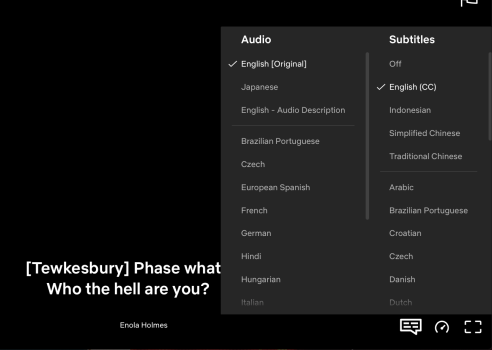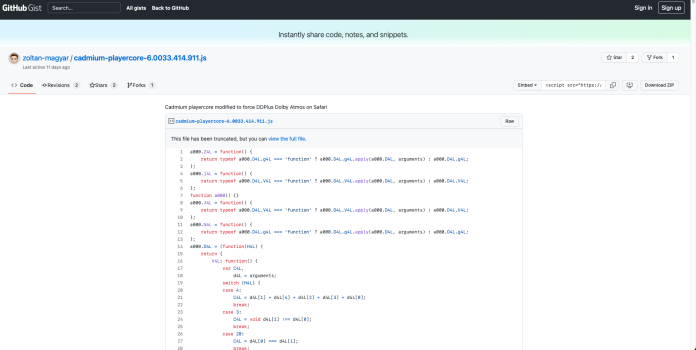So after posting about this yesterday, I did a little digging.
First of all, Safari supports Dolby Atmos Spatial Audio. As is evident when playing Dolby Atmos files.
Now, Netflix does support Dolby Atmos, just not on the web. There exists a nice extension, Netflix 1080p. For us this is not too relevant, as it cannot be ported as is to Safari, and Safari already does Dolby Vision at 4K. But it's still limited to 2 channel audio.
This extension does provide 5.1 too, so I was intrigued. I managed to get DDPLUS 5.1 out of Netflix, which correctly shows up as Multichannel audio with Spatial Audio. Atmos is also possible, but I got stuck. It shows up as Atmos on Netflix, but still just Multichannel in sound settings.
I created a gist of the modified Cadmium Playercore. It is a mess, mostly I just wrote over the existing heaac-2-dash because the minified .js file is extremely hard to read and Safari kept going back to 2.0 without basically overwriting everything. Atmos also needs a bit of a push.
If somehow Atmos could get through Spatial Audio, I would be willing to make this nice and potentially an extension. 5.1 is already quite nice with Spatial Audio though, but I really hope this could be pushed all the way.
Github Gist
![Screenshot 2022-01-02 at 22.05.42.png Screenshot 2022-01-02 at 22.05.42.png]()
First of all, Safari supports Dolby Atmos Spatial Audio. As is evident when playing Dolby Atmos files.
Now, Netflix does support Dolby Atmos, just not on the web. There exists a nice extension, Netflix 1080p. For us this is not too relevant, as it cannot be ported as is to Safari, and Safari already does Dolby Vision at 4K. But it's still limited to 2 channel audio.
This extension does provide 5.1 too, so I was intrigued. I managed to get DDPLUS 5.1 out of Netflix, which correctly shows up as Multichannel audio with Spatial Audio. Atmos is also possible, but I got stuck. It shows up as Atmos on Netflix, but still just Multichannel in sound settings.
I created a gist of the modified Cadmium Playercore. It is a mess, mostly I just wrote over the existing heaac-2-dash because the minified .js file is extremely hard to read and Safari kept going back to 2.0 without basically overwriting everything. Atmos also needs a bit of a push.
If somehow Atmos could get through Spatial Audio, I would be willing to make this nice and potentially an extension. 5.1 is already quite nice with Spatial Audio though, but I really hope this could be pushed all the way.
Github Gist