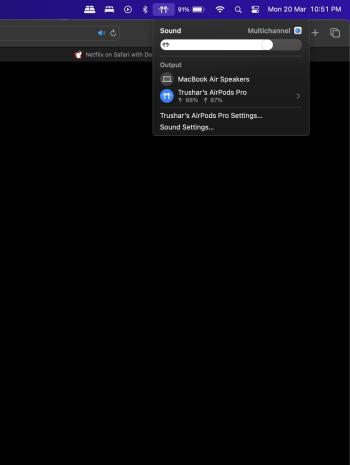do you still have this issue?Hi, thank you for all of that. After having to overrite BOTH of these gists I managed to get the 5.1 working (it says atmos as well but I dont have atmos playback capability)
But when ever I apply these gits the video quality drops to like 480p or something. It is really pixelated. my internet speed is 450mps which can't cause any issues so does anyone have any idea why these gists are causing the image quality to drop?
Cheers!
Become a MacRumors Supporter for $50/year with no ads, ability to filter front page stories, and private forums.
Netflix on Safari with Dolby Atmos
- Thread starter zooole
- Start date
- Sort by reaction score
You are using an out of date browser. It may not display this or other websites correctly.
You should upgrade or use an alternative browser.
You should upgrade or use an alternative browser.
When I used the script, it did not provide Dolby Atmos output. It only provided Multichannel output. I am using MacBook Air M2 + AirPods Pro. Do you have any other script which can let us play dolby atoms sound. Thank you for the earlier script at least it is better than stereo output.
Attachments
I just tried this file and it is not working for me. In the console I am getting an error that says "I manage to get Atmos by overriding with this gist. However, in those shows/movies with only 5.1 audio, I can only get stereo. Is any update going to fix this? Thanks a lot.
[Warning] AES-CBC and AES-CTR do not provide authentication by default, and implementing it manually can result in minor, but serious mistakes. We recommended using authenticated encryption like AES-GCM to protect against chosen-ciphertext attacks. (cadmium-playercore-6.0040.377.911.js, line 1)"
Does anyone how to move forward from this?
I don't know nothing about that cadmium so any can help me for that to get Dolby Atmos in spatial audio?
I don't know nothing about that cadmium so any can help me for that to get Dolby Atmos in spatial audio?
I just tried this file and it is not working for me. In the console I am getting an error that says "
[Warning] AES-CBC and AES-CTR do not provide authentication by default, and implementing it manually can result in minor, but serious mistakes. We recommended using authenticated encryption like AES-GCM to protect against chosen-ciphertext attacks. (cadmium-playercore-6.0040.377.911.js, line 1)"
Does anyone how to move forward from this?
For anyone looking to do this in 2023, I have just the thing. I had to re-do the patches on a newer version of the player and use a different method to avoid crashes, but it is functional now.
Atmos is still seemingly unavailable and crashes the Cadmium player if forced.
I did not figure out how to enable it, however Multichannel is good enough for me and that works via my gist of the updated player.
If anyone wants to look into it more, I am certain that roughly 2 people that care about Netflix and Spatial Audio will greatly appreciate it.
Usage
- Use Safari
- Download my Gist and save it somewhere on your disk.
- Enable Safari's Developer Tools
- Navigate to Netflix, start playing some content, then pause it
- Press `Command+Option+I`
- Go into the Network tab
- In the little search bar, type cadmium-playercore, it should show you one request
- Right-click the request, select Create Response Local Override. You will be taken to the Sources tab.
- In the top right, click Map to File and select the modified cadmium that you downloaded earlier
- Reload the page.
Features
- Enabled 5.1 audio support, in my testing merely adding it to the list was enough for it to auto-select it
- Re-enabled Netflix' bitrate override menu (Control+Option+Shift+B)
- Enabled audio track visibility in the player to have the ability of toggling between 5.1 and 2.0 easily
Development
The file is "prettified" using `Prettier - Code formatter`.All of my modifications are marked by a comment like so:
JavaScript:
// DOLBY-MOD: This is overridden to do somethingIf you want to investigate further, use console.log() to peek into the minified variables, and use search to find my existing modifications by the string "DOLBY-MOD"
Last edited:
@igermanprod I tried your script and it doesn't seem to do anything. I have no 5.1 audio option and still get 2.0 audio. I'm sure I did it correctly per your instructions
I'm connected to a TV via HDMI. The TV will normally pass 5.1 to the sound bar. I notice that when I open the audio midi app and select my TV, all I see are 2 ch options. Maybe that's the problem?
What is your display and how are you connected?
I'm connected to a TV via HDMI. The TV will normally pass 5.1 to the sound bar. I notice that when I open the audio midi app and select my TV, all I see are 2 ch options. Maybe that's the problem?
What is your display and how are you connected?
I don't have any external display, I wanted to have Spatial Audio on AirPods. Weird that it doesn't do anything though, try clearing caches, etc@igermanprod I tried your script and it doesn't seem to do anything. I have no 5.1 audio option and still get 2.0 audio. I'm sure I did it correctly per your instructions
I'm connected to a TV via HDMI. The TV will normally pass 5.1 to the sound bar. I notice that when I open the audio midi app and select my TV, all I see are 2 ch options. Maybe that's the problem?
What is your display and how are you connected?
I have the same issueI just tried this file and it is not working for me. In the console I am getting an error that says "
[Warning] AES-CBC and AES-CTR do not provide authentication by default, and implementing it manually can result in minor, but serious mistakes. We recommended using authenticated encryption like AES-GCM to protect against chosen-ciphertext attacks. (cadmium-playercore-6.0040.377.911.js, line 1)"
Does anyone how to move forward from this?
Holy moly guys I never expected this to blow up. I haven't really been active on MacRumors forums and I kind of forgot about this thread.
I will take a look at how things look today, Safari API support got better, and I think the extension route is the only realistic solution here, but I highly doubt that the required things would be added (for security purposes).
Nevertheless, I will try to find some time to look back and maybe check out some other streaming services.
Note: The gist is old. And it's super sketchy. Netflix changes cadmium versions whenever they want so it might break whenever it wants. The gist is more than likely won't work in its current state. I would need to grab a newer version and maybe edit that.
I will take a look at how things look today, Safari API support got better, and I think the extension route is the only realistic solution here, but I highly doubt that the required things would be added (for security purposes).
Nevertheless, I will try to find some time to look back and maybe check out some other streaming services.
Note: The gist is old. And it's super sketchy. Netflix changes cadmium versions whenever they want so it might break whenever it wants. The gist is more than likely won't work in its current state. I would need to grab a newer version and maybe edit that.
Actually, there is really easy way to do it. All you have to do is download Netflix iPad app to your mac via PlayCover (https://playcover.io/) app. Then you will get multi channel sound on the Netflix iPad version.
And where I would get the Netflix iPad IPA?Actually, there is really easy way to do it. All you have to do is download Netflix iPad app to your mac via PlayCover (https://playcover.io/) app. Then you will get multi channel sound on the Netflix iPad version.
That's not a good solution. There were always problems with 4K when I tried it, and at some point Netflix might just decide to stop working if it detects Playcover's injected libraries in itself. Without those you're going to have a 4:3 screen with black bars. Not to mention the UX not being optimized for mouse/keyboard at all. No idea why they can't just do it properly on Mac.Actually, there is really easy way to do it. All you have to do is download Netflix iPad app to your mac via PlayCover (https://playcover.io/) app. Then you will get multi channel sound on the Netflix iPad version.
They totally can, but for some reason they don’t care or they don’t want.That's not a good solution. There were always problems with 4K when I tried it, and at some point Netflix might just decide to stop working if it detects Playcover's injected libraries in itself. Without those you're going to have a 4:3 screen with black bars. Not to mention the UX not being optimized for mouse/keyboard at all. No idea why they can't just do it properly on Mac.
Probably same reasons why they’re not letting older machines which they don’t have hardware DRM protection to play 4K content but allow up to 1080p to them.
Register on MacRumors! This sidebar will go away, and you'll see fewer ads.