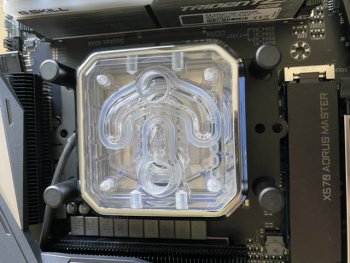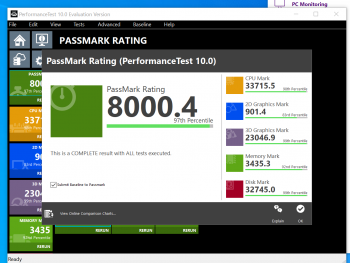So, I’m distracting myself from all this insanity by building my first custom water cooled build. Here is what I’ve got so far...
Case: Lian Li 011 Dynamic
CPU: Ryzen 9 3900X
GPU: RTX 2080 Super (Aorus, waterblock built in)
MB:Asrock X570 Taichi Aorus X570 Master
SSD: 1TB M.2, Pcie 4.0 + 1TB M.2, Pcie 3.0
RAM: 32GB Trident RGB 3200
HDD: 2x 4TB WD Red
Rads: 2x 360, 30 mil
Pump/Reservoir: Corsair Hydro
Fans:6x Lian Li Bora Digital + 3x PcCool RGB 6x Noctua + 3x Lian Li Bora Digital
Tubes: Rigid by Thermaltake
Should get everything delivered by the end of next week. Will chronicle this build here. Any tips on custom loop water-cooling would be very welcome. I’m not a novice, but this is the first custom loop.
Case: Lian Li 011 Dynamic
CPU: Ryzen 9 3900X
GPU: RTX 2080 Super (Aorus, waterblock built in)
MB:
SSD: 1TB M.2, Pcie 4.0 + 1TB M.2, Pcie 3.0
RAM: 32GB Trident RGB 3200
HDD: 2x 4TB WD Red
Rads: 2x 360, 30 mil
Pump/Reservoir: Corsair Hydro
Fans:
Tubes: Rigid by Thermaltake
Should get everything delivered by the end of next week. Will chronicle this build here. Any tips on custom loop water-cooling would be very welcome. I’m not a novice, but this is the first custom loop.
Last edited: