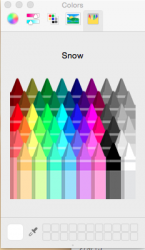Lyrical is handy for the Notifications dock ...thanks, but I think I prefer Muzzy for the top bar. Mac App Store - Muzzy...
It's likely they did that to save space. Many of their stock widgets don't take up too much vertical space. If you do want the album artwork and lyrics, I surreptitiously point you to the first link in my signature
Become a MacRumors Supporter for $50/year with no ads, ability to filter front page stories, and private forums.
OS X 10.10 Yosemite: All The Little Things
- Thread starter WhackyNinja
- WikiPost WikiPost
- Start date
- Sort by reaction score
You are using an out of date browser. It may not display this or other websites correctly.
You should upgrade or use an alternative browser.
You should upgrade or use an alternative browser.
- Status
- The first post of this thread is a WikiPost and can be edited by anyone with the appropiate permissions. Your edits will be public.
Not accurate mouse pointer when selecting or positioning mouse cursor in some text in text editors or code editors (like x code). What do i mean? Ok you look at the text and see some error and want to correct or just put mouse pointer to that position. You move mouse cursor to that point and click.....and your mouse pointer would appear like two lines below. Not even close to the point where i clicked. I guess is my fault because i used windows all my life and i there is 100% good pointer precision so i guess i am "pointing it wrong".
It is not only Yosemite, but also older OS X (lion, mountain lion, mavericks)
It is not only Yosemite, but also older OS X (lion, mountain lion, mavericks)
Not accurate mouse pointer when selecting or positioning mouse cursor in some text in text editors or code editors (like x code). What do i mean? Ok you look at the text and see some error and want to correct or just put mouse pointer to that position. You move mouse cursor to that point and click.....and your mouse pointer would appear like two lines below. Not even close to the point where i clicked. I guess is my fault because i used windows all my life and i there is 100% good pointer precision so i guess i am "pointing it wrong".
It is not only Yosemite, but also older OS X (lion, mountain lion, mavericks)
Maybe try adjusting the mouse sensitivity, macs have a different mouse acceleration which can take a while to get used to
Please looking for some advice, I have not upgraded yet as, should I?
is there a downside to staying with Maverick on the long term. Thanks.
If you are unsure how well Yosemite will perform on your Mac, create a separate partition on your hard drive, install Yosemite on it and then boot to the Yosemite. When you are done, boot back to Maverick and delete the partition.
That's obviously not normal. In my experience, Safari is much faster than both Chrome and Firefox. I suggest that you do a reinstall.
That's because he doesn't have an SSD.
You should try what Taz says, but anyway, tell us which mac do you want to upgrade. Mine is a MBP from 2010 and 10.10.1 runs flawless.Please looking for some advice, I have not upgraded yet as, should I?
is there a downside to staying with Maverick on the long term. Thanks.
safari is completely unusable in yosemite.
i had to download chrome and it is a lot better.
every day i use Yosemite, it sucks a little bit more.
at least my days are full with little surprises. granted, they are all infuriating ones, but what is life without a little variety.
the absolute worst 'little thingy' i came across is the vomit-inducing "crayons" selection panel in the color panel. ghastly.
i have a suspicion that the same people in charge of the "development" of power point was assigned the design of yosemite.
same exact philosphy: add huge amounts of useless stuff and make the useful things hard to find and unconvenient to use
----------
i can tell you this much, i fully regret having upgraded.
it's not just the horrible look, it really works a lot worse than before.
i haven't gone back because i need to go through our IT dept which is a pain in the arse, and i keep apple they will put out some updates that will fix at least the most glaring bugs/apps.
i am sure there must be a few things that are improved, but i haven't found them yet
i had to download chrome and it is a lot better.
every day i use Yosemite, it sucks a little bit more.
at least my days are full with little surprises. granted, they are all infuriating ones, but what is life without a little variety.
the absolute worst 'little thingy' i came across is the vomit-inducing "crayons" selection panel in the color panel. ghastly.
i have a suspicion that the same people in charge of the "development" of power point was assigned the design of yosemite.
same exact philosphy: add huge amounts of useless stuff and make the useful things hard to find and unconvenient to use
----------
You should try what Taz says, but anyway, tell us which mac do you want to upgrade. Mine is a MBP from 2010 and 10.10.1 runs flawless.
i can tell you this much, i fully regret having upgraded.
it's not just the horrible look, it really works a lot worse than before.
i haven't gone back because i need to go through our IT dept which is a pain in the arse, and i keep apple they will put out some updates that will fix at least the most glaring bugs/apps.
i am sure there must be a few things that are improved, but i haven't found them yet
safari is completely unusable in yosemite.
i had to download chrome and it is a lot better.
every day i use Yosemite, it sucks a little bit more.
at least my days are full with little surprises. granted, they are all infuriating ones, but what is life without a little variety.
the absolute worst 'little thingy' i came across is the vomit-inducing "crayons" selection panel in the color panel. ghastly.
i have a suspicion that the same people in charge of the "development" of power point was assigned the design of yosemite.
same exact philosphy: add huge amounts of useless stuff and make the useful things hard to find and unconvenient to use
----------
i can tell you this much, i fully regret having upgraded.
it's not just the horrible look, it really works a lot worse than before.
i haven't gone back because i need to go through our IT dept which is a pain in the arse, and i keep apple they will put out some updates that will fix at least the most glaring bugs/apps.
i am sure there must be a few things that are improved, but i haven't found them yet
What Mac computer are you Yosemite on? Interesting about Chrome because I had the exact opposite situation with Chrome compared to Safari on all 3 of my Mac computers running 10.10.2. Safari is blazing fast compared to the latest Chrome release.
Have your tried my suggestion, create a new partition and install 10.10.2 in the new partition. Now boot to the clean install of Yosemite. Don't re-install anything from your old install. How is the performance of Yosemite in the clean install running on the new partition? How is Safari performance in the clean install?
Last edited:
I genuinely wonder how it's possible Safari works and performs brilliantly on my end and is "completely unusable" on yours.safari is completely unusable in yosemite.
Yea, same story here! ...makes you wonder if "Don't Panic" is using Yosemite on a Chromebook doesn't it?I genuinely wonder how it's possible Safari works and performs brilliantly on my end and is "completely unusable" on yours.
Last edited:
What Mac computer are you Yosemite on? Interesting about Chrome because I had the exact opposite situation with Chrome compared to Safari on all 3 of my Mac computers running 10.10.2. Safari is blazing fast compared to the latest Chrome release.
Have your tried my suggestion, create a new partition and install 10.10.2 in the new partition. Now boot to the clean install of Yosemite. Don't re-install anything from your old install. How is the performance of Yosemite in the clean install running on the new partition? How is Safari performance in the clean install?
I genuinely wonder how it's possible Safari works and performs brilliantly on my end and is "completely unusable" on yours.
Yea, same story here! ...makes you wonder if "Don't Panic" is using Yosemite on a Chromebook doesn't it?
i have a 15" macbook pro retina, late 2013.
i can only say that i had never used chrome before and stuck to safari for, well pretty much ever.
since the update to yosemite (and all the recommended updates), the lagging time on safari loading pretty much any web site (including macrumors) has been horrible. it gets stuck all the time and sometimes it takes minutes (yes, i timed it) to load a page, or it get stuck in the middle (bottom half is blank).
i finally downloaded chrome and its performance is very fast.
i am glad you guys have had good experiences, by mine has been horrendous.
i can add that i have in the meantime loaded chrome in a number of slightly older computers (all macs, with various versions of MacOS) at home and in every situation chrome works better than the last version of safari running on them.
i would like to run safari, as i am more familiar with it, but i might switch for good to chrome.
i still have safari as default, so sometimes i would be using chrome, then i click a link on a mail or something, and then i look at the site taking ages to load and i am puzzled until i realize it is bloody safari's fault. then i copy the address, paste it in chrome and I am using the site, while safari is still trying to load the same page
i have a 15" macbook pro retina, late 2013.
i can only say that i had never used chrome before and stuck to safari for, well pretty much ever.
since the update to yosemite (and all the recommended updates), the lagging time on safari loading pretty much any web site (including macrumors) has been horrible. it gets stuck all the time and sometimes it takes minutes (yes, i timed it) to load a page, or it get stuck in the middle (bottom half is blank).
i finally downloaded chrome and its performance is very fast.
i am glad you guys have had good experiences, by mine has been horrendous.
i can add that i have in the meantime loaded chrome in a number of slightly older computers (all macs, with various versions of MacOS) at home and in every situation chrome works better than the last version of safari running on them.
i would like to run safari, as i am more familiar with it, but i might switch for good to chrome.
i still have safari as default, so sometimes i would be using chrome, then i click a link on a mail or something, and then i look at the site taking ages to load and i am puzzled until i realize it is bloody safari's fault. then i copy the address, paste it in chrome and I am using the site, while safari is still trying to load the same page
I have already given one suggestion to try.
Last edited:
the absolute worst 'little thingy' i came across is the vomit-inducing "crayons" selection panel in the color panel. ghastly.
i have a suspicion that the same people in charge of the "development" of power point was assigned the design of yosemite.
same exact philosphy: add huge amounts of useless stuff and make the useful things hard to find and unconvenient to use
That color picker has been there since Mac OS 9. Nothing new to Yosemite.

I think he means the lack of ability to distinguish the colors, and poor graphics quality of the crayons, I thought this was a little weak myself. In particular the light greens, 2nd to 4th row, look pretty much identical. (As opposed to 10.9.5 on the right)
Attachments
Last edited:
Okay! So the newest developer preview of 10.10.3 has added a superb feature to Safari. Three finger preview. You can click on a link with three fingers and it will give you a preview! This would be immensely helpful for something like reddit and you wanted to quickly see the image/gif/movie/website/whatever. I already know I am going to love this feature!
Attachments
Okay! So the newest developer preview of 10.10.3 has added a superb feature to Safari. Three finger preview. You can click on a link with three fingers and it will give you a preview! This would be immensely helpful for something like reddit and you wanted to quickly see the image/gif/movie/website/whatever. I already know I am going to love this feature!
How do you enable this? I'm not seeing it.
I think he means the lack of ability to distinguish the colors, and poor graphics quality of the crayons, I thought this was a little weak myself. In particular the light greens, 2nd to 4th row, look pretty much identical. (As opposed to 10.9.5 on the right)
Mavericks' crayons are as undistinguishable as Yosemite's to be honest, they just have more gloss.
How do you enable this? I'm not seeing it.
Make sure you enable "Look up" (using three fingers) gesture in Trackpad preferences -> Point & Click, then just click on a link using three fingers.
In the latest public beta, text is finally rendered with proper subpixel rendering in Preview PDF documents.
In the latest public beta, text is finally rendered with proper subpixel rendering in Preview PDF documents.
Maybe, but the kerning is still all messed up.
Register on MacRumors! This sidebar will go away, and you'll see fewer ads.