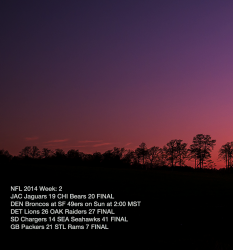I don't think there's anyway to completely hide it like you would the dock (ie. have it pop down when needed but slide away when not), but you can use Nocturne to black it out. When you hover it comes back to full view. I leave it slightly transparent so that it looks very dimmed but not entirely gone. If you had it completely black it might give you the look you want.
yeti
----------
I liked it too, until my hard drive crapped out. Apparently Time Machine doesn't preserve Geektool At some point I'll rebuild!
At some point I'll rebuild!
yeti
yeti
great desktops here, I'm new to this but is there anyway to hide the menu bar on the desktop ? I'm running mountain lion and I just want to see my wallpaper full screen .
----------
I liked it too, until my hard drive crapped out. Apparently Time Machine doesn't preserve Geektool
yeti
I really like this setup! Well done!