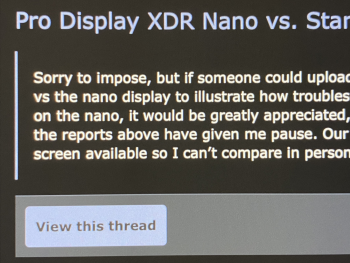I got the Nano glass (to replace 2 5K LG's) and have been working with it for ~1week. I mostly work in Xcode & VSCode for software development (I know, the XDR is total overkill).
My initial impressions are mixed. Its sold of a love-hate relationship after the first week. Here are some of my thoughts on the display, that may help others with a similar use-case:
Pros:
Beautifully designed HW that looks very minimalistic and purposeful.
The stand works really, really well. Has an unprecedented precision "feel" to it while adjusting the height & tilt.
Nano glass does a great job at cutting out the majority of reflections which I find helps me focus while coding.
32" is a perfect size. I don't feel the need for a 2nd display
the 3k default resolution (6k/2) looks great for the size of this display. Its one of the biggest arguments for the XDR over other displays, as I find on most, the resolution vs. physical size if always awkward.
MBP 16" wake from sleep work perfectly. I tried som many monitors over the years, and they never work quite right. Either there is a delay in wake from sleep, the resolution is wrong or the monitor never comes on at all. With the XDR it's been great so far. Fast and reliable wakeup.
Cons:
Nano texture - Yes, I list this as both a pro and a con. IMO, Nano is the obvious choice for anyone who works with visual content (video/images). The image is stunning and looks almost e-ink/e-paper like. Any use case that is not vector based really works well on the nano. For everything else, sadly, the nano texture makes font and vector shape edge rendering just slightly blurry. For my use-case, I care about crisp fonts, down to very small point sizes, and the nano just doesn't work well for that. For this reason, I am considering switching to a standard glass. I haven't quite made up my mind on that just yet, have to go to Apple Park visitor center to look at the 2 side-by side. So far I have only seen a standard glass on its own (Palo Alto) and its super crisp text, as expected.
Nano viewing angle. While this is no real issue for my use-case, there is a definite darkening towards the edge of your FOV. Unless you sit very far away from the XDR, no matter how you position the center of your vision, 32" is big and will lead to a significant angle toward the edge of the screen. The nano texture does some harm to brightness and vector/font edge sharpness.
The stand/mount doesn't have horizontal/vertical centering. When you adjust your display's height, its almost unavoidable to disturb its horizontal/vertical alignment to 0° or 90°, which is really annoying. So you have to "fix" the rotation after each time you adjust the height. This is really a bummer as the stand works so well otherwise. Apple should have added some passive centering for the rotation.
Bonus: Logtech camera
works really well, both physically and technically
magnetic attachment is neat, centered!
the camera destroys the minimalistic look of the display, which is really a bummer. I will probably send back the camera for that reason.
Overall its a fabulous display. Sure, its an enormous amount of money. However, for those of us who stare at the thing all day long, it may be a worthwhile investment, like a good chair and desk.
Im curious to hear other software developer's take on this. Anyone else got the nano and considering switching?