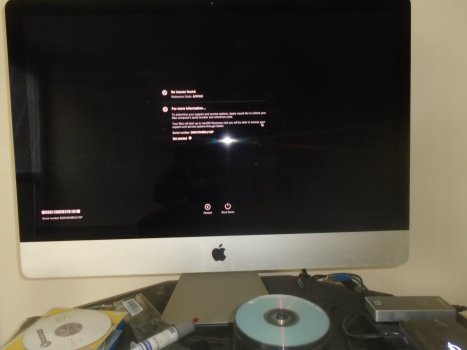I have a 7 year old IMAC 27 inch,Lately it has got frozen i press all the keys and nothing happens ,I have to switch it off on the Mac.But the last time it turned it self off the screen went black ,i kept pushing the keys ,it came to the blue screen ,i had to turn it off from the MAC .Is it time i got a new Mac?I was hoping it would last longer than this.There must be a problem with it.It is the modal with a SSD in it.Plus i all so have another external with another OS on it and the same thing happens there.Any idea what the problem is?
Become a MacRumors Supporter for $50/year with no ads, ability to filter front page stories, and private forums.
Problem with a 2017 IMAC
- Thread starter Roxy.music
- Start date
- Sort by reaction score
You are using an out of date browser. It may not display this or other websites correctly.
You should upgrade or use an alternative browser.
You should upgrade or use an alternative browser.
I would guess power supply/PSU is failing.
Have you experienced any sudden unplanned reboots?
Have you experienced any sudden unplanned reboots?
No i haven,t .i left it on for four hours when i went out.I came back and it was on blue screen ,and making that humming nose when something is wrong.I kept pressing everything on the keyboard with no succes.i took it out of the wall socket and it turned on.If it is a PSU that would cost a lot to repair like all Apple stuff.I did hope it would run the course of seven years that Apple support it.The other thing is i had a bug problem in my old place it might need a clean out inside.I would get a M2 Mac mini i do have a old Apple 27 inch display which i could use with it .It is really quite now though.Computers seem to have there own mind.I would guess power supply/PSU is failing.
Have you experienced any sudden unplanned reboots?
When did yours do what mine is doing?It is not making any noise now and i have not had any over smell.I don,t like the idea of it being a fire risk.I manly use am external drive as the one in it is only 250.Yup its the power supply. Same thing happened to me. Its also a potential fire hazard. Mine had a burning odor. Get your data off it and buy a new mac . You will be pleased w the new m2 or ps. Blazing fast. Imacs are great too, but not for music . Mac studio is best or a mini
I could not put a new PSU in there, all though i am into retro PC.s but thats a lot easier you just replace a PSU not fit it it inside a unit like a IMAC.It seems a daunting thing to do getting in a IMAC .I do know someone who repairs Macs .and if they can,t do it they don,t charge.If it is the power supply. You have a few options. Either discard the iMac, replace the psu, or build your own DIY 5k display.
Last year, my iMac 27" late 2015 died, and I chose to rebuild it as a 5k Display. Very happy that I am still able to use it.
Last edited:
I do not know. And in my iMac, would guess it was the motherboard. As replacing the blade and SSD (not HD) did not help.Are the PSU ,s prone to go wrong after a time?
The video you linked is very different from a 5k iMac. The old iMacs were a lot easier, with magnets holding the screen.
Yours has tape, which has to be cut, and replaced. So yes, it is a bit of work. I would say a medium difficulty. At least since you are into retro PCs
2017 iMac 27" ifixit video with teardown
We have a long running thread in this forum on DIY 5k Display. And people have used a few different driver cards for the builds.
PaulD-UK is an expert on this topic, in my opinion.
My recommendation would be to use a R1811 card, that's what I used
Last edited:
While I would not say PSU failures are prone to fail, it is known to happen as units get older. I’m not sure on your particular iMac but typically the PSU is just a single internal board (the exception being the ASD). And if you can find a replacement, you still have to open your iMac up but the actual repair is more straightforward than the monitor conversion. The question is if it is cost effective for a 7 year old system especially if you pay someone to do the repair. The parts and labor cost might be close to the cost of a used machine.Are the PSU ,s prone to go wrong after a time?
To sum up:
If you’re going to pay for the repair - it’s not worth the cost on a 7-year-old Mac. Sell or recycle it and get something modern.
If you like to tinker, replacing the PSU (or, I suppose, a DIY 5K display for another computer) could work.
If you’re going to pay for the repair - it’s not worth the cost on a 7-year-old Mac. Sell or recycle it and get something modern.
If you like to tinker, replacing the PSU (or, I suppose, a DIY 5K display for another computer) could work.
Did you try running the diagnostics feature? I 'm not sure you can get it to run long enough from what I've read but if you can then give it a go.
 support.apple.com
support.apple.com
Use Apple Diagnostics to test your Mac - Apple Support
Apple Diagnostics, formerly known as Apple Hardware Test, can check your Mac for hardware issues.
Just some inputs for your consideration.
1. The replacement PSU is priced 94$ plus shipping.
2. You will need some tape and tool (tape cutter, torx screwdrivers) to open the iMac. (20$ perhaps)
3. The time you will have to spend to do the job, plus the risk of breaking it to unrepairable level (break the glass or the LCD panel etc.) or the cost to hire a professional repair shop to do the job for you.
All of the above cost will result in nothing if the issue is not (only) in the PSU.
1. The replacement PSU is priced 94$ plus shipping.
2. You will need some tape and tool (tape cutter, torx screwdrivers) to open the iMac. (20$ perhaps)
3. The time you will have to spend to do the job, plus the risk of breaking it to unrepairable level (break the glass or the LCD panel etc.) or the cost to hire a professional repair shop to do the job for you.
All of the above cost will result in nothing if the issue is not (only) in the PSU.
All fair points there.But i am not sure it is the PSU.Since i put this on here i have had no problems with it.Well one time when i pressed the key to decideWhile I would not say PSU failures are prone to fail, it is known to happen as units get older. I’m not sure on your particular iMac but typically the PSU is just a single internal board (the exception being the ASD). And if you can find a replacement, you still have to open your iMac up but the actual repair is more straightforward than the monitor conversion. The question is if it is cost effective for a 7 year old system especially if you pay someone to do the repair. The parts and labor cost might be close to the cost of a used machine.
which disc to start with i pressed all the keys but nothing happend, and had to turn it off.And another time everything froze after time it went back to normal.It properly needs a good clean inside.I did have a bug problem at my last address.
All very good points that you have all made.I am one of those people who like everything to be perfect.I have backups for the the three drives i have on here. one is a older os another the other external one is a 1TB because 250gb is to small.Just some inputs for your consideration.
1. The replacement PSU is priced 94$ plus shipping.
2. You will need some tape and tool (tape cutter, torx screwdrivers) to open the iMac. (20$ perhaps)
3. The time you will have to spend to do the job, plus the risk of breaking it to unrepairable level (break the glass or the LCD panel etc.) or the cost to hire a professional repair shop to do the job for you.
All of the above cost will result in nothing if the issue is not (only) in the PSU.
I am surprised no one mentioned that i will give that a go.Did you try running the diagnostics feature? I 'm not sure you can get it to run long enough from what I've read but if you can then give it a go.
Use Apple Diagnostics to test your Mac - Apple Support
Apple Diagnostics, formerly known as Apple Hardware Test, can check your Mac for hardware issues.support.apple.com
I have looked at the prices with the specs on my IMAC with one that was working properly on eBay and that would be max of £500.So i will give diagnostic test a go and see what it comes up with.I guess that test would be done if i took it to someone who would repair it.As i said at the start of this post ,i was thinking of getting a Mac mini M2PRO.But was hopping it would be after the seven years life of this IMAC.
It also could be a failed RAM chip. I once upgraded my RAM in an iMac (going from 4GB to 16GB) and I was sent a bad RAM card. It had all the same symptoms as you're reporting. It was easy to diagnose because it had worked a-okay for several years with original RAM but then it went wonky in the hour after it was upgraded. I exchanged the bad RAM for good and it's been working fine ever since. And no the failure was not immediate, it would work great for a white then freeze and BSOD.
I got it with the 24 gb of ram i did not upgrade it.It also could be a failed RAM chip. I once upgraded my RAM in an iMac (going from 4GB to 16GB) and I was sent a bad RAM card. It had all the same symptoms as you're reporting. It was easy to diagnose because it had worked a-okay for several years with original RAM but then it went wonky in the hour after it was upgraded. I exchanged the bad RAM for good and it's been working fine ever since. And no the failure was not immediate, it would work great for a white then freeze and BSOD.
I got it with the 24 gb of ram i did not upgrade it.
OEM RAM chips can also fail over time as well. My reasoning was -- rule out the easiest-to-fix & cheapest possible cause first before you try replacing your power supply. Try removing RAM cards one at a time and see if the problem goes away. If one is bad, it should work properly when it's removed.
OEM RAM chips can also fail over time as well. My reasoning was -- rule out the easiest-to-fix & cheapest possible cause first before you try replacing your power supply. Try removing RAM cards one at a time and see if the problem goes away. If one is bad, it should work properly when it's removed.
Can i use the Apple thunderbolt display with a M2 Mac mini?I understand i would have to get Thunderbolt one to thunderbolt adapter.I will do the diagnostic at some point i should thing it will take some time to do.
I get your point there, i will give that a go thanks.I got it with the 24 gb of ram i did not upgrade it.
OEM RAM chips can also fail over time as well. My reasoning was -- rule out the easiest-to-fix & cheapest possible cause first before you try replacing your power supply. Try removing RAM cards one at a time and see if the problem goes away. If one is bad, it should work properly when it's removed.
Last edited:
I just done it and surprised that it took two mintues or under,How could it check everything in that short timeDid you try running the diagnostics feature? I 'm not sure you can get it to run long enough from what I've read but if you can then give it a go.
Use Apple Diagnostics to test your Mac - Apple Support
Apple Diagnostics, formerly known as Apple Hardware Test, can check your Mac for hardware issues.support.apple.com
Attachments
I did the disbnostic test and no problems,so i supose that means the ram is fine.I got it with the 24 gb of ram i did not upgrade it.
OEM RAM chips can also fail over time as well. My reasoning was -- rule out the easiest-to-fix & cheapest possible cause first before you try replacing your power supply. Try removing RAM cards one at a time and see if the problem goes away. If one is bad, it should work properly when it's removed.
The same thing happened again the Mac turned off itself ,no respomce when presing the keys on the keyboard the caps lock lit up.I pressed the button on the the Mac nothing .I took the plug out of the wall and the Mac was working again.Could there be a problem with the power chord ?Of course it is built in the Mac so can,t check that.
It is not built in. It has a special "glove", like a circle, but you can unplug it as any standard power cable.Could there be a problem with the power chord ?Of course it is built in the Mac so can,t check that.
I think the extra "glove" is just to help with the fit, as a standard cable will be a bit loose.
I have not heard anyone say it can't be removed easily, in the DIY 5k discussion
Last edited:
Register on MacRumors! This sidebar will go away, and you'll see fewer ads.