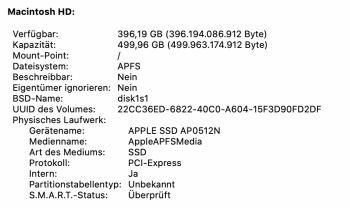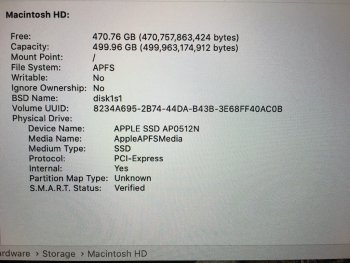So, did you record this in an anechoic test chamber, or in your living room? While there are clearly sounds that come and go, how can you possibly be certain of the source? Sorry, but "I know coil whine when I hear it" does not cut it. Your audio recorder (iPhone) has an automatic gain control. Absent louder noises, it's going to keep raising the gain until it finds a discernible signal.
I spent over 25 years in recording and broadcast studios. I can produce a very long list of noise sources that even in the best of facilities would drown this out, starting with velocity noise (moving air), which even in properly designed low-velocity studio air conditioning systems can still be discernible. I assure you my breathing is far louder than that, based on the relative loudness of the power switch. You ever record a Hammond B-3 with Leslie? How about the pedal and damper noise of a Steinway D, or the creaking chairs and rustling clothing of a string section? And when it comes to the amplifier hiss of a classic Fender guitar amp? Fuggedaboudit!
I once taught an audio recording course for radio producers, which I began with the following exercise: "Please be very quiet for the next five minutes, listen to the silence, and tell me what you've heard." The students would look at me like I was crazy; what noises could they possibly hear in a "soundproof" recording studio? If the studio was really soundproof they might have eventually detected the roar of blood flow through their eardrums, but what they actually learned was how to stop assuming and start listening, and how imperfect "soundproof" tends to be.
This thread is a classic example of the obsessive search for defects. They must exist, therefore they will be found. My question is, what practical harm are we talking about? These machines have fans that are undoubtedly louder than this, so if your intention is to record a podcast in the same room as the Mac, don't stick a mic right on top of the freaking machine - put it closer to the wheezing mouth and nose of the person you're recording. Altogether, this is not going to be the first-, or even twentieth-ranking source of environmental noise. Any Apple tech who accepts this Mac as "defective" is simply, to borrow a phrase from C-3PO, "Letting the Wookie win."