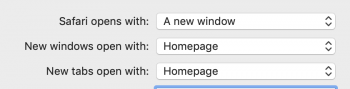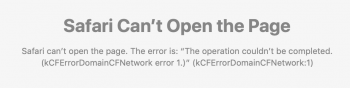This worked fine in all previous versions of macOS.
I set my Safari home page as a local file. Other settings as attached.
Now, when I open Safari, I get the attached "Safari can't open the page" error.
On clicking "Go to homepage (sic)", the home page opens. New tabs also open with the home page.
It should load the home page on start-up.
Am I missing something?
I set my Safari home page as a local file. Other settings as attached.
Now, when I open Safari, I get the attached "Safari can't open the page" error.
On clicking "Go to homepage (sic)", the home page opens. New tabs also open with the home page.
It should load the home page on start-up.
Am I missing something?