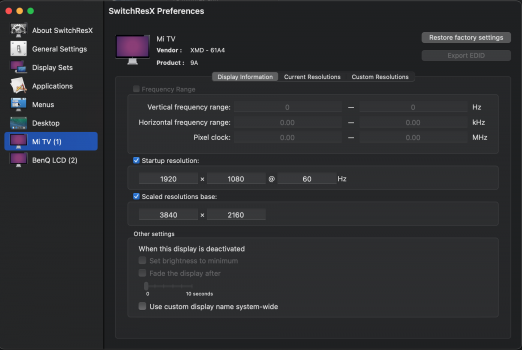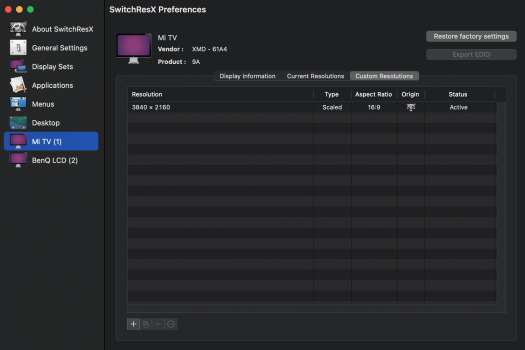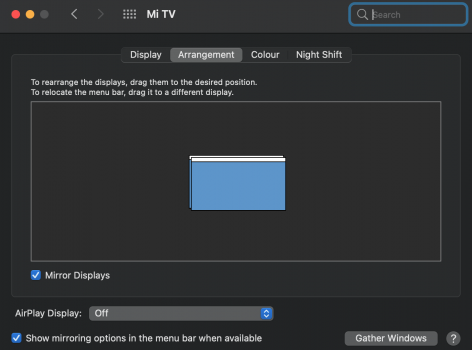Mac mini M1 just arrived (first expercience with Apple), same problem with LG 27GL850 (2560 x 1440). It's all too small, I cannot change the scale, only the resolution, but if I do all appears blurred. Gonna buy the HDMI EDID 4K-1P as suggested to try the SwitchResX hack. I keep you all updated.
@itsphilgeorge
@itsphilgeorge