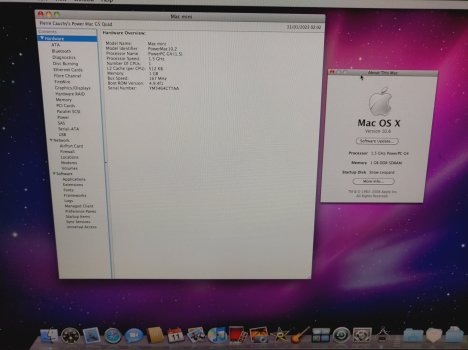Since ChatGPT is the latest wonder of the world and apparently has the ability to analyse and write code, I thought i’d ask it a few questions to see if it could be of use to this project.
Me:
If you were provided with code, could you identify powerpc incompatibility within the code and suggest changes?
ChatGPT:
Yes, as an AI language model, I can review code and suggest changes to address any incompatibility with the PowerPC architecture. However, I should note that this can be a complex task that requires a deep understanding of both the PowerPC architecture and the specific code being analyzed.
Some common sources of PowerPC incompatibility in code include the use of Intel-specific instructions or data types, endianess differences, or assumptions about the alignment of memory addresses. In order to identify and address these issues, I would need to review the code in question and analyze it in the context of the PowerPC architecture.
If you provide me with specific code, I can review it and provide suggestions for modifications that may be needed to make it compatible with the PowerPC architecture. However, I should also note that this is a specialized task that may require additional expertise beyond my general knowledge of computer systems and programming.
Wanting to compare 10A190 vs 10A432 i asked for ChatGPT to write a script for me:
ChatGPT:
To compare two filesystem trees and output all files that are different or missing from one to the other, you can use the rsync command with the --dry-run and --itemize-changesoptions. Here's an example script:
#!/bin/bash
# Check if the correct number of arguments is provided
if [ "$#" -ne 2 ]; then
echo "Usage: $0 <dir1> <dir2>"
exit 1
fi
# Check if the directories exist
if [ ! -d "$1" ]; then
echo "Directory $1 not found"
exit 1
fi
if [ ! -d "$2" ]; then
echo "Directory $2 not found"
exit 1
fi
# Use the rsync command to compare the directories
rsync_output=$(rsync -n -i -r "$1/" "$2/")
# Check the output of rsync to determine if the directories are the same or different
if [ -z "$rsync_output" ]; then
echo "Directories $1 and $2 are the same"
else
echo "Directories $1 and $2 are different"
echo "$rsync_output"
fi
Save this script as compare.sh and make it executable with chmod +x compare.sh. To use it, simply run ./compare.sh dir1 dir2, replacing dir1 and dir2 with the names of the directories you want to compare.
This script will output all files that are different or missing from one directory to the other. The output will look something like this:
Directories dir1 and dir2 are different
>f+++++++++ dir1/file1
>f..t...... dir1/file2
>f..t...... dir2/file2
<f+++++++++ dir2/file3
Each line of output represents a file that is different or missing from one directory to the other. The first character indicates the type of change:
- > indicates a file that is missing from the second directory
- < indicates a file that is missing from the first directory
- c indicates a file that is changed (different contents)
- s indicates a file that is changed (different size)
- t indicates a file that is changed (different modification time)
- p indicates a file that is changed (different permissions)
- m indicates a file that is changed (different checksum)
The remaining characters indicate the details of the change. For example, f+++++++++ dir1/file1 means that the file file1 is present in the first directory but missing from the second directory.
Me: Write a script that looks at the source code for 10.5 xnu and compares the changes to 10.6 xnu and outputs to a text file.
ChatGPT:
Sure, here's a script that compares the xnu 10.5 and 10.6 codebases and outputs the differences to a file, along with comments explaining each step:
#!/bin/bash
# This script compares the xnu 10.5 and 10.6 codebases to identify differences that may be specific to Intel architectures.
# Set the directories to compare
dir1="/path/to/xnu10.5"
dir2="/path/to/xnu10.6"
# Set the output file
outfile="/path/to/output.txt"
# Use the diff command to compare the two directories and output the differences to a file
# The -r option recursively compares the contents of the directories
# The -q option reports only whether files differ, rather than the differences themselves
# The > operator redirects the output to the specified file
diff -r -q $dir1 $dir2 > $outfile
# Output a message indicating whether any differences were found
if [ -s $outfile ]
then
echo "Differences found. See $outfile for details."
else
echo "No differences found."
fi
This script uses the diff command to compare the contents of the two directories and output the differences to the file specified by the outfile variable. The -r option recursively compares the contents of the directories, and the -q option reports only whether files differ, rather than the differences themselves. The `> operator redirects the output to the specified file.
The script also includes a message indicating whether any differences were found, based on the size of the output file. If the file is not empty (i.e., there were differences), the script outputs a message indicating that differences were found and provides the path to the output file. If the file is empty (i.e., there were no differences), the script outputs a message indicating that no differences were found.
You can customize the dir1, dir2, and outfile variables to match the directories and file paths on your local machine.
Finally, i asked ChatGPT to consider that creating a 10.6 PPC kernel was important and how one might go about achieving that goal:
ChatGPT:
If it were important to build a PowerPC version of the 10.6 xnu kernel, there are a few possible solutions that could be pursued. Here are some possible approaches:
- Use the source code from the Mac OS X 10.5 Leopard xnu kernel as a starting point: Since Mac OS X 10.5 was the last version of Mac OS X to support PowerPC-based Macs, it includes a version of the xnu kernel that is compatible with the PowerPC architecture. This source code could be used as a starting point for developing a PowerPC version of the 10.6 xnu kernel. However, this approach would require identifying the differences between the 10.5 and 10.6 versions of the kernel and modifying the 10.5 code to include the improvements made in 10.6.
- Reimplement the incompatible x86 code with PowerPC-compatible code: As I mentioned earlier, some of the improvements made to the xnu kernel in 10.6 Snow Leopard may have been specific to the x86 architecture and not compatible with PowerPC. If this is the case, it may be necessary to reimplement the x86-specific code with PowerPC-compatible code. This approach would require a deep understanding of the kernel's architecture and functionality, as well as the ability to write low-level code that interacts with hardware.
- Adapt open-source kernel code for PowerPC compatibility: There are several open-source kernel projects that support the PowerPC architecture, such as the Linux kernel and the FreeBSD kernel. It may be possible to adapt some of this open-source code for use in a PowerPC version of the 10.6 xnu kernel. However, this approach would require significant modification of the open-source code to make it compatible with the xnu kernel's design and functionality.
- Port the entire kernel to PowerPC: Finally, it may be possible to port the entire 10.6 xnu kernel to the PowerPC architecture. This approach would require modifying the entire codebase to work with the PowerPC architecture, as well as potentially redesigning some of the kernel's functionality to work with different hardware and software constraints. This would be a significant undertaking, but would result in a fully compatible PowerPC version of the 10.6 xnu kernel.
- Overall, building a PowerPC version of the 10.6 xnu kernel would be a complex and challenging task, requiring a deep understanding of the kernel's architecture and low-level coding skills. However, with the right expertise and resources, it may be possible to implement one of the above solutions to create a PowerPC-compatible version of the kernel.