I just ordered one. Really curious if it'll get >1G on a 10G network.Seems these 2.5Gbit adapters are the way to go, even if the rest of your networking gear is only 1Gbit. Got this Plugable one and it also does 943Mbit solid when connected via the display.

Plugable 2.5G USB-C and USB to Ethernet Adapter
The Plugable 2.5Gbps USB Ethernet Adapter is for users looking to move beyond Gigabit Ethernet speeds without having to swap out existing Cat5e cabling.plugable.com
Become a MacRumors Supporter for $50/year with no ads, ability to filter front page stories, and private forums.
Studio Display & USB-C Ethernet adapter performance issues
- Thread starter chrisgeleven
- Start date
- Sort by reaction score
You are using an out of date browser. It may not display this or other websites correctly.
You should upgrade or use an alternative browser.
You should upgrade or use an alternative browser.
If you're looking for a solid 2.5Gb adapter, this one works great with macOS. I have 5Gb Fiber internet, and with this adapter, my Macs can get ~2.1Gb.


D-Link USB C to Ethernet Adapter, Type C to 2.5 Gigabit Ethernet LAN Network Adapter 2500 Mbps Wired Performance Windows Mac OS Dongle (DUB-E250)
Upgrade your laptop, MacBook, or PC to wired speeds of up to 2500 Mbps with the DUB-E250 USB-C to 2.5G Ethernet Adapter. It delivers exceptional speeds and stability for gamers, content creators, and live streamers that need a lightning-fast, responsive network. The DUB-E250 works with Windows (1...
www.amazon.com
Nice, good to hear that people can actually get >1gbps haha.If you're looking for a solid 2.5Gb adapter, this one works great with macOS. I have 5Gb Fiber internet, and with this adapter, my Macs can get ~2.1Gb.

D-Link USB C to Ethernet Adapter, Type C to 2.5 Gigabit Ethernet LAN Network Adapter 2500 Mbps Wired Performance Windows Mac OS Dongle (DUB-E250)
Upgrade your laptop, MacBook, or PC to wired speeds of up to 2500 Mbps with the DUB-E250 USB-C to 2.5G Ethernet Adapter. It delivers exceptional speeds and stability for gamers, content creators, and live streamers that need a lightning-fast, responsive network. The DUB-E250 works with Windows (1...www.amazon.com
The thread sentiment of “want 1gbps? Buy a 2.5gbps” was making me sad.
Fortunately, the price of 2.5Gb adapters has come way down, and are essentially at parity with a 1Gb adapter.Nice, good to hear that people can actually get >1gbps haha.
The thread sentiment of “want 1gbps? Buy a 2.5gbps” was making me sad.
I’ve had this same issue and found this thread via ATP. At first I thought it’s either a USB-C/Thunderbolt 3 limitation or my new Studio Display was a lemon, but when I borrowed an adapter from work that did not have this issue, I started contacting support channels. Both Belkin and Anker told me it’s not supported and “an accident” that it even did work. This didn’t sit well with me, so I started spending too much money to investigate it further.
I’ve tested 8 different hubs and adapters and it seems to be a driver issue with the Realtek 0x8153 chip that is commonly used in many of these hubs and adapters. Ugreen even advertises with using a different, more reliable chip in their adapter. Results also varied between Speedtest by Ookla and Fast.com by Netflix, even for Ugreen.
The adapters I tested:
In the end I landed on the 2.5Gb adapter from (an unknown to me brand) Trendnet, and returned the rest. My existing HyperDrive hub moved to the closet until at least the next round of software updates.
I did just order the 2.5Gb Ethernet adapter from Anker to double check, since it’s a nicer build quality. I’d missing that one’s existence in my initial research.
I’ve tested 8 different hubs and adapters and it seems to be a driver issue with the Realtek 0x8153 chip that is commonly used in many of these hubs and adapters. Ugreen even advertises with using a different, more reliable chip in their adapter. Results also varied between Speedtest by Ookla and Fast.com by Netflix, even for Ugreen.
The adapters I tested:
- HyperDrive GEN2 18-port USB-C Hub, mine is originally from Kickstarter
- Anker PowerExpand 6-in-1 Ethernet Hub (a8365)
- Anker PowerExpand 5-in-1 Ethernet Hub (a8338)
- Anker PowerExpand USB-C to Gigabit Ethernet Adapter (a8313)
- Belkin USB-C to Ethernet Adapter (F2CU040)
- Anker PowerExpand 8-in-1 Data Hub (a8383)
- UGREEN USB-C to Gigabit Ethernet Adapter (CM483)
- Trendnet TUC-ET2G Ethernet-adapter
In the end I landed on the 2.5Gb adapter from (an unknown to me brand) Trendnet, and returned the rest. My existing HyperDrive hub moved to the closet until at least the next round of software updates.
I did just order the 2.5Gb Ethernet adapter from Anker to double check, since it’s a nicer build quality. I’d missing that one’s existence in my initial research.
Attachments
Thank you for detailed report. I am looking at buying new USB-C to Ethernet Adaptor, and will wait for your report.I’ve had this same issue and found this thread via ATP. At first I thought it’s either a USB-C/Thunderbolt 3 limitation or my new Studio Display was a lemon, but when I borrowed an adapter from work that did not have this issue, I started contacting support channels. Both Belkin and Anker told me it’s not supported and “an accident” that it even did work. This didn’t sit well with me, so I started spending too much money to investigate it further.
I’ve tested 8 different hubs and adapters and it seems to be a driver issue with the Realtek 0x8153 chip that is commonly used in many of these hubs and adapters. Ugreen even advertises with using a different, more reliable chip in their adapter. Results also varied between Speedtest by Ookla and Fast.com by Netflix, even for Ugreen.
The adapters I tested:
I wrote a little report with my findings and have shared it with Apple Support, Belkin, Hyper, Anker, and now with it's attached here too. Apple Support’s “senior advisor” told me that the 3rd parties will need to supply Apple with updated drivers to include it in a future software update, so fingers crossed that’ll happen.
- HyperDrive GEN2 18-port USB-C Hub, mine is originally from Kickstarter
- Anker PowerExpand 6-in-1 Ethernet Hub (a8365)
- Anker PowerExpand 5-in-1 Ethernet Hub (a8338)
- Anker PowerExpand USB-C to Gigabit Ethernet Adapter (a8313)
- Belkin USB-C to Ethernet Adapter (F2CU040)
- Anker PowerExpand 8-in-1 Data Hub (a8383)
- UGREEN USB-C to Gigabit Ethernet Adapter (CM483)
- Trendnet TUC-ET2G Ethernet-adapter
In the end I landed on the 2.5Gb adapter from (an unknown to me brand) Trendnet, and returned the rest. My existing HyperDrive hub moved to the closet until at least the next round of software updates.
I did just order the 2.5Gb Ethernet adapter from Anker to double check, since it’s a nicer build quality. I’d missing that one’s existence in my initial research.
I am using currently. USB-C to Gigabit Ethernet Adaptor ( Brand: Linkup) , but its not showing full speed with MacBook Pro m1/Studio Display USB-C Port , but same adaptor shows full speed when its connected to iMac /Studio Display USB-C Port. Bit weird though
Nice work!I’ve had this same issue and found this thread via ATP. At first I thought it’s either a USB-C/Thunderbolt 3 limitation or my new Studio Display was a lemon, but when I borrowed an adapter from work that did not have this issue, I started contacting support channels. Both Belkin and Anker told me it’s not supported and “an accident” that it even did work. This didn’t sit well with me, so I started spending too much money to investigate it further.
I’ve tested 8 different hubs and adapters and it seems to be a driver issue with the Realtek 0x8153 chip that is commonly used in many of these hubs and adapters. Ugreen even advertises with using a different, more reliable chip in their adapter. Results also varied between Speedtest by Ookla and Fast.com by Netflix, even for Ugreen.
The adapters I tested:
I wrote a little report with my findings and have shared it with Apple Support, Belkin, Hyper, Anker, and now with it's attached here too. Apple Support’s “senior advisor” told me that the 3rd parties will need to supply Apple with updated drivers to include it in a future software update, so fingers crossed that’ll happen.
- HyperDrive GEN2 18-port USB-C Hub, mine is originally from Kickstarter
- Anker PowerExpand 6-in-1 Ethernet Hub (a8365)
- Anker PowerExpand 5-in-1 Ethernet Hub (a8338)
- Anker PowerExpand USB-C to Gigabit Ethernet Adapter (a8313)
- Belkin USB-C to Ethernet Adapter (F2CU040)
- Anker PowerExpand 8-in-1 Data Hub (a8383)
- UGREEN USB-C to Gigabit Ethernet Adapter (CM483)
- Trendnet TUC-ET2G Ethernet-adapter
In the end I landed on the 2.5Gb adapter from (an unknown to me brand) Trendnet, and returned the rest. My existing HyperDrive hub moved to the closet until at least the next round of software updates.
I did just order the 2.5Gb Ethernet adapter from Anker to double check, since it’s a nicer build quality. I’d missing that one’s existence in my initial research.
My Apple Studio Display arrives in a couple of days. In addition to having several of those adapters you've tested, I also have the D-Link USB-C to 2.5Gb Ethernet adapter. I also have 5Gb internet, so I can test if the ASD supports >1Gb Ethernet through it's ports.
I ended up getting rid of my Ethernet adapters with the ASIX AX88178A chipsets, as I understood Apple was deprecating (unsigned?) kexts support for those back around the release of Big Sur. I don't know if we'll ever get proper support for that chipset.
there's no difference in drivers for these hardwares, the usb-ethernet interface is very standard.
wrong! macOS has two different drivers, depending on the adapter used. the 2.5Gb adapters run way more reliable.
there's a whole thread about this:
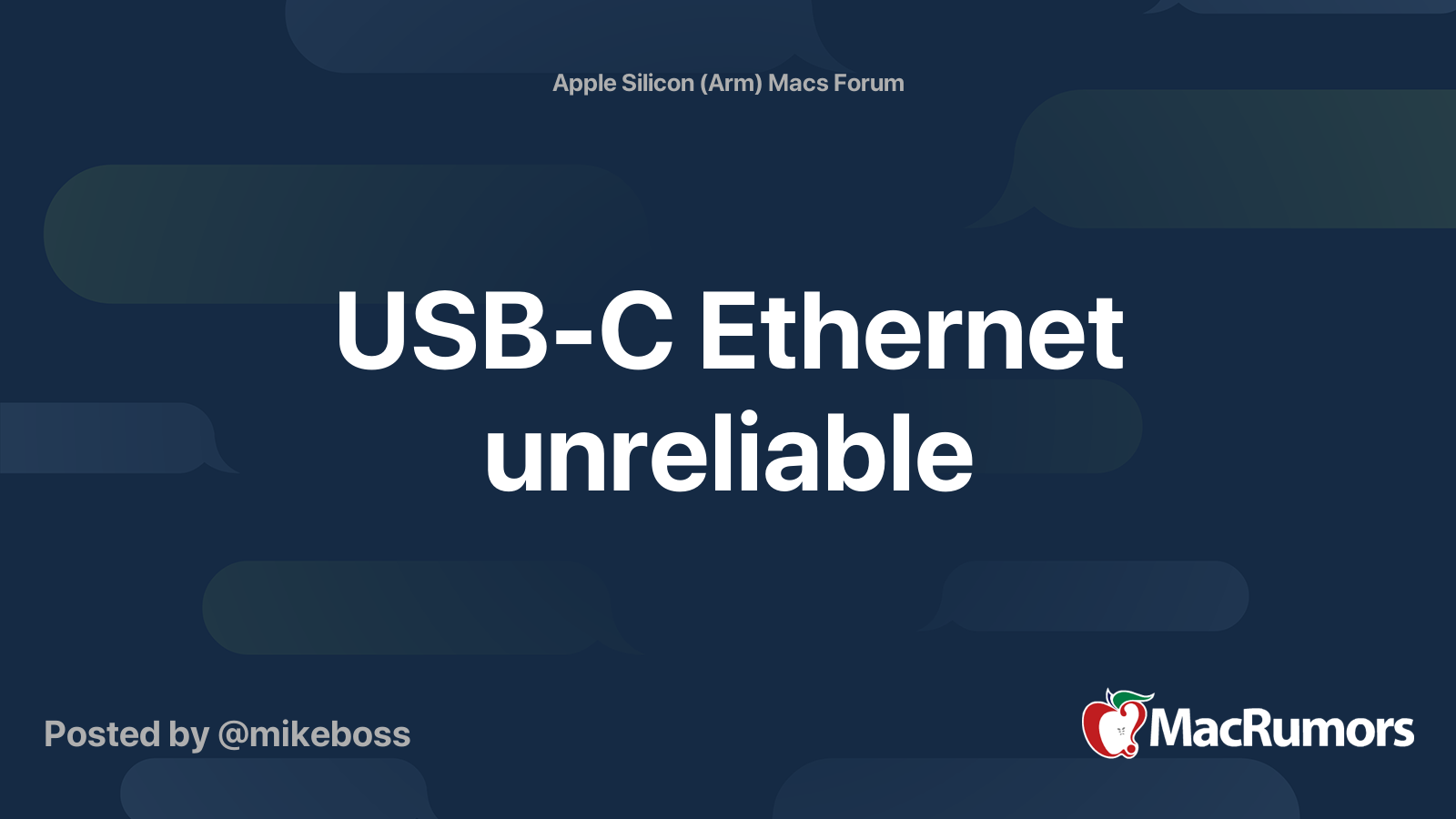
MacBook Air: USB-C Ethernet unreliable
I've got several USB-C ethernet adapters: DELL DBQBCBC064 https://www.dell.com/en-us/shop/dell-adapter-usb-c-to-ethernet-pxe-boot/apd/470-abnd/pc-accessories and Microsoft JWL-00002 https://www.microsoft.com/en-us/p/surface-usb-c-to-ethernet-and-usb-adapter/8wt81cglrblp they both work...
@Applefiel do you know how I can check which chipset is in my Anker A7611 USB-A to 1G Ethernet adapter?
Note, this particular adapter works absolutely perfect on iOS devices,delivering the full 1G speeds. So, I'm thinking the chipset may be more optimized for iOS and likely to work better with the Studio Display?
Spoke too soon. Using my 12.9 iPad Pro M1 (in airplane mode), I got the following results:
Note, this particular adapter works absolutely perfect on iOS devices,
Spoke too soon. Using my 12.9 iPad Pro M1 (in airplane mode), I got the following results:
- Anker A7611 1Gbps USB-A adapter chipset unknown ~330Mbps
- Belkin F2CU040 1Gbps USB-C adapter Realtek 0x8153 ~740Mbps
- D-Link DUB-E250 2.5Gbps USB-C adapter chipset unknown (possibly Realtek 0xe02b) ~941Mbps
Last edited:
Having the same issue here. M1 Pro 16" connected to the Studio Display with the Thunderbolt cable that came in the box (and yes I have tried everything). Belkin 1Gb/s USB-C to ethernet adapter is maxing out at about 470Mb/s through the Studio Display, while getting the full 940Mb/s while connected directly to the Mac.
This is really frustrating because I purchased this adapter specifically directly from Apple, expecting it to work well with Apple products given that it came from... Apple. And I really don't want to spend any more money on ethernet adapters after already having purchased the Thunder 2 -> Gigabit Ethernet adapter, Thunderbolt 2 -> Thunder 3 adapter, and now the Belkin USB-C to Gigabit Ethernet adapter just for this purpose. It would be so much better if I could use this properly connected via the monitor.
Literally the only reliable ethernet option we have (that we can be certain will be supported throughout macOS updates) is the Apple Thunderbolt 2 -> Gigabit Ethernet adapter combined with the Apple Thunderbolt 2 -> Thunderbolt 3 adapter connected directly to the Mac. (Because the Apple Thunderbolt 2 -> GbE adapter uses a Broadcom chip that is officially macOS supported. Don't expect any other adapter [e.g. the Anker 2.5G] to still work throughout macOS updates -- they all have either a Realtek chip or an ASIX chip that works one version and doesn't the next.)
Ugh.
This is really frustrating because I purchased this adapter specifically directly from Apple, expecting it to work well with Apple products given that it came from... Apple. And I really don't want to spend any more money on ethernet adapters after already having purchased the Thunder 2 -> Gigabit Ethernet adapter, Thunderbolt 2 -> Thunder 3 adapter, and now the Belkin USB-C to Gigabit Ethernet adapter just for this purpose. It would be so much better if I could use this properly connected via the monitor.
Literally the only reliable ethernet option we have (that we can be certain will be supported throughout macOS updates) is the Apple Thunderbolt 2 -> Gigabit Ethernet adapter combined with the Apple Thunderbolt 2 -> Thunderbolt 3 adapter connected directly to the Mac. (Because the Apple Thunderbolt 2 -> GbE adapter uses a Broadcom chip that is officially macOS supported. Don't expect any other adapter [e.g. the Anker 2.5G] to still work throughout macOS updates -- they all have either a Realtek chip or an ASIX chip that works one version and doesn't the next.)
Ugh.
Last edited:
Literally the only reliable ethernet option we have (that we can be certain will be supported throughout macOS updates) is the Apple Thunderbolt 2 -> Gigabit Ethernet adapter combined with the Apple Thunderbolt 2 -> Thunderbolt 3 adapter connected directly to the Mac. (Because the Apple Thunderbolt 2 -> GbE adapter uses a Broadcom chip that is officially macOS supported. Don't expect any other adapter [e.g. the Anker 2.5G] to still work throughout macOS updates -- they all have either a Realtek chip or an ASIX chip that works one version and doesn't the next.)
Ugh.
That option is a non-starter for those reading this thread... the Thunderbolt 3->2->Ethernet adapter won't be recognized by the ports on the Apple Studio Display.
Using your logic, the only acceptable alternative is the official Apple USB-A to 100Mb Ethernet adapter. And that thing is probably 15 years old, so there's no guarantee the drivers will still be loaded as part of macOS, even a few years from now.
I think I'll take my chance with a $20 D-link 2.5Gb plugged into the Studio Display vs 100mb via OEM Apple adapter.
Last edited:
Correct. That's one of my (many) frustrations here, and also the reason why the only reliable option for GbE with MacBooks is currently those 2 dongles plugged into a Thunderbolt port on a Thunderbolt-supported MacBook.the Thunderbolt 3->2->Ethernet adapter won't be recognized by the ports on the Apple Studio Display.
If you want an idea of how well Realtek and ASIX-based ethernet adapters hold up across macOS updates, feel free to check my post history (spoiler: they don't do well).
Sincerely,
- Someone who has already spent over $100 on Apple-certified ethernet adapters (none of which work properly with my $1,600 Apple display)
Last edited:
Awsome thread for a frustrating problem. I have additional data to share and my conclusion is the problem relates to Thunderbolt configuration on my 16 Inch 2022 MBP not the Belkin (Apple) USB-C Ethernet or the Anker 2.5 Gig adaptor.
My test hardware includes:
1. The MBP and the Ethernet two dongles noted above
2. 2019 Intel Mac Mini
3. Studio Display
4. LG Ultrafine 5k display
5. Thunderbolt cable supplied with the Studio Display
All tests were done with WIFI off, and the MPB connected to power with the MagSafe just to remove power drag on thunderbolt as a variable.
Mac mini tests
1. Ethernet directly into the Mac mini (no dongles). 920/40
2. Each dongle also had the same result.
3. Each Dongle into the UltraFine and Studio Display same result.
MBP Lid open (no display attached.
1. Belkin (450-500/15-20) but highly variable Never above 550 and 20.
2. Anker (600-650/10-20)
MBP Lid Closed connected to Studio Display and each dongle connected to the other side of the MBP (similar results to lid open results).
MBP Lid Closed connected to Studio Display but each dongle connected to the Studio Display (similar results to lid open results).
Something is going on with Thunderbolt on my very pricey MBP. The Intel Mac mini is navigating the Ethernet - thunderbolt Studio display connections perfectly but the MBP isn't.
My full setup involves running 2-5k, and 1 4k monitor with streaming 4k video and audio so I dependent on rock solid internet but for test purposes I eliminated all of those variables.
Thoughts?
My test hardware includes:
1. The MBP and the Ethernet two dongles noted above
2. 2019 Intel Mac Mini
3. Studio Display
4. LG Ultrafine 5k display
5. Thunderbolt cable supplied with the Studio Display
All tests were done with WIFI off, and the MPB connected to power with the MagSafe just to remove power drag on thunderbolt as a variable.
Mac mini tests
1. Ethernet directly into the Mac mini (no dongles). 920/40
2. Each dongle also had the same result.
3. Each Dongle into the UltraFine and Studio Display same result.
MBP Lid open (no display attached.
1. Belkin (450-500/15-20) but highly variable Never above 550 and 20.
2. Anker (600-650/10-20)
MBP Lid Closed connected to Studio Display and each dongle connected to the other side of the MBP (similar results to lid open results).
MBP Lid Closed connected to Studio Display but each dongle connected to the Studio Display (similar results to lid open results).
Something is going on with Thunderbolt on my very pricey MBP. The Intel Mac mini is navigating the Ethernet - thunderbolt Studio display connections perfectly but the MBP isn't.
My full setup involves running 2-5k, and 1 4k monitor with streaming 4k video and audio so I dependent on rock solid internet but for test purposes I eliminated all of those variables.
Thoughts?
I have the D-Link DUB-E250 2.5Gbps Ethernet adapter, and I have 5Gbps fiber internet.
I can confirm that connecting this D-Link to the rear of the Apple Studio Display (via the J5Create JUCX01 cable) can indeed support full 2.5Gbps internet up/down speeds when connected to both my 2019 MacBook Pro, and Mac Studio M1 Max.
I can confirm that connecting this D-Link to the rear of the Apple Studio Display (via the J5Create JUCX01 cable) can indeed support full 2.5Gbps internet up/down speeds when connected to both my 2019 MacBook Pro, and Mac Studio M1 Max.
Last edited:
Update:Awsome thread for a frustrating problem. I have additional data to share and my conclusion is the problem relates to Thunderbolt configuration on my 16 Inch 2022 MBP not the Belkin (Apple) USB-C Ethernet or the Anker 2.5 Gig adaptor.
My test hardware includes:
1. The MBP and the Ethernet two dongles noted above
2. 2019 Intel Mac Mini
3. Studio Display
4. LG Ultrafine 5k display
5. Thunderbolt cable supplied with the Studio Display
All tests were done with WIFI off, and the MPB connected to power with the MagSafe just to remove power drag on thunderbolt as a variable.
Mac mini tests
1. Ethernet directly into the Mac mini (no dongles). 920/40
2. Each dongle also had the same result.
3. Each Dongle into the UltraFine and Studio Display same result.
MBP Lid open (no display attached.
1. Belkin (450-500/15-20) but highly variable Never above 550 and 20.
2. Anker (600-650/10-20)
MBP Lid Closed connected to Studio Display and each dongle connected to the other side of the MBP (similar results to lid open results).
MBP Lid Closed connected to Studio Display but each dongle connected to the Studio Display (similar results to lid open results).
Something is going on with Thunderbolt on my very pricey MBP. The Intel Mac mini is navigating the Ethernet - thunderbolt Studio display connections perfectly but the MBP isn't.
My full setup involves running 2-5k, and 1 4k monitor with streaming 4k video and audio so I dependent on rock solid internet but for test purposes I eliminated all of those variables.
Thoughts?
I just tested with a 14' 2022 MBP and both dongles performed perfectly. First just through the laptop lid open no external display and then with the dongles connected to the Studio Display.
Either I have a bad 2022 16' MBP or there is a general problem. Is anyone else having this problem not using a 2022 '16 MBP. I am going to review the other posts.
Thanks all.
Is your Mac on 12.3.1?Update:
I just tested with a 14' 2022 MBP and both dongles performed perfectly. First just through the laptop lid open no external display and then with the dongles connected to the Studio Display.
Either I have a bad 2022 16' MBP or there is a general problem. Is anyone else having this problem not using a 2022 '16 MBP. I am going to review the other posts.
Thanks all.
You wouldn't theoretically need the adapter with the Mac Studio correct? You could use the built-in 10GbE NIC.I have the D-Link DUB-E250 2.5Gbps Ethernet adapter, and I have 5Gbps fiber internet.
I can confirm that connecting this D-Link to the rear of the Apple Studio Display (via the J5Create JUCX01 cable) can indeed support full 2.5Gbps internet up/down speeds when connected to both my 2019 MacBook Pro, and Mac Studio M1 Max.
Right. But I switch between using the ASD as the main monitor for my Intel MacBook Pro, and as an extended display for my Mac Studio.You wouldn't theoretically need the adapter with the Mac Studio correct? You could use the built-in 10GbE NIC.
In that case, I would leave both connected (one eth to Studio Display, another to Mac Studio). Then on the Mac Studio, set the service set order in the networking preferences to use the internal connection over the one in the monitor.Right. But I switch between using the ASD as the main monitor for my Intel MacBook Pro, and as an extended display for my Mac Studio.
same issue with my semi official Belkin USB-C to Gigabit Ethernet Adapter when connected through Apple Studio Display for my 16 inch 2021 MacBook Pro with M1 Max.
I only see speed around 560 Mbps using both iperf3 to a local machine and Speedtest App to a public server.
I get the the full speed of 940 Mbps when connecting the Ethernet adapter directly to my M1 machine.
This seems specific to the 16 inch 2021 MacBook Pro though. When I replicate the same test with my 15 inch 2018 Intel MacBook Pro. I get comparable results (900-940 Mbps) for both iperf3 and Speedtest App no matter how I connect the Ethernet adapter. There maybe a little bit of toll when it's connected through ASD.
Also I seem to have the same exact issue with the LG Ultrafine 5K at work. I was never able to saturate the network through the dongle connected to it. But I need to verify that on Monday.
Both machine run the latest macOS Monterey 12.3.1 with ASD on 15.4 firmware.
I don't have other M1 machines to test. It looks more like a compatibility issue at least for the 16 inch MacBook Pro with the Belkin Ethernet adapter connected through ASD. Maybe a buggy driver is the culprit. Hopefully Apple can fix this sooner than later.
Conclusion, ASD is capable of delivering full gigabit ethernet speed through the Belkin dongle, but just not for the 16 inch M1 MacBook Pro at the Moment.
I only see speed around 560 Mbps using both iperf3 to a local machine and Speedtest App to a public server.
I get the the full speed of 940 Mbps when connecting the Ethernet adapter directly to my M1 machine.
This seems specific to the 16 inch 2021 MacBook Pro though. When I replicate the same test with my 15 inch 2018 Intel MacBook Pro. I get comparable results (900-940 Mbps) for both iperf3 and Speedtest App no matter how I connect the Ethernet adapter. There maybe a little bit of toll when it's connected through ASD.
Also I seem to have the same exact issue with the LG Ultrafine 5K at work. I was never able to saturate the network through the dongle connected to it. But I need to verify that on Monday.
Both machine run the latest macOS Monterey 12.3.1 with ASD on 15.4 firmware.
I don't have other M1 machines to test. It looks more like a compatibility issue at least for the 16 inch MacBook Pro with the Belkin Ethernet adapter connected through ASD. Maybe a buggy driver is the culprit. Hopefully Apple can fix this sooner than later.
Conclusion, ASD is capable of delivering full gigabit ethernet speed through the Belkin dongle, but just not for the 16 inch M1 MacBook Pro at the Moment.
This is the same for the 14". Sounds like it could just be for Apple Silicon Macs in general right now. I wonder if the next update for the ASD and macOS (assuming at this point we will have to wait for the software release after WWDC) will resolve this driver issue.ASD is capable of delivering full gigabit ethernet speed through the Belkin dongle, but just not for the 16 inch M1 MacBook Pro
I have concluded this is a M1 Mac Book Pro issue, not a dongle or Studio display issue. I find this baffing and frustrating. See my posts above.This is the same for the 14". Sounds like it could just be for Apple Silicon Macs in general right now. I wonder if the next update for the ASD and macOS (assuming at this point we will have to wait for the software release after WWDC) will resolve this driver issue.
Interestingly, I had the Apple Store run diagostics on my 2022 16’ MBP and they found no issues. They reset the MBP to factory settings and for a short period both dongles directly, and through the Studio Display worked perfectly. Then I logged the MBP into my Apple ID and the problems returned. Not sure that was the cause but very odd.
Anyway I am returning my $6,000 MBP and using old Intel hardware until Apple sorts this out. I can’t work with unstable and expensive hardware. Ugh.
Returning the machine over a ethernet dongle issue? Dude, just get a 2.5Gbut adapter like myself and others have mentioned and you will be good to go.I have concluded this is a M1 Mac Book Pro issue, not a dongle or Studio display issue. I find this baffing and frustrating. See my posts above.
Interestingly, I had the Apple Store run diagostics on my 2022 16’ MBP and they found no issues. They reset the MBP to factory settings and for a short period both dongles directly, and through the Studio Display worked perfectly. Then I logged the MBP into my Apple ID and the problems returned. Not sure that was the cause but very odd.
Anyway I am returning my $6,000 MBP and using old Intel hardware until Apple sorts this out. I can’t work with unstable and expensive hardware. Ugh.
As I noted above, I tested with the Anker 2.5 Gbit dongle too. Same issue. Both dongles are working perfectly as is the studio display with an Intel Mac Mini, and a ‘14 M1 MBP. For some reason, a reformatted and fully tested ‘16 M1 MBP is still exhibiting the problem. In my case it is neither dongles nor the Studio.Returning the machine over a ethernet dongle issue? Dude, just get a 2.5Gbut adapter like myself and others have mentioned and you will be good to go.
I really wish I didn’t have to return the machine given supply chain issues but my window to return is about to close and this a supposed to be a long term work horse machine that needs to be rock solid.
any chance this might be related (specific to M1 devices)?

 eclecticlight.co
eclecticlight.co

M1 Thunderbolt ports don’t fully support USB 3.1 Gen 2
It’s limited to 5 Gb/s, giving read rates of about 400 MB/s and writes at about 430 MB/s. Fine for Time Machine backups, but bad with NVMe drives.
 eclecticlight.co
eclecticlight.co
Register on MacRumors! This sidebar will go away, and you'll see fewer ads.

