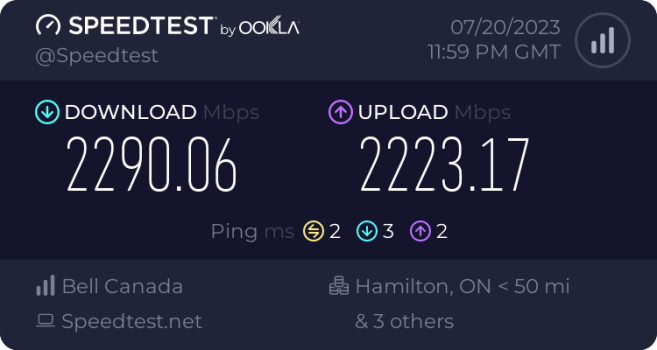Become a MacRumors Supporter for $50/year with no ads, ability to filter front page stories, and private forums.
Studio Display & USB-C Ethernet adapter performance issues
- Thread starter chrisgeleven
- Start date
- Sort by reaction score
You are using an out of date browser. It may not display this or other websites correctly.
You should upgrade or use an alternative browser.
You should upgrade or use an alternative browser.
Following this for replies. I am using the Anker 2.5 adapter. It is full-speed 2.5 when plugged in to my macbook and gigabit when plugged in via the Studio Display. However loaded latency is higher when plugged via the studio display.
I exact that sense 4K or higher displays can use 18G of data so the Mac can run all full speed but it even can have bandwidth caps for system that could affect the Mac under conditions!
Here's a weird report on this usb-c ethernet adapter issue. I have two different versions of the Anker 8-in-1 USB-C hub, one is from 2021 and one from 2022 (the 555 one). Looking in the MacOS system report, the 2021 model has a Realtek chip and the 2022 has a ASIX chip in it. They look identical from the outside and are both spec'ed at 1 gigabit ethernet speed. When plugged into the Apple Studio Display, top throughput of the 2021 hub is ~750 mbps (~20% reduction, as others have reported) but the 2022 throughput is full speed (~980 mbit/s). So, the weirdness with ethernet through the ASD seems to be chip specific...
It's 2023, and I just ordered the Anker 2.5Gbit adapter. Will update soon, it should arrive tomorrow.
Holy friggen crap. Pardon my French. IT WORKED! I now have OVER 2000MB/S UPLOAD ANNDD DOWNLOAD! I followed exactly what @chrisgeleven said. I'm in awe. I didn't know this was possible.
I bought a cat 8 ethernet cable and used the 2.5Gbit Anker adapter directly into the back of the ASD, and it WORKED. God bless this Reddit. My life has been changed forever.
Links (nothing is affiliate)
Anker 2.5Gbit
Cat 8 20ft Ethernet Cable
M1 Max MBP 2022
Mind blown. Thank you, Chris

 www.speedtest.net
www.speedtest.net
I bought a cat 8 ethernet cable and used the 2.5Gbit Anker adapter directly into the back of the ASD, and it WORKED. God bless this Reddit. My life has been changed forever.
Links (nothing is affiliate)
Anker 2.5Gbit
Cat 8 20ft Ethernet Cable
M1 Max MBP 2022
Mind blown. Thank you, Chris

Speedtest by Ookla - The Global Broadband Speed Test
Use Speedtest on all your devices with our free desktop and mobile apps.
Attachments
I'm jealous at your 2Gbit service! Absolute best I can get in my area is 1Gbit (which nets me about 935MBit/sec actual).Holy friggen crap. Pardon my French. IT WORKED! I now have OVER 2000MB/S UPLOAD ANNDD DOWNLOAD! I followed exactly what @chrisgeleven said. I'm in awe. I didn't know this was possible.
I bought a cat 8 ethernet cable and used the 2.5Gbit Anker adapter directly into the back of the ASD, and it WORKED. God bless this Reddit. My life has been changed forever.
Links (nothing is affiliate)
Anker 2.5Gbit
Cat 8 20ft Ethernet Cable
M1 Max MBP 2022
Mind blown. Thank you, Chris

Speedtest by Ookla - The Global Broadband Speed Test
Use Speedtest on all your devices with our free desktop and mobile apps.www.speedtest.net
If anyone else can't find the DLink, I can confirm this cheapo one from Aliexpress works with Studio Display at 1gbps. Has the RTL8156 chipset.

 www.aliexpress.com
www.aliexpress.com

7.29US $ |2500mbps Ethernet Adapter 2.5 Gigabit Usb Type C To Rj45 Lan Wired Ethernet Gigabit Adapter Network Card For Macbook Ipad Pro - Network Cards - AliExpress
Smarter Shopping, Better Living! Aliexpress.com
Another data point, the new Belkin USB Type C to 2.5 Gb Ethernet Adapter works. When attached to Studio Display, this can reach 1 Gb speed (don't have 2.5 to test). Notice, this adapter is larger than the 1 Gb version
![IMG_5479.jpeg IMG_5479.jpeg]()
I suspect it's a driver issue, because this one uses a different driver than the Belkin 1 Gb version from Apple Store (see below).
This is from System profiles
Vendor Name: Realtek
Product Name: USB 10/100/1G/2.5G LAN
Vendor ID: 0x0bda
Product ID: 0x8156
USB Link Speed: Up to 5 Gb/s
Driver: com.apple.driver.usb.cdc.ncm
Maximum Link Speed: 2.5 Gb/s
This is the same from the 1Gb version
Vendor Name: Belkin
Product Name: Belkin USB-C LAN
Vendor ID: 0x0bda
Product ID: 0x8153
USB Link Speed: Up to 5 Gb/s
Driver: com.apple.DriverKit.AppleUserECM
There is more discussion here "USB CDC-NCM, packets take a much more direct route (through kernel space once only), which is hardware-optimised – meaning the route is faster (enabling lower latency settings), and inherently more stable. "
Hope this helps
I suspect it's a driver issue, because this one uses a different driver than the Belkin 1 Gb version from Apple Store (see below).
This is from System profiles
Vendor Name: Realtek
Product Name: USB 10/100/1G/2.5G LAN
Vendor ID: 0x0bda
Product ID: 0x8156
USB Link Speed: Up to 5 Gb/s
Driver: com.apple.driver.usb.cdc.ncm
Maximum Link Speed: 2.5 Gb/s
This is the same from the 1Gb version
Vendor Name: Belkin
Product Name: Belkin USB-C LAN
Vendor ID: 0x0bda
Product ID: 0x8153
USB Link Speed: Up to 5 Gb/s
Driver: com.apple.DriverKit.AppleUserECM
There is more discussion here "USB CDC-NCM, packets take a much more direct route (through kernel space once only), which is hardware-optimised – meaning the route is faster (enabling lower latency settings), and inherently more stable. "
Hope this helps
Super helpful thread, thanks to all that posted.
I went with this one because it was the easiest to get quickly in Australia and confirm it gave me the ~920Mb I expected from my 1Gb connection when connected to the Studio Display using my 2021 16" MBP...In the end I landed on the 2.5Gb adapter from (an unknown to me brand) Trendnet, and returned the rest. My existing HyperDrive hub moved to the closet until at least the next round of software updates.
I just ordered the Plugable 2.5 Gbps Ethernet -> USB-C adapter to see whether I can solve the slow internet speeds from connecting through the Studio Display.
https://plugable.com/products/usbc-e2500
I went with Plugable as i) Anker has sent me two successive DOA wall chargers so I will not purchase another Anker product ii) the D-Link adapter was not available and iii) Ugreen adapter did not have consistent / good reviews.
I will provide a follow up post once I get the adapter.
Quick question: Do I need to add drivers to get the adapter working to its fullest?
**EDIT / UPDATE**
I did some further research and it appears that he Plugable adapter uses the RealTek 8156B chip which can be problematic (I will test it when I get it). I therefore also ordered the UGreen adapter which supposedly uses the RealTek 8156BG chip(I will again test it when I get it) and let you know what I find, performance wise as well.
https://www.amazon.ca/gp/product/B0CD1FDKT1/ref=ox_sc_saved_image_3?smid=AKXVBT49GGF3B&psc=1
I am hoping that the Plugable has the newer chipset as I do like their products but will stick with the Green should it have the newer chipset!
https://plugable.com/products/usbc-e2500
I went with Plugable as i) Anker has sent me two successive DOA wall chargers so I will not purchase another Anker product ii) the D-Link adapter was not available and iii) Ugreen adapter did not have consistent / good reviews.
I will provide a follow up post once I get the adapter.
Quick question: Do I need to add drivers to get the adapter working to its fullest?
**EDIT / UPDATE**
I did some further research and it appears that he Plugable adapter uses the RealTek 8156B chip which can be problematic (I will test it when I get it). I therefore also ordered the UGreen adapter which supposedly uses the RealTek 8156BG chip(I will again test it when I get it) and let you know what I find, performance wise as well.
https://www.amazon.ca/gp/product/B0CD1FDKT1/ref=ox_sc_saved_image_3?smid=AKXVBT49GGF3B&psc=1
I am hoping that the Plugable has the newer chipset as I do like their products but will stick with the Green should it have the newer chipset!
Last edited:
Hi All,
I can confirm the same problems with "regular" USB C to ethernet dongle/hub's.
Set up:
- Macbook Pro 16' M1 to studio display --> Original thunderbolt cable connecting both devices but speed is max 500. When connecting the Satechi Hub directly to the USB C port of the Macbook I got the 950 speed I have from my internet provider.
Also my MacBook air 15 inch M2 has the same problem. Connecting directly will give the max speed, but via the studio display it gives max 500.
Interesting enough, The Macbook Pro 14' with M3 chip does not have this problem, I got max speed when connecting the Macbook 14 inch to the Studio display and an Ethernet hub towards the Studio display.
I can confirm the same problems with "regular" USB C to ethernet dongle/hub's.
Set up:
- Macbook Pro 16' M1 to studio display --> Original thunderbolt cable connecting both devices but speed is max 500. When connecting the Satechi Hub directly to the USB C port of the Macbook I got the 950 speed I have from my internet provider.
Also my MacBook air 15 inch M2 has the same problem. Connecting directly will give the max speed, but via the studio display it gives max 500.
Interesting enough, The Macbook Pro 14' with M3 chip does not have this problem, I got max speed when connecting the Macbook 14 inch to the Studio display and an Ethernet hub towards the Studio display.
Register on MacRumors! This sidebar will go away, and you'll see fewer ads.