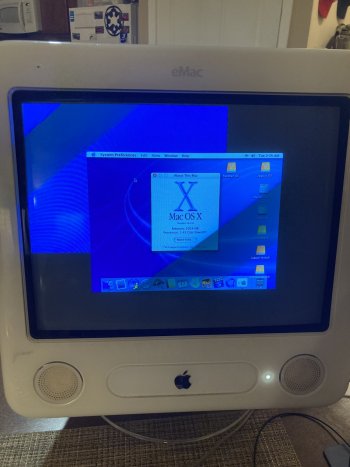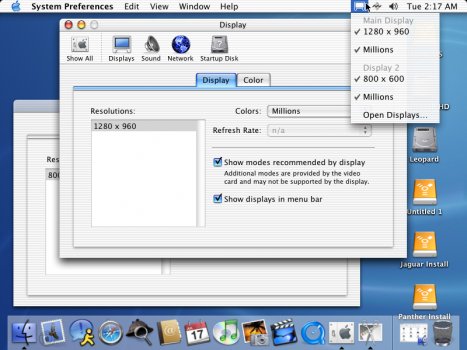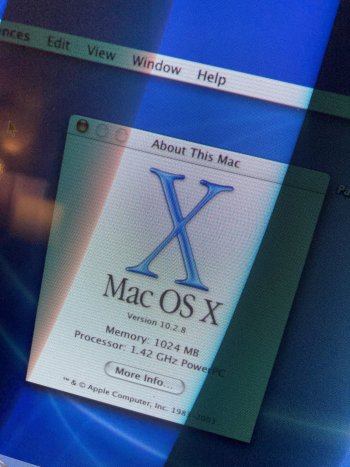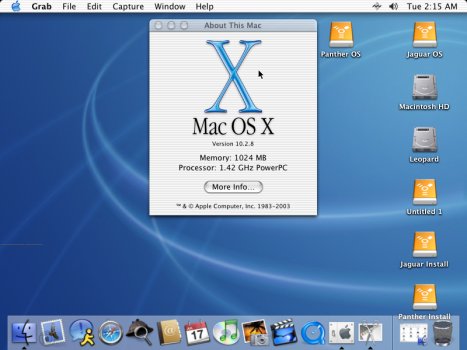Jaguar does in fact run on this machine but you need to start with an installation that's already been updated to 10.2.8, or at least use a 10.2.7 install DVD (you can find several on Archive.org by searching for "v10.2.7"). The retail 10.2.0 disc is way too old.But when I try to install jaguar on the Powerbook i cant, I assume because it originally came with 10.3 I think.
Become a MacRumors Supporter for $50/year with no ads, ability to filter front page stories, and private forums.
The Jaguar Thread (Mac OS X 10.2)
- Thread starter Amethyst1
- WikiPost WikiPost
- Start date
- Sort by reaction score
You are using an out of date browser. It may not display this or other websites correctly.
You should upgrade or use an alternative browser.
You should upgrade or use an alternative browser.
- Status
- The first post of this thread is a WikiPost and can be edited by anyone with the appropiate permissions. Your edits will be public.
Is there a way to play videos higher than SD DVD resolution on OS X Jaguar 10.2.8? Or this is the max? I use Powerbook G4 15" 1Ghz model? Can I do it maybe on Tiger or Leopard?
Last edited:
FFPlay which is in PPCMC7 is Panther and higher but all other players capable on OSX are Tiger/Leopard.Is there a way to play videos higher than SD DVD resolution on OS X Jaguar 10.2.8? Or this is the max? I use Powerbook G4 15" 1Ghz model? Can I do it maybe on Tiger or Leopard?
You might be able to find a old Jaguar build of MPlayer but I can't comment on it's efficiency.
Jaguar boots on a 2005 1.42Ghz eMac G4.
Graphics acceleration works, but for some reason it displays an 800x600 box and detects it as a secondary display.
I did not do much investigating yet, I just wanted to see if it would work.
Audio works. I did not test anything else but aside from the display issue I didn't notice anything not working.
Graphics acceleration works, but for some reason it displays an 800x600 box and detects it as a secondary display.
I did not do much investigating yet, I just wanted to see if it would work.
Audio works. I did not test anything else but aside from the display issue I didn't notice anything not working.
Attachments
Not with a game but it’s pretty obvious when it’s working. The UI is extremely fast and fluid.Did you test it?
Jaguar boots on a 2005 1.42Ghz eMac G4.
Graphics acceleration works, but for some reason it displays an 800x600 box and detects it as a secondary display.
I did not do much investigating yet, I just wanted to see if it would work.
Audio works. I did not test anything else but aside from the display issue I didn't notice anything not working.
that will likely be an NDRV issue
and you "just" need to move the NDRV over from a supported version of OS X to 10.2.8 and hope it works
like what I did to boot 10.1.5 on my 800Mhz iBook G3, PowerBook4,3
The Puma Thread (Mac OS X 10.1)
Got 10.1.5 booting on the 800Mhz iBook G3 :) , got it booting after I transplanted (and renamed) the ATI NDRV file from 10.2.8 into 10.1.5's AppleNDRV Folder and added ATY,Bee to the plist file (in 10.2.8 the NDRV file is in a bundle in the NDRV folder and is called ATIDriver but in 10.1.5 its...
I copied the entire ATIDriver.bundle from 10.3.9 to 10.2.8, booted up and it worked perfect!that will likely be an NDRV issue
and you "just" need to move the NDRV over from a supported version of OS X to 10.2.8 and hope it works
like what I did to boot 10.1.5 on my 800Mhz iBook G3, PowerBook4,3

The Puma Thread (Mac OS X 10.1)
Got 10.1.5 booting on the 800Mhz iBook G3 :) , got it booting after I transplanted (and renamed) the ATI NDRV file from 10.2.8 into 10.1.5's AppleNDRV Folder and added ATY,Bee to the plist file (in 10.2.8 the NDRV file is in a bundle in the NDRV folder and is called ATIDriver but in 10.1.5 its...forums.macrumors.com

Full control over the CRT and everything:

I also ran xbench, just to prove further that acceleration is working 100%
Results 103.64
System Info
Xbench Version 1.1.3
System Version 10.2.8 (6R73)
Physical RAM 1024 MB
Model PowerMac6,4
Processor PowerPC G4 @ 1.42 GHz
L1 Cache 32K (instruction), 32K (data)
L2 Cache 512K @ 1.42 GHz
Bus Frequency 167 MHz
Video Card ATY,RV351
Drive Type DMI MK2561GSYN
CPU Test 98.02
GCD Loop 164.33 6.42 Mops/sec
Floating Point Basic 175.63 635.14 Mflop/sec
vecLib FFT 43.08 668.83 Mflop/sec
Floating Point Library 171.95 6.88 Mops/sec
Thread Test 90.76
Computation 89.89 1.21 Mops/sec, 4 threads
Lock Contention 91.63 1.15 Mlocks/sec, 4 threads
Memory Test 86.44
System 98.99
Allocate 317.78 207.29 Kalloc/sec
Fill 187.22 1490.27 MB/sec
Copy 45.83 229.16 MB/sec
Stream 76.71
Copy 71.35 521.56 MB/sec
Scale 66.65 491.89 MB/sec
Add 82.66 529.05 MB/sec
Triad 90.70 554.15 MB/sec
Quartz Graphics Test 156.65
Line 146.94 3.74 Klines/sec [50% alpha]
Rectangle 145.46 10.23 Krects/sec [50% alpha]
Circle 154.73 3.57 Kcircles/sec [50% alpha]
Bezier 158.26 1.72 Kbeziers/sec [50% alpha]
Text 183.28 2.99 Kchars/sec
OpenGL Graphics Test 97.52
Spinning Squares 97.52 68.24 frames/sec
User Interface Test 134.71
Elements 134.71 43.33 refresh/sec
Disk Test 93.53
Sequential 83.60
Uncached Write 77.85 32.45 MB/sec [4K blocks]
Uncached Write 77.26 31.64 MB/sec [256K blocks]
Uncached Read 91.35 14.46 MB/sec [4K blocks]
Uncached Read 89.97 36.35 MB/sec [256K blocks]
Random 106.14
Uncached Write 119.08 1.79 MB/sec [4K blocks]
Uncached Write 111.24 25.09 MB/sec [256K blocks]
Uncached Read 97.41 0.64 MB/sec [4K blocks]
Uncached Read 99.68 20.52 MB/sec [256K blocks]
System Info
Xbench Version 1.1.3
System Version 10.2.8 (6R73)
Physical RAM 1024 MB
Model PowerMac6,4
Processor PowerPC G4 @ 1.42 GHz
L1 Cache 32K (instruction), 32K (data)
L2 Cache 512K @ 1.42 GHz
Bus Frequency 167 MHz
Video Card ATY,RV351
Drive Type DMI MK2561GSYN
CPU Test 98.02
GCD Loop 164.33 6.42 Mops/sec
Floating Point Basic 175.63 635.14 Mflop/sec
vecLib FFT 43.08 668.83 Mflop/sec
Floating Point Library 171.95 6.88 Mops/sec
Thread Test 90.76
Computation 89.89 1.21 Mops/sec, 4 threads
Lock Contention 91.63 1.15 Mlocks/sec, 4 threads
Memory Test 86.44
System 98.99
Allocate 317.78 207.29 Kalloc/sec
Fill 187.22 1490.27 MB/sec
Copy 45.83 229.16 MB/sec
Stream 76.71
Copy 71.35 521.56 MB/sec
Scale 66.65 491.89 MB/sec
Add 82.66 529.05 MB/sec
Triad 90.70 554.15 MB/sec
Quartz Graphics Test 156.65
Line 146.94 3.74 Klines/sec [50% alpha]
Rectangle 145.46 10.23 Krects/sec [50% alpha]
Circle 154.73 3.57 Kcircles/sec [50% alpha]
Bezier 158.26 1.72 Kbeziers/sec [50% alpha]
Text 183.28 2.99 Kchars/sec
OpenGL Graphics Test 97.52
Spinning Squares 97.52 68.24 frames/sec
User Interface Test 134.71
Elements 134.71 43.33 refresh/sec
Disk Test 93.53
Sequential 83.60
Uncached Write 77.85 32.45 MB/sec [4K blocks]
Uncached Write 77.26 31.64 MB/sec [256K blocks]
Uncached Read 91.35 14.46 MB/sec [4K blocks]
Uncached Read 89.97 36.35 MB/sec [256K blocks]
Random 106.14
Uncached Write 119.08 1.79 MB/sec [4K blocks]
Uncached Write 111.24 25.09 MB/sec [256K blocks]
Uncached Read 97.41 0.64 MB/sec [4K blocks]
Uncached Read 99.68 20.52 MB/sec [256K blocks]
Jaguar seems to work perfectly. Audio works, FW obviously works as it's booted off it. I can't find anything that doesn't work. Pretty cool for a 2005 "Tiger and later" Mac!
Attachments
very pleased to see it workedI copied the entire ATIDriver.bundle from 10.3.9 to 10.2.8, booted up and it worked perfect!
View attachment 1805293
Full control over the CRT and everything:
View attachment 1805292
I also ran xbench, just to prove further that acceleration is working 100%
I uploaded the xbench results as well as plain text.Results 103.64
System Info
Xbench Version 1.1.3
System Version 10.2.8 (6R73)
Physical RAM 1024 MB
Model PowerMac6,4
Processor PowerPC G4 @ 1.42 GHz
L1 Cache 32K (instruction), 32K (data)
L2 Cache 512K @ 1.42 GHz
Bus Frequency 167 MHz
Video Card ATY,RV351
Drive Type DMI MK2561GSYN
CPU Test 98.02
GCD Loop 164.33 6.42 Mops/sec
Floating Point Basic 175.63 635.14 Mflop/sec
vecLib FFT 43.08 668.83 Mflop/sec
Floating Point Library 171.95 6.88 Mops/sec
Thread Test 90.76
Computation 89.89 1.21 Mops/sec, 4 threads
Lock Contention 91.63 1.15 Mlocks/sec, 4 threads
Memory Test 86.44
System 98.99
Allocate 317.78 207.29 Kalloc/sec
Fill 187.22 1490.27 MB/sec
Copy 45.83 229.16 MB/sec
Stream 76.71
Copy 71.35 521.56 MB/sec
Scale 66.65 491.89 MB/sec
Add 82.66 529.05 MB/sec
Triad 90.70 554.15 MB/sec
Quartz Graphics Test 156.65
Line 146.94 3.74 Klines/sec [50% alpha]
Rectangle 145.46 10.23 Krects/sec [50% alpha]
Circle 154.73 3.57 Kcircles/sec [50% alpha]
Bezier 158.26 1.72 Kbeziers/sec [50% alpha]
Text 183.28 2.99 Kchars/sec
OpenGL Graphics Test 97.52
Spinning Squares 97.52 68.24 frames/sec
User Interface Test 134.71
Elements 134.71 43.33 refresh/sec
Disk Test 93.53
Sequential 83.60
Uncached Write 77.85 32.45 MB/sec [4K blocks]
Uncached Write 77.26 31.64 MB/sec [256K blocks]
Uncached Read 91.35 14.46 MB/sec [4K blocks]
Uncached Read 89.97 36.35 MB/sec [256K blocks]
Random 106.14
Uncached Write 119.08 1.79 MB/sec [4K blocks]
Uncached Write 111.24 25.09 MB/sec [256K blocks]
Uncached Read 97.41 0.64 MB/sec [4K blocks]
Uncached Read 99.68 20.52 MB/sec [256K blocks]
Jaguar seems to work perfectly. Audio works, FW obviously works as it's booted off it. I can't find anything that doesn't work. Pretty cool for a 2005 "Tiger and later" Mac!
this should also in theory also get 10.2.8 Working with the Mac Mini's Radeon 9200, ill give that a bash tomorrow me thinks
now we just need someone to compile a 10.2.8 kernel that recognises the 7447A properly
(note that it does not say PowerPC G4, 10.2.8 non G5 build was the last version of OS X to run on unknown CPU's and ran in a generic PowerPC mode, so G4 specific applications may not run FYI)
I think it should in theory be possible by re-using the 7447 code and just tweaking the PVR value from 8002 to 8003 where necessary and maybe looking at 10.3.5+'s source code if needed
(and while at that also doing the same for the 970FX so we can boot 10.2.8 on a 2.7Ghz G5
Yes, I did notice that it just says “1.42GHz PowerPC”.very pleased to see it worked
this should also in theory also get 10.2.8 Working with the Mac Mini's Radeon 9200, ill give that a bash tomorrow me thinks
now we just need someone to compile a 10.2.8 kernel that recognises the 7447A properly
(note that it does not say PowerPC G4, 10.2.8 non G5 build was the last version of OS X to run on unknown CPU's and ran in a generic PowerPC mode, so G4 specific applications may not run FYI)
I think it should in theory be possible by re-using the 7447 code and just tweaking the PVR value from 8002 to 8003 where necessary and maybe looking at 10.3.5+'s source code if needed
(and while at that also doing the same for the 970FX so we can boot 10.2.8 on a 2.7Ghz G5)
I wanted to attempt booting the G5 version of 10.2.8 on there to see what would happen. However it turns out that what I thought was a 2003 launch single 1.8GHz G5 is apparently a late 2004 model and I couldn’t get it to boot the 10.2.7 installer.
My main G5 is a 2003 however and should boot Jaguar. It’s a dual 1.8GHz. But I would have to swap out it’s GPU as it KP’s with the Geforce 6800 in it. I’m assuming it needs a later version of Panther to work.
yep worked just as I thoughtthis should also in theory also get 10.2.8 Working with the Mac Mini's Radeon 9200, ill give that a bash tomorrow me thinks
I dont think Graphics acceleration is quite working yet 5962 is not a device ID in Jags Radeon 9200 driver and even when added although I see the kext loading in verbose mode I still get tearing when dragging a window around and I dont see any of the acceleration bundles loaded when I check in ioreg
but im pleased to have at least gotten the low level stuff like resolution changing etc working
I was going to test it out too but I got too tired last night. I’m glad you got to it.yep worked just as I thought
View attachment 1805770
I dont think Graphics acceleration is quite working yet 5962 is not a device ID in Jags Radeon 9200 driver and even when added although I see the kext loading in verbose mode I still get tearing when dragging a window around and I dont see any of the acceleration bundles loaded when I check in ioreg
but im pleased to have at least gotten the low level stuff like resolution changing etc working
I don’t get what is different about the Mini’s 9200 than any other one and why it won’t work.
How exactly would we go about getting the acceleration bundles loaded?
Yes, acceleration works on the 9700. I also had working sound on my 1.5 GHz 17".i was able to get it too boot on my 1.33ghz PowerBook G4 15" with Radeon 9700 Mobility Graphics 64MB but it doesn't want too have sound or sleep doesn't even recognize a external speaker but i beleive does have graphics acceleration
Last edited:
Yes, acceleration works on the 9700. I also had working sound on my 1.5 GHz 17". I don't remember if sleep worked.
i was able to get it too boot on my 1.33ghz PowerBook G4 15" with Radeon 9700 Mobility Graphics 64MB but it doesn't want too have sound or sleep doesn't even recognize a external speaker but i beleive does have graphics acceleration
I have 15" and 17" 1.5GHz PBs, I know I've used Jag on the 15". I'm sure the 17" will work as they're literally identical (though much to my dismay, my 15" 1.5GHz is the only PBG4 I own out of way too many that has 128MB of VRAM! which is why it is still my "daily" PPC portable). I can't remember if audio worked or not but I definitely had graphics acceleration.
The only reason I even care to use Jaguar on any of these Macs aside from plain curiosity and bordem is the fact that any 3D classic Mac OS game should work, and work better than Tiger's classic. Classic is the main reason I even keep Tiger installed on some of these machines; so using Jaguar instead has the benefit of better performance and saved space.
Random side note - Does anyone find it weird that the early OS X versions (10.0-10.2) have gorgeous transparency on all the inactive windows, some menus I think too. But Leopard can't do it on non-CI GPU? Idk what it is but to me Leopard looks 100x better with the transparent menu bar.
One of the beta builds; I think 9A466 has a transparent menu bar (similar to the Yosemite+ one) and it works on literally every GPU much like the transparency on 10.0-10.2. I booted it on my Pismo G4 and had a fully transparent menu bar. I wonder if this can be transferred to 10.5.8 somehow...
Same here. I don't even want to use Leopard if I can't get the transparent menu bar.Idk what it is but to me Leopard looks 100x better with the transparent menu bar.
Same here. I don't even want to use Leopard if I can't get the transparent menu bar.
Sometime along the way, I joined that lost, forgotten camp of the “flat white menubar” aesthetic across all my devices — with sole exception on my Tiger iBook G3 (where having a transparent menubar, despite being a haxie, became kind of a flex for a system with only 8MB VRAM and a prehistoric Mobility Rage GPU).
Even my High Sierra iMac from 2013 has the flat-white menubar. Whenever I see screen caps of Big Sur, I wince.
Oh, I love the opaque white menu bar in Cheetah to Tiger. It's Leopard's dull grey one I hate.Sometime along the way, I joined that lost, forgotten camp of the “flat white menubar” aesthetic across all my devices
I wonder how much space a Jaguar installation stripped down to the bare minimum necessary to run Classic would need.Classic is the main reason I even keep Tiger installed on some of these machines; so using Jaguar instead has the benefit of better performance and saved space.
I thought I remembered seeing something like this before…I just spent the last 20 min searching and I couldn’t find anything.
How did you do this?
I thought I remembered seeing something like this before…I just spent the last 20 min searching and I couldn’t find anything.
How did you do this?
With 10.5 (I think 10.5.3+ specifically), it’s a two-step process.
The first is to change the CI_NO_BACKGROUND_IMAGE value to 1.
Then, under Desktop & Screen Saver, select the ”Translucent Menu Bar” box. It’s counter-intuitive, but when setting that variable to “1” (making it opaque), the “grey” layer is set to an opaque setting with no transparency (this grey layer, I believe, is what I think serves as a transparency mask for the alpha channel), and when coupling it with the checkbox to “go transparent”, it disappears the grey mask layer entirely, leaving behind the white under-layer.

You’ll need to restart the WindowServer with a reboot for these effects to fully take hold.
Thank you! This will make my 12" PowerBooks much more pleasing to look at.With 10.5 (I think 10.5.3+ specifically), it’s a two-step process.
The first is to change the CI_NO_BACKGROUND_IMAGE value to 1.
Then, under Desktop & Screen Saver, select the ”Translucent Menu Bar” box. It’s counter-intuitive, but when setting that variable to “1” (making it opaque), the “grey” layer is set to an opaque setting with no transparency (this grey layer, I believe, is what I think serves as a transparency mask for the alpha channel), and when coupling it with the checkbox to “go transparent”, it disappears the grey mask layer entirely, leaving behind the white under-layer.
View attachment 1806849
You’ll need to restart the WindowServer with a reboot for these effects to fully take hold.
Register on MacRumors! This sidebar will go away, and you'll see fewer ads.