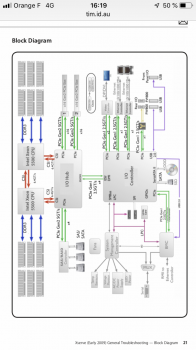merry Xsmas to all of you!
I think I found an interesting link to the x-serve technician manual :
http://tim.id.au/laptops/apple/xserve/xserve_early2009.pdf
in this manuals a block diagram clearly show that the serial port on the back is indeed connected to the smc and the eeprom containing the firmware...
look page 16....
so now what is suposed to plug here?
is there a usb to serial adapter I can buy, and what program do you use to « talk » to the rom on this bus?
@dosdude1 , @gilles_polysoft any idea?
I think I found an interesting link to the x-serve technician manual :
http://tim.id.au/laptops/apple/xserve/xserve_early2009.pdf
in this manuals a block diagram clearly show that the serial port on the back is indeed connected to the smc and the eeprom containing the firmware...
look page 16....
so now what is suposed to plug here?
is there a usb to serial adapter I can buy, and what program do you use to « talk » to the rom on this bus?
@dosdude1 , @gilles_polysoft any idea?