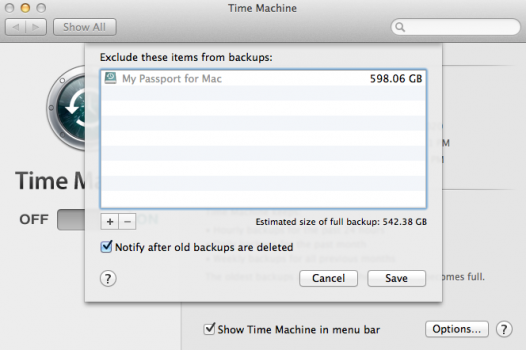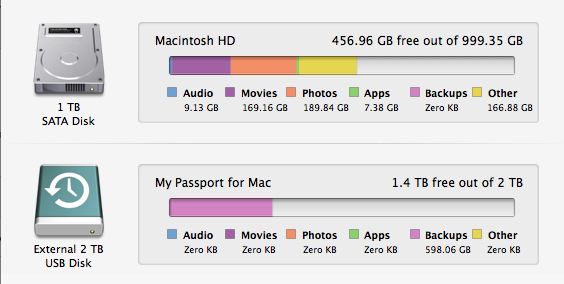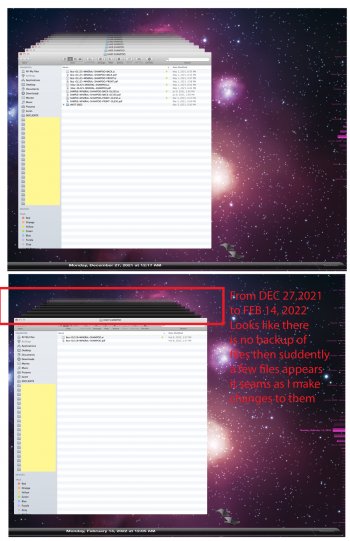I am running 10.9.5 on this iMac 27" so that I can keep running my old Photoshop and Illustrator fully paid version and not pay Adobe every month for the rest of my life. I had piece of mind that all my files were getting backed up on the time machine. But today, for the first time I made changes to the wrong file I said... I'll just get it back from the time machine since this file was not changed for years...
Opened time machine and the file is NOT THERE. I then started to look around and most files are missing. Some are there in multiple versions but big chunks are missing. Doesn't seem to be a reason as to why some files are backed up and some others are not.
I need to solve this issue and make sure I get a full backup of my computer.
What should I do??? I have lots of design files for clients and can't risk losing them.
Thanks!
Opened time machine and the file is NOT THERE. I then started to look around and most files are missing. Some are there in multiple versions but big chunks are missing. Doesn't seem to be a reason as to why some files are backed up and some others are not.
I need to solve this issue and make sure I get a full backup of my computer.
What should I do??? I have lots of design files for clients and can't risk losing them.
Thanks!