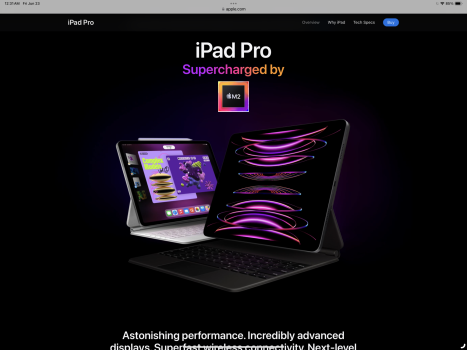There's absolutely no need to keep the iPad Pro line so committed to touch interface for "Pro" users. If Final Cut Pro ever makes it to the iPad Pro, I'm would never use my finger to control it, ever. I use Excel on my iPad Pro all of the time, but always with a mouse and keyboard, never with touch only, for obvious reasons.
To me the solution is so simple and obvious, change the UI when a keyboard and mouse are attached to a more conventional windowed environment! Keep everything else the same when in touch only mode.
I’ll have to disagree on this point. There is
absolutely a very good reason to keep the iPad Pro line committed to touch interactions. It’s a
touch-first device! Many iPad Pro users use the iPad with no keyboard and trackpad attached. And just because
you wouldn’t use touch interactions for pro software, doesn’t mean that
nobody else would prefer touch interactions with their pro software. I think it largely depends on the use-case of the individual, and iPadOS’s current system that’s fully optimized for finger-only interaction is better for people who just want to use the iPad, without requiring the use of optional accessories with it. Since the iPad only ships with a touchscreen, everything on it is and should be optimized for finger-only interactions, even if they’re enhanced by use of optional accessories.
As to your second point about switching the UI, I think this would very likely cause confusion when switching back and forth, and it would also harm muscle memory. Imagine when you pull it off of the keyboard and you reach to select a button that exists in macOS, but it’s no longer there. How does the system respond when there’s a Mac app you had open that doesn’t exist in a touch-optimized form in the iPad App Store? There would be hundreds of little interactions and system considerations like this that would make this kind of a system problematic, and extremely difficult to implement. And I’m not convinced that the end result would be worth all of the downsides, confusion, and technical issues and paradigm inconsistencies that would be introduced. For these reasons and more, I think that iPadOS and macOS should remain separate and distinct, but I think iPadOS should continue to gain macOS functionality in a way that makes sense for it’s touch-first nature. I think Apple should also continue to make it easier for developers to port their pro software from the Mac to the iPad to help unify the third-party software ecosystem between the two. I think this is the goal with some of Apple’s current coding tools such as Catalyst, SwiftUI, etc. I could see Apple implementing a tool in the future that could use something akin to SwiftUI (or maybe even a future version of SwiftUI) that would automatically optimize the UI of a Mac app for iPadOS, similar to how Catalyst optimizes iOS and iPadOS app UIs for macOS. This I think would be the better solution, because it wouldn’t undermine the iPad’s touch-first design, but it would also make the iPad a superior 2-in-1 device. One of people’s biggest problems with the Microsoft Surface Pro is that it’s OS and apps are still very much optimized for desktop use more than touch-first. Most apps on the Surface require a stylus or keyboard attachment to get the best experience using them. If Apple can bring desktop software to the iPad, but with UI and other optimizations that make better sense on a tablet, it is better for those who don’t want or use the extra accessories, and it makes it a better tablet. Many pro desktop softwares are already available on iPadOS, and I think Virtual Memory Swap alone was a huge step in making it easier for more pro desktop software to transition to the iPad.
The tldr version, I think that iPadOS can incorporate more macOS functionality in a way that’s better optimized for it’s touch-first nature, and that such a solution would be better than what I deem the lazy option of copy pasting macOS onto the iPad. I also think Apple should continue to make it easier to port Mac apps to the iPad, I’d even be completely for a Catalyst 2.0 style solution that would automatically offer Mac apps on the iPad with a UI that’s automatically optimized for touch input, and iPadOS. I just think the idea of copy pasting macOS onto the iPad would be a bad idea on multiple levels, just like I wouldn’t advocate Apple copy pasting iPadOS onto a MacBook.