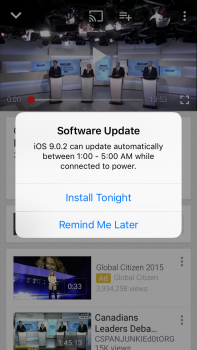Become a MacRumors Supporter for $50/year with no ads, ability to filter front page stories, and private forums.
General Turning off the new automatic iOS system updates (not to be confused with auto-app updates)
- Thread starter Pyrone89
- Start date
- Sort by reaction score
You are using an out of date browser. It may not display this or other websites correctly.
You should upgrade or use an alternative browser.
You should upgrade or use an alternative browser.
This is horrible. I'm in a remote area with limited internet. I usually do updates between midnight and 5am, the only time I have unlimited access. I guess I can charge Apple when I go over?
You can't stop it, but I have a tip for you:
When a new update is released that you do not want to upgrade to, hit download and install yourself that same day the update is released (the idea is to do it before iOS fetches an update and downloads it automatically).
As soon as the download starts, go to Storage and select the update and delete it. This will let iOS know you do not want the update downloaded, and will also prevent issues.
Additionally, this means that you won't get an annoying badge app icon in Settings prompting you to update. However, this needs to be done with every update.
I use this technique to stay on 8.4.1.
When you do that, how often do you have to do it? Doesn't iOS keep fetching & downloading it itself?
I didn't see this behavior with iOS 9.0.1That is the thing: what you are describing is true for iOS 8 and lower. For iOS 9 and higher however it is automatically installed, not matter what you do. At least that is how it is being described and presented in every tech article. Unless your do the update yourself before it gets the chance (which may be a problem given that I often want to delay updating via iTunes for a couple of days after a major release due to the server load making it an agony to update).
Seeing how we just had iOS 9.0.1 it would be nice to hear from people that experienced this new behavior, although most of the forum members here probably are the kinds of people to already have updated before this automatic behavior kicks in.
The biggest problem is not going to be with our own devices (we will update before that or try the trick posted above), but with the devices of our family we all tend to manage. They will get auto-updated including the possible issues often associated with OTA updates (versus full firmware updates through iTunes).
I downloaded the full file on my Mac and installed via iTunes, without any incremental update...
Whenever a new update is out, but it needs to be done immediately. Like, that same day.When you do that, how often do you have to do it? Doesn't iOS keep fetching & downloading it itself?
Whenever a new update is out, but it needs to be done immediately. Like, that same day.
Good to know. That's for the info.
Remind me later would leave it off until you agree to install it (or delete it the downloaded installation).When I got the notification to update to 9.0.2 I said not now and it gave me this option.
Same happened to me overnight on my iPad AirWhen I got the notification to update to 9.0.2 I said not now and it gave me this option.
Register on MacRumors! This sidebar will go away, and you'll see fewer ads.