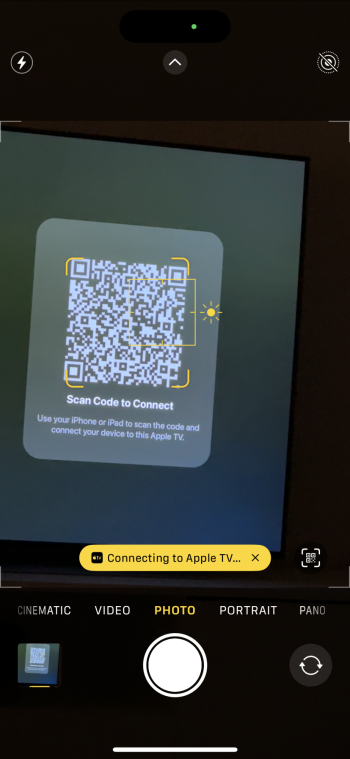So I’ve installed tvOS 17 on my second gen Apple TV 4K and I also have iOS 17 on my iPhone 14 pro, both devices are updated to the latest version. When I tried opening the FaceTime app on the Apple TV, it showed a screen that said “Users” but under it, it just said “other”. So I selected that and a QR code showed up which I scanned but on my phone but it just said “connecting to Apple TV” then stopped and nothing happened.
I’ve tried numerous times and looked through all settings on both devices and can’t find anything. And yes, continuity camera is enabled on my phone.
I’ve attached a pic of the screen so you can see what it shows. Anyone else have this problem and/or know how to fix it?
I’ve tried numerous times and looked through all settings on both devices and can’t find anything. And yes, continuity camera is enabled on my phone.
I’ve attached a pic of the screen so you can see what it shows. Anyone else have this problem and/or know how to fix it?