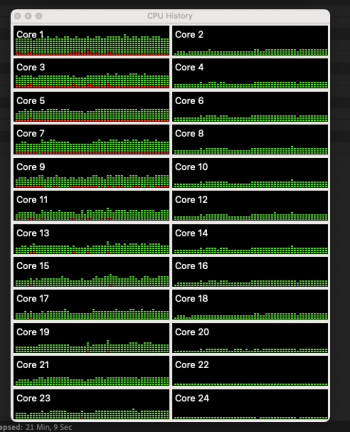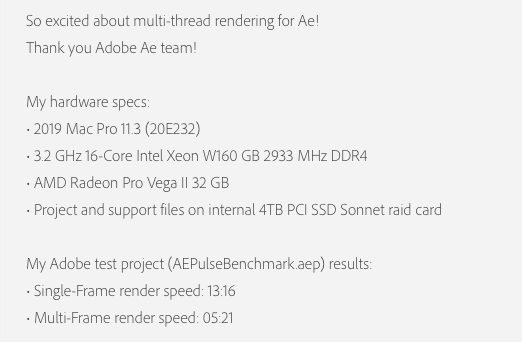Become a MacRumors Supporter for $50/year with no ads, ability to filter front page stories, and private forums.
MP 6,1 Upgrade the Mac Pro late 2013 to it's max potential
- Thread starter Johnnieglance
- Start date
- Sort by reaction score
You are using an out of date browser. It may not display this or other websites correctly.
You should upgrade or use an alternative browser.
You should upgrade or use an alternative browser.
I have never had good results with AE renders in Media Encoder, but 12 cores has given a massive bump to output time. Might be worth trying out AE beta if you haven't already, it speeds renders up massively, although not sure how many concurrent frames you will get with 4 cores... Seems to max out at 6 though and you will have 8 threads, so still might hit that targetI should also note that I am using Media Encoder for AE, not the AE internal rendering engine.

Multi-Frame rendering now in After Effects beta
Multi-Frame Rendering now in After Effects Beta. Our goal is to ensure that every After Effects user will see performance gains on their system.
blog.adobe.com
You read my mind. I tried it last night but had it set for "lossless" and the video was in 4K and had alot of effects so it kept running out of HD space (it would have been nice for the program to have told me this before i waited 4 hours only to run out of space.) I am trying again using Apple ProRes 422, which should be sufficiently smaller. It is still estimating to take about 4 hours to finish, which seems like alot for only a little more than 8.5 minutes of footage, even if it is in 4K.One possible thing to try here is, given we both have 64Gb, is to download the AE beta test project, run the renders (single and multi frame) & compare results? That should tell us something interesting about CPU upgrades.
Did I get that right from the Adobe forum link: the software you are using is loading an instance of itself and the project data per instance into memory per CPU core it is assigned? And that is the state of the art for multi core/CPU utilization for AE? Please tell me that's not true! 
"One reason that it's going to take longer to begin rendering is that you have 12 CPUs that are being used for background rendering, each with its own separate instance of the After Effects application, and each of those needing to load the project. If you have a large project, then loading it into 12 different instances of an application can take a long time."
"One reason that it's going to take longer to begin rendering is that you have 12 CPUs that are being used for background rendering, each with its own separate instance of the After Effects application, and each of those needing to load the project. If you have a large project, then loading it into 12 different instances of an application can take a long time."
I think part of the problem could also just be that I underestimated the sheer size of the files that after effects creates when it renders. I am using footage that is 4K at 30fps 4:2:2 overlayed onto 1080P footage with some chromakey effects. I'm using after effects mostly because of the chroma key options. The entire thing is approximately eight minutes and 50 seconds. When I was rendering at full 4K, it was unable to finish the rendering because the file size exceeded the 140 GB of free space I had. When I downgraded to 1080P, it was still taking an hour, the file size was 50Gb and I keep getting this message when I try to play it "This file contains some media which isn’t compatible with QuickTime Player."
When I try to use media encoder, the file size is much smaller because I can just make it h.264 and an MP4 container but it still takes four hours to render. When I try to render in 1080 P using media encoder it doesn't really take any less time either.
When I try to use media encoder, the file size is much smaller because I can just make it h.264 and an MP4 container but it still takes four hours to render. When I try to render in 1080 P using media encoder it doesn't really take any less time either.
Having such a small amount of free space could be your problem to be honest... Are you rendering out to the system drive or an external? I've done quite a lot of 4K work with keys & compositing, tacking etc, it's never struggled like that for me... keying normally flies, it's animation - particularly using vector artwork - that's sluggishYou read my mind. I tried it last night but had it set for "lossless" and the video was in 4K and had alot of effects so it kept running out of HD space (it would have been nice for the program to have told me this before i waited 4 hours only to run out of space.) I am trying again using Apple ProRes 422, which should be sufficiently smaller. It is still estimating to take about 4 hours to finish, which seems like alot for only a little more than 8.5 minutes of footage, even if it is in 4K.
Have you tried the benchmark project? I'm about to try rendering it out now on. 12 Cores, I gave it a go when I was 6 core/64 Gb and got the following times:
Single: 27 Min, 35 Sec
Multi: 17 Min, 48 Sec
Will run it again now to see what difference 12 does for me.
Okay, so now multi gives me 10 minutes 14 seconds. Loads faster going from 6 to 12 cores.Having such a small amount of free space could be your problem to be honest... Are you rendering out to the system drive or an external? I've done quite a lot of 4K work with keys & compositing, tacking etc, it's never struggled like that for me... keying normally flies, it's animation - particularly using vector artwork - that's sluggish
Have you tried the benchmark project? I'm about to try rendering it out now on. 12 Cores, I gave it a go when I was 6 core/64 Gb and got the following times:
Single: 27 Min, 35 Sec
Multi: 17 Min, 48 Sec
Will run it again now to see what difference 12 does for me.
Robb, I'd like to know more about your system, because I think the amount of free space you have might be the issue. If you're using disk cache (and you should be if you aren't), that alone should be as big as you can allow for, like 100GB of space... and even then it will run over. I did a purge before rendering just then and there was 116Gb in the cache.
I have my disk cache running on an external 500Gb SSD I use for caches alone, and the am rendering media/storing projects on a LaCie thunderbolt 2 6Tb drive (and it's not even my fastest). I think you might want to try a clean re-install of the OS, strip out all your supporting & project files, and have those on some sort of external storage. That would make massive improvement.
Yeah, terrible. Seriously, Adobe sucks when it comes to efficiency & hardware utilisation. After Effects barely even touches the GPU, for instance, although there are plugins that take advantage of it (and you can tell because they fly - like Mocha). But also After Effects is awesome, because it's incredibly versatile & powerful despite making poor use of hardware.Did I get that right from the Adobe forum link: the software you are using is loading an instance of itself and the project data per instance into memory per CPU core it is assigned? And that is the state of the art for multi core/CPU utilization for AE? Please tell me that's not true!
"One reason that it's going to take longer to begin rendering is that you have 12 CPUs that are being used for background rendering, each with its own separate instance of the After Effects application, and each of those needing to load the project. If you have a large project, then loading it into 12 different instances of an application can take a long time."
What they are talking about though is multi-frame vs multicore rendering, so rendering multiple frames concurrently rather than using multiple cores to render... even rendering single-frame the software is taking advantage of all cores (see attached), but as you can see it isn't exactly pushing all cores.
Attachments
Last edited:
Most recently, I have been doing alot of the work on my laptop without much of a problem, but I wanted to render using the Mac Pro because it has more RAM. I keep cache on external 1TB SSD but it connects through USB 3 ports on the Mac Pro because I don't have a Thunderbolt 2 to Thunderbolt 3 converter. The project itself and the media are on that same external SSD which has 130 GB of free space. I am outputting to the Mac Pro's internal SSD, which is 256GB and have 86 GB free. I hear that the upgraded internal SSDs are much faster than the factory installed ones so I wonder if it would be worth upgrading to the newer/faster 1TB SSD and if what I am reading on here is accurate, also upgrading to the 12 core CPU as it seems that it shouldn't slow me down.Okay, so now multi gives me 10 minutes 14 seconds. Loads faster going from 6 to 12 cores.
Robb, I'd like to know more about your system, because I think the amount of free space you have might be the issue. If you're using disk cache (and you should be if you aren't), that alone should be as big as you can allow for, like 100GB of space... and even then it will run over. I did a purge before rendering just then and there was 116Gb in the cache.
I have my disk cache running on an external 500Gb SSD I use for caches alone, and the am rendering media/storing projects on a LaCie thunderbolt 2 6Tb drive (and it's not even my fastest). I think you might want to try a clean re-install of the OS, strip out all your supporting & project files, and have those on some sort of external storage. That would make massive improvement.
Yeah, I bought an Aura Pro X2 from OWC, and it does seem bit faster. I would try adding some more external storage though if you can, and don't render to the internal drive - just keep that one for apps. You aren't playing with a lot of free space there, and I believe (although am not sure) that having lots of free space for temp files & virtual RAM helps speed up workflows as the computer isn't having to search for free blocks or split things up about the place.Most recently, I have been doing alot of the work on my laptop without much of a problem, but I wanted to render using the Mac Pro because it has more RAM. I keep cache on external 1TB SSD but it connects through USB 3 ports on the Mac Pro because I don't have a Thunderbolt 2 to Thunderbolt 3 converter. The project itself and the media are on that same external SSD which has 130 GB of free space. I am outputting to the Mac Pro's internal SSD, which is 256GB and have 86 GB free. I hear that the upgraded internal SSDs are much faster than the factory installed ones so I wonder if it would be worth upgrading to the newer/faster 1TB SSD and if what I am reading on here is accurate, also upgrading to the 12 core CPU as it seems that it shouldn't slow me down.
Like you I am using a USB external SSD for caches, and testing the read/write speeds it seems more than fast enough, although I do get a lot better speeds in test software off a cheap-as USB RAID enclosure I bought off Ali Express for $50 & a couple of old 4Tb Seagate Barracudas (like a lot fast, about 2x the speed of the Thunderbolt D2 according to the AJA system test, which isn't too surprising because thunderbolt or not it's still using a SATA connection).
I think that the 12 core CPU was a pretty good investment for very little money, providing you have the confidence to install it. It isn't hard, but the one thing the videos don't really tell you (and that I found out afterwards) is that if you touch the exposed copper coils when removing the power supply you could kill yourself - they're capacitors & hold a whack of charge, so exercise some caution. I appear to still be alive, so that's something I guess.
One thing I haven't tried, but I will now, is the single-frame render of the Adobe benchmark project... will be interesting to see if the big boost I am getting translates to a drop in speed there (given clock speed and all that, as you pointed out earlier, it's a lot slower on that front), but I wouldn't expect so given that even rendering sequential frames AE is still multi-threading.
EDIT: single-frame render took 22min 52sec, so still faster than 6 cores. Apparently clock speed is not the decider here.
Really interesting is looking at other's times on the Beta forum.. screenshot attached is from a guy with the CPU I was going to buy, but way more RAM than I would have been able to splash out on, and a sonnet MVME RAID card and the results are.... well, they're twice the speeds I'm getting I guess, but tbh I would have hoped for a lot more juice dropping that kind of cash by comparison to what I have spent giving my trashcan a bump
Attachments
Last edited:
Ok. I'll try to make sure to not die, but I make no guarantees. It doesn't look like it's impossibly difficult to do. I've watched the video a bunch of times and I've replaced hard drives and RAM before; but this will be my first CPU. My main concern is whether the video is accurate in terms of how difficult it is to jostle some of the components off. Sometimes in these kinds of videos, they will tell you to gently pull something off but you can't gently pull it off because something. is very difficult to remove so you have to pull incredibly hard and you end up breaking the entire thing. My only other concerns are whether or not the old chip comes out as easily as it appears to and whether the new one seats itself as easily as it appears to. Also, with the thermal paste, it seems like that 70% alcohol went a really long way in removing the old thermal paste.Yeah, I bought an Aura Pro X2 from OWC, and it does seem bit faster. I would try adding some more external storage though if you can, and don't render to the internal drive - just keep that one for apps. You aren't playing with a lot of free space there, and I believe (although am not sure) that having lots of free space for temp files & virtual RAM helps speed up workflows as the computer isn't having to search for free blocks or split things up about the place.
Like you I am using a USB external SSD for caches, and testing the read/write speeds it seems more than fast enough, although I do get a lot better speeds in test software off a cheap-as USB RAID enclosure I bought off Ali Express for $50 & a couple of old 4Tb Seagate Barracudas (like a lot fast, about 2x the speed of the Thunderbolt D2 according to the AJA system test, which isn't too surprising because thunderbolt or not it's still using a SATA connection).
I think that the 12 core CPU was a pretty good investment for very little money, providing you have the confidence to install it. It isn't hard, but the one thing the videos don't really tell you (and that I found out afterwards) is that if you touch the exposed copper coils when removing the power supply you could kill yourself - they're capacitors & hold a whack of charge, so exercise some caution. I appear to still be alive, so that's something I guess.
One thing I haven't tried, but I will now, is the single-frame render of the Adobe benchmark project... will be interesting to see if the big boost I am getting translates to a drop in speed there (given clock speed and all that, as you pointed out earlier, it's a lot slower on that front), but I wouldn't expect so given that even rendering sequential frames AE is still multi-threading.
EDIT: single-frame render took 22min 52sec, so still faster than 6 cores. Apparently clock speed is not the decider here.
Really interesting is looking at other's times on the Beta forum.. screenshot attached is from a guy with the CPU I was going to buy, but way more RAM than I would have been able to splash out on, and a sonnet MVME RAID card and the results are.... well, they're twice the speeds I'm getting I guess, but tbh I would have hoped for a lot more juice dropping that kind of cash by comparison to what I have spent giving my trashcan a bump
I just can't figure out how it is taking 3-4 hours to render 720i.
Those render times suggest something apart from RAM/CPU is to blame, yeah... I reckon it could be storage, if you're as light as you say, but it's probably worth a clean re-install of the system & starting again. And try rendering to an output volume with tons of space free.Ok. I'll try to make sure to not die, but I make no guarantees. It doesn't look like it's impossibly difficult to do. I've watched the video a bunch of times and I've replaced hard drives and RAM before; but this will be my first CPU. My main concern is whether the video is accurate in terms of how difficult it is to jostle some of the components off. Sometimes in these kinds of videos, they will tell you to gently pull something off but you can't gently pull it off because something. is very difficult to remove so you have to pull incredibly hard and you end up breaking the entire thing. My only other concerns are whether or not the old chip comes out as easily as it appears to and whether the new one seats itself as easily as it appears to. Also, with the thermal paste, it seems like that 70% alcohol went a really long way in removing the old thermal paste.
I just can't figure out how it is taking 3-4 hours to render 720i.
The CPU upgrade is super easy. I have never done anything like this before (only RAM & HDD's, and the odd PCI card), and it was way easier than anticipated. The connectors all come apart really simply without much force, and the paste cleans off easily with isopropyl as advertised. It's all really easy, right up until you go to reseat the CPU bracket, and that can be tricky, but not greatly so. BTW, some models (mine included) have what appear to be security screws on the CPU bracket, but they're just black stickers covering the screw head - you just push through them with your screwdriver.
Good luck & happy upgrading.
I know that this thread is older, but when I was reading it, people did not factor in 2 things. One was that depending on the number of CORES in the XEON chip, memory access slows down. at 12 CORES you get the most number of cores, but the memory access does 'degrade' to the slowest that it can do... I think that this is related to Inter process communication and RAM synchronization. Not a big show stopper, but if you need the extra fucntional units, rock it! If you don't it may not be worth slowing down the memory access by buying a larger "CORED" XEON as a replacement.
Additionally the starter of the thread talks aboutt a RAID system to make access faster. That is not nexessarily true. if you have a SSD based RAID system that would work best. I have a 4 bay Tunderbolt 2 enclosure running raid 1+0 and it does take a while to store and retrieve large files. I have 12 GB of electro-mechanical drives in the enclosure... with 2 mirroring onto 2. This means that I can lose a drive and recover and auto rebuild the RAID. At any rate, what you use for drives is a big factor here.
I am still Rocking mine with a 6 CORE EXON, 64 GB of RAM...and I run Video Enhance AI, Phot AI, and Davinci Resolve Stuidio to render on my D500 that is not being used by the system and other apps. It works well for me. Since so much is done in RAM... I am going to just install the 128 GB of RAM and I am sure that will increase the speed of my workflow.
Just a though guys. Oh, the RAM speed fluctuates a few times... like 4 to 6 CORES, RAM speed is higher, then steps down to 8 to t0, then the slowest with 12 CORES. Don't believe me, I may have it slighty wrong but it is well documented ...so I advise you to look it up.
Additionally the starter of the thread talks aboutt a RAID system to make access faster. That is not nexessarily true. if you have a SSD based RAID system that would work best. I have a 4 bay Tunderbolt 2 enclosure running raid 1+0 and it does take a while to store and retrieve large files. I have 12 GB of electro-mechanical drives in the enclosure... with 2 mirroring onto 2. This means that I can lose a drive and recover and auto rebuild the RAID. At any rate, what you use for drives is a big factor here.
I am still Rocking mine with a 6 CORE EXON, 64 GB of RAM...and I run Video Enhance AI, Phot AI, and Davinci Resolve Stuidio to render on my D500 that is not being used by the system and other apps. It works well for me. Since so much is done in RAM... I am going to just install the 128 GB of RAM and I am sure that will increase the speed of my workflow.
Just a though guys. Oh, the RAM speed fluctuates a few times... like 4 to 6 CORES, RAM speed is higher, then steps down to 8 to t0, then the slowest with 12 CORES. Don't believe me, I may have it slighty wrong but it is well documented ...so I advise you to look it up.
Register on MacRumors! This sidebar will go away, and you'll see fewer ads.