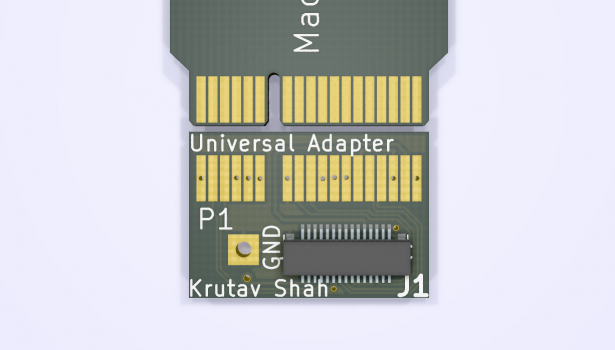If you're like me and still holding on to a Unibody MacBook from 2010 - 2012, you'll have noticed that the wireless connectivity can be lacking on these models!
While this guide won't cover Macbooks made in 2009 and prior (at least not yet), I will be focussing on Macbooks made from 2010 through 2012. These laptops are great, and they have lasted us a good long time. But they face one big problem: age. Most of these laptops are approaching a decade in age and many of us still have them. Because the world is constantly changing around us, a lot of what's inside these Macbooks are considered obsolete. One of those being the wireless (WiFi + Bluetooth) combo card.
Many of us own new Bluetooth 4.0 devices and 802.11 AC Wireless routers that are capable of speeds over 1 Gigabit per second. But you'll have noticed that your old Macbook may not be able to keep up with those products! Macbooks made in early 2012 and earlier have a maximum WiFi speed of 450Mbps (802.11 N) and a maximum Bluetooth version of 3.0 (2012 models have 4.0).
So here's the solution: I am working on an open-source design that is easy to use and extremely affordable to upgrade your Macbook with! If there's one thing that you'd want to upgrade in your Macbook to keep up with technology, it would be your wireless card, as it is among the more easier to replace parts of your Macbook.
So here are the models that can be upgraded:
The solution is a work in progress right now, and it consists of an adapter that will adapt a Macbook wireless card from a newer model and allow you to use it in an older Macbook computer. Not many modifications are required to make it possible, and I am working on a one-size-fits-all solution that should be simple to design. That's only needed if you have a MacBook Pro though. If you have a Macbook Air, the solution is much easier as you can purchase a Wireless card for a newer model and slot it right in with minimal effort.
How much does it cost?
The design is completely free because it is open-source! I made it free to download and replicate because I have no intentions of actually selling it, as there is already someone on this forum selling their own design here. It does cost a fair bit especially for a really old model of Macbook, but you get the benefit of having a prebuilt solution that works out of the box. My solution on the other hand will come in the form of files that you can download freely and get manufactured from a PCB manufacturer for a few dollars and shipped to your home. From there, you can do it with existing tools and parts or purchase new ones that may be more equipped for the job. You also need a wireless card, which can be had for anywhere from $5-10 on eBay. The PCB itself is $2 + shipping. I'll have all links attached below. For most people, the whole thing will cost less than $20.
How to Upgrade your Mac?
Once you have purchased all the parts, you'll just need to assemble it like you would a DIY project. It shouldn't take more than an hour or 2 either. All the instructions for assembling and completing the upgrade will be on the GitHub page linked below. I wouldn't call it a newbie project though, so having some prior experience handling a soldering iron and operating it is important. Ask a friend if you want help with the soldering!
So here's all the links you'll need to get started, with more to come:
Remember, all of this is provided with no warranty whatsoever. I take no responsibility if you break something!
While this guide won't cover Macbooks made in 2009 and prior (at least not yet), I will be focussing on Macbooks made from 2010 through 2012. These laptops are great, and they have lasted us a good long time. But they face one big problem: age. Most of these laptops are approaching a decade in age and many of us still have them. Because the world is constantly changing around us, a lot of what's inside these Macbooks are considered obsolete. One of those being the wireless (WiFi + Bluetooth) combo card.
Many of us own new Bluetooth 4.0 devices and 802.11 AC Wireless routers that are capable of speeds over 1 Gigabit per second. But you'll have noticed that your old Macbook may not be able to keep up with those products! Macbooks made in early 2012 and earlier have a maximum WiFi speed of 450Mbps (802.11 N) and a maximum Bluetooth version of 3.0 (2012 models have 4.0).
So here's the solution: I am working on an open-source design that is easy to use and extremely affordable to upgrade your Macbook with! If there's one thing that you'd want to upgrade in your Macbook to keep up with technology, it would be your wireless card, as it is among the more easier to replace parts of your Macbook.
So here are the models that can be upgraded:
- MacBook Pro 2010 - Mid 2012 (non-retina) (All sizes)
- MacBook Air 2010 - 2012 (All sizes)
- More Mac computer upgrades coming soon!
The solution is a work in progress right now, and it consists of an adapter that will adapt a Macbook wireless card from a newer model and allow you to use it in an older Macbook computer. Not many modifications are required to make it possible, and I am working on a one-size-fits-all solution that should be simple to design. That's only needed if you have a MacBook Pro though. If you have a Macbook Air, the solution is much easier as you can purchase a Wireless card for a newer model and slot it right in with minimal effort.
How much does it cost?
The design is completely free because it is open-source! I made it free to download and replicate because I have no intentions of actually selling it, as there is already someone on this forum selling their own design here. It does cost a fair bit especially for a really old model of Macbook, but you get the benefit of having a prebuilt solution that works out of the box. My solution on the other hand will come in the form of files that you can download freely and get manufactured from a PCB manufacturer for a few dollars and shipped to your home. From there, you can do it with existing tools and parts or purchase new ones that may be more equipped for the job. You also need a wireless card, which can be had for anywhere from $5-10 on eBay. The PCB itself is $2 + shipping. I'll have all links attached below. For most people, the whole thing will cost less than $20.
How to Upgrade your Mac?
Once you have purchased all the parts, you'll just need to assemble it like you would a DIY project. It shouldn't take more than an hour or 2 either. All the instructions for assembling and completing the upgrade will be on the GitHub page linked below. I wouldn't call it a newbie project though, so having some prior experience handling a soldering iron and operating it is important. Ask a friend if you want help with the soldering!
So here's all the links you'll need to get started, with more to come:
Remember, all of this is provided with no warranty whatsoever. I take no responsibility if you break something!
- GitHub This is where everything including files and instructions will be.
- My personal website (coming soon) This is for a blog with some info on the project likely.
Last edited: