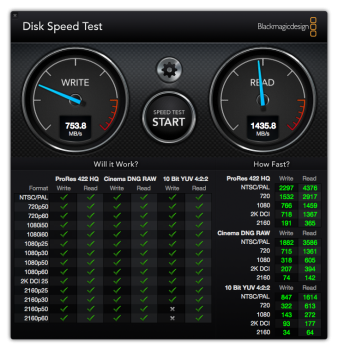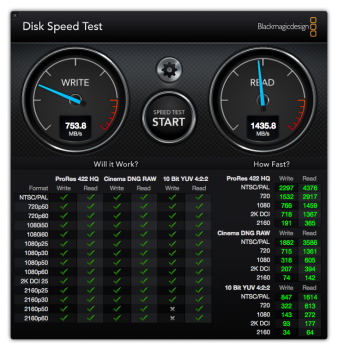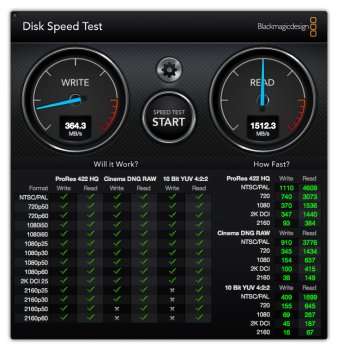Time to a little update.
Compatibility with
AHCI PCIe drives : (ex. lite-on LGT-512B1P)
-
work in every 2013-2014-2015-2017 macs, but sleep may be a concern (past 2014)
It is to be noted that Transcend announced some PCIe SSDs (probably AHCI) for every PCIe macs, the transcent Jetdrive 820 (but only 2 lanes and price not yet available) :
https://www.transcend-info.com/apple/jetdrive_pcie
Compatibility with
Apple NVMe drive : (like those found in 2017 iMacs)
- Mac Pro late 2013 :
doesn't work
- MacBook Pro retina 13"-15" late-2013 : doesn't work
- MacBook Air early 2014 :
doesn't work
- MacBook Pro retina 13"-15" mid-2014 : doesn't work
- Macmini Late 2014 :
works
- MacBook Air early 2015 :
works
- MacBook Pro 13"-15" early 2015 :
works
- MacBook Air early 2017 : works
Compatibilty with
non-Apple NVMe drive, (Samsung ), to this date the tests I have done yet are :
- Mac Pro late 2013 :
doesn't work
- MacBook Pro retina 13"-15" late-2013 : doesn't work
- MacBook Air early 2014 :
doesn't work
- MacBook Pro retina 13"-15" mid-2014 : doesn't work
- Macmini Late 2014 :
works
- MacBook Air early 2015 :
works
- MacBook Pro 13"-15" early 2015 :
doesn't work yet*
- MacBook Air early 2017 : works
* : The problem with the MacBook Pro 13" and 15" early 2015 seems not to be insurmountable.
Sometimes, the NVMe drive work, but mostly they fail to be recognized.
To me, it's a timing or signal quality issue due to adapters (Sintech or other) between Apple 12+16 and M.2).
Those adapters are not designed to handle PCIe 3.0 speeds I guess.
They add a connector and complexity to the signal path, so they lower the RF integrity and compatibility with the higher speed of the PCIe 3.0 signals (8Ghz vs 5Ghz for PCIe 2.0).
The MBA (even 2017) and MacMini 2014 being stuck to PCIe 2.0 due to their Broadwell 5xxx CPU, they don't have this problem...
I'm still investigating on how to either downforce PCIe to 2.0, either insure better signal quality to make the SSD work with 2015 MBPr 13" and 15".