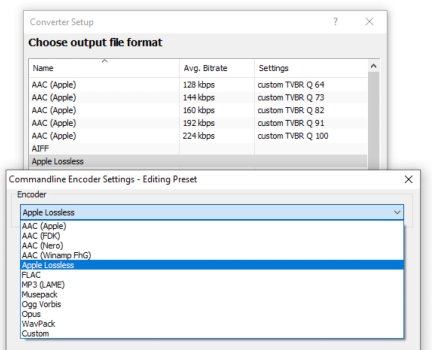Long Story Short, I have my entire audio collection burned to HDD using a lossless WMA Format. I have 41,905 files from complete CDs. I chose the lossless WMA because at the time, it was the best quality available aside from pure WAV, this was not possible for the amount of space due to HDD limitations at the time, WAV now will use too much space on the device. I believe it is just a variable WMA format but none the less, have some questions about a mass conversion to use these on what will be my newly repaired/upgraded IPOD.
I see IPOD supports 320k MP3 and also Apple Lossless Format.
I have a high quality audio system in the car and love clean sound.
What is the cleanest format to convert my WMA to something playable by the IPOD other than WAV? I don't care about size, just the cleanest.
What is the best software to use for the conversion..... free software is good but if I have to pay then it is worth it to me.
While I have a MAC Book, iPhone, iPod etc.... the WMAs are stored on my Windows Server in my house so the software would need to be Windows based.
Thank you for your time and appreciate your input!
I see IPOD supports 320k MP3 and also Apple Lossless Format.
I have a high quality audio system in the car and love clean sound.
What is the cleanest format to convert my WMA to something playable by the IPOD other than WAV? I don't care about size, just the cleanest.
What is the best software to use for the conversion..... free software is good but if I have to pay then it is worth it to me.
While I have a MAC Book, iPhone, iPod etc.... the WMAs are stored on my Windows Server in my house so the software would need to be Windows based.
Thank you for your time and appreciate your input!
Last edited: