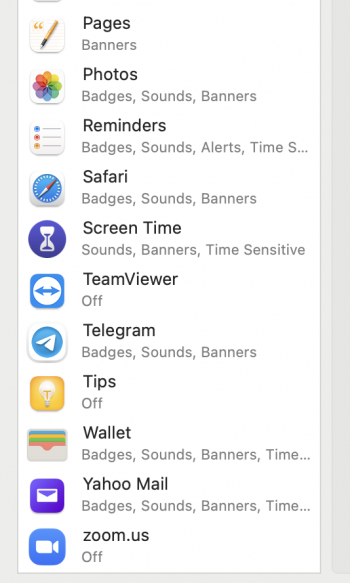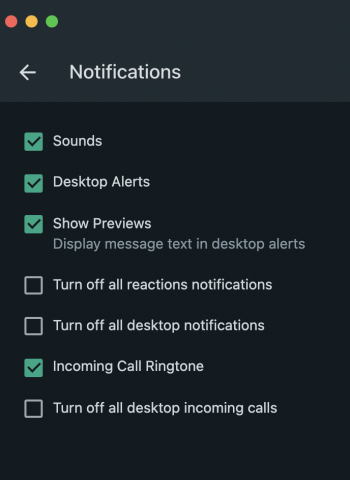Im on Monterey 12.4, but it have started on 12.3.1
Two weeks ago i accidentally turned on Focus Mode and my WhatsApp sound and preview notifications stopped working. I tried to figure it out by removing whatsapp from the Notification Central App list and then trying to reinstall the program from the Whatsapp website, and even from Appstore.
The annoying issue i get is that when i turn on preview notification and pop up notification on WhatsApp Desktop App, i stop getting the notification sound and no preview appears. The sound comes on when i disable preview notifications and leave only Sound Notification on in the Whatsapp Desktop app. For my surprise, there's still no Whatsapp App on the Notification Central list and i can't find how to add the app in the list to manage the notification settings again.
Anyone know how to get it right?
![1652906352626.png 1652906352626.png]()
Two weeks ago i accidentally turned on Focus Mode and my WhatsApp sound and preview notifications stopped working. I tried to figure it out by removing whatsapp from the Notification Central App list and then trying to reinstall the program from the Whatsapp website, and even from Appstore.
The annoying issue i get is that when i turn on preview notification and pop up notification on WhatsApp Desktop App, i stop getting the notification sound and no preview appears. The sound comes on when i disable preview notifications and leave only Sound Notification on in the Whatsapp Desktop app. For my surprise, there's still no Whatsapp App on the Notification Central list and i can't find how to add the app in the list to manage the notification settings again.
Anyone know how to get it right?