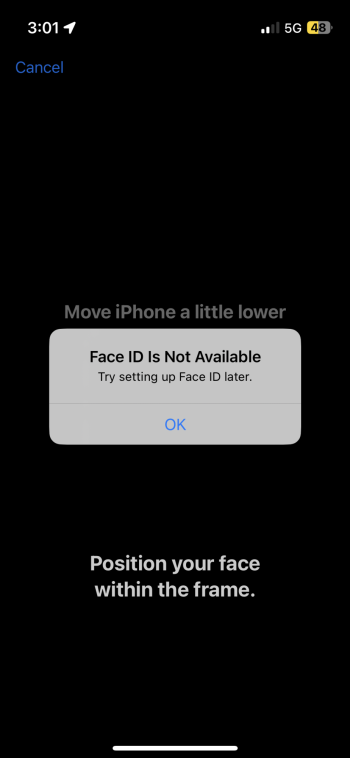Some people don't like to hear this, but I agree. I hated Touch ID.TouchID sucked, let it go. FaceID doesn’t fail outside, it’s way better
Become a MacRumors Supporter for $50/year with no ads, ability to filter front page stories, and private forums.
Other Why not have touchID on the power button, à la iPad?
- Thread starter BostonQuad
- Start date
- Sort by reaction score
You are using an out of date browser. It may not display this or other websites correctly.
You should upgrade or use an alternative browser.
You should upgrade or use an alternative browser.
FaceID vastly superior. Much more consistent. Such a low percentage of owners would use TouchID that it's a waste of space and resources. And we don't want to pay for it.
@BostonQuad assuming your display is clean and no weird screen protector is installed (deflecting the IR rays), have you tried adding an alternate appearance outdoors? Any warnings?
Just now had both a bright day and the time to address this.
My 13 Mini display has no screen protector and is clean. I already had tried an alternate appearance to address this issue, but I cleared them to try again. When I tried to add one outdoors, I got the following:
"Move iPhone a little lower" (or, after slowly doing so, "Move iPhone a little higher").
In both cases, it reported my face was out of view, when it wasn't.
After a few rounds of that, "Face ID is Not Available".
Keep in mind Face ID works flawlessly for me inside.
Attachments
My iPad Mini Touch ID works fine with a case, and is still well-protected with the cutout at the power button.Cases. All cases would have to have a cut out where the power button is.
Last edited:
@BostonQuad my dad's 13 mini behaved the exact same way when adding him with sunglasses.
But in contrast to you, we did not try it indoors.
His normal glasses worked fine though.
Are your glasses (dim) adaptive by any chance?
If you should solve it, I'd be very interested to know. Perhaps contact Apple?
Good luck!
But in contrast to you, we did not try it indoors.
His normal glasses worked fine though.
Are your glasses (dim) adaptive by any chance?
If you should solve it, I'd be very interested to know. Perhaps contact Apple?
Good luck!
Last edited:
From the shadow on your face, it looks like the sun is high overhead and slightly behind you, shining directly on the Face ID sensors, creating a lens flare.Just now had both a bright day and the time to address this.
My 13 Mini display has no screen protector and is clean. I already had tried an alternate appearance to address this issue, but I cleared them to try again. When I tried to add one outdoors, I got the following:
"Move iPhone a little lower" (or, after slowly doing so, "Move iPhone a little higher").
In both cases, it reported my face was out of view, when it wasn't.
After a few rounds of that, "Face ID is Not Available".
Keep in mind Face ID works flawlessly for me inside.
I guess many people subconsciously hold the phone at an angle slightly away from the sun since they want to see the screen, so the problem isn’t widely reported.
...a touchID (embedded into the power button) enabled iPhone with a small hole-punch camera (removing faceID altogether) would be something different and something I'd certainly consider buying...though I doubt many others will 🤣
I would definitely buy that.
That is, unless it appears on sale after my 8+ has worn out and been replaced by a Pixel; after the hassle of switching platform it would be a bit much to switch back again.
Thats your opinion, many will disagree with you. TouchID works ways better.TouchID sucked, let it go. FaceID doesn’t fail outside, it’s way better
Everything is opinions here, obviously.Thats your opinion, many will disagree with you. TouchID works ways better.
But it is a fact, not an opinion, that Apple moved on from TouchID years ago, considering it an inferior tech. It's only kept on cheaper devices (iPads) and where FaceID would be (until technology improves) problematic to implement (laptops).
They even refuse to have an edge to edge screen screen in iPhones only to be able to use FaceID.
They even refuse to have an edge to edge screen screen in iPhones only to be able to use FaceID.
They would still need to put the front camera somewhere, so they smartly dressed the whole thing up as a Dynamic Island.
What surprises me is that Samsung and other high-end Android manufacturers did not jump on FaceID train, instead opting to use under the screen TouchID.
Apple execs said both Face ID and Touch ID have their uses, possibly even in combination. By the way, Apple could have added Face ID to Mac desktops/displays. Yes, Apple favors Face ID, but it’s not so cut and dry.Everything is opinions here, obviously.
But it is a fact, not an opinion, that Apple moved on from TouchID years ago, considering it an inferior tech. It's only kept on cheaper devices (iPads) and where FaceID would be (until technology improves) problematic to implement (laptops).
They even refuse to have an edge to edge screen screen in iPhones only to be able to use FaceID.
But even if Apple was 100% Face ID, why does that mean people can’t complain? Do you never complain about things that may or may not ever change? If so, you are a special person.
I might be in the minority - I have an iPhone 14 Pro with FaceID and an iPad Air 5 with TouchID and like both. They have, in my experience, roughly the same success and error rates. I’d like TouchID on the iPhone just to have both options but it’s not a dealbreaker for me.
But even if Apple was 100% Face ID, why does that mean people can’t complain? Do you never complain about things that may or may not ever change? If so, you are a special person.
Of course people complain all the time. It does not mean your opinion is valid, if your knowledge of the subject is almost non existent.
Most people consider FaceID to be just Apple's version of a selfie camera. It is not. Apple bought an Israeli company Realface back in 2017 and implemented their tech as FaceID.
Some details about its operation are in this topic.
The technology behind FaceID is so complex, that Android manufacturers probably just thought "nah, this isn't worth it, let's just use fingerprints".
I wrote 5 years ago: "Honestly the tech behind faceID is just incredible. The rest of the herd are just crawling behind here."
And no, adding FaceID to external devices is not as straightforward, because this is low level software tech and if you want to have decent security, it just isn't as simple as doing it on a single device as a phone. Hashing fingerprints on a Magic Keyboard is one thing, hashing complex face 3D data is another.
I wasn't convinced when I changed from a 6S with Touch to a 12 Pro with Face. But Face has been astonishingly good. Inside and out. Even in near darkness. Never noticed an issue with sun but my latitude, etc., might be different to yours.I appreciate Face ID, but it almost always fails outside. TouchID would be a great complement, but building it under the display is problematic.
So what's wrong with putting TouchID on the power button? It works perfectly on my iPad mini. I might even prefer it on the power button than on the screen.
Edit: I don't want Face ID replaced; I love it. I want both.
The circumstance I want Touch for is when my phone (or iPad) is lying flat on a desk and isn't able to see my face properly. I used to reach out and touch the button on the 6S. Would be good to have that as an option. On the power button wouldn't be ideal but better than not having the option at all.
It would be nice but what a nightmare for phone cases, imagine how big that button cutout would have to be to accommodate a whole fingertip. I like my buttons covered. I do love touchID on my iPad but I don’t have it in an enclosed case like I would a phone.
I have not used Face ID a due to still having a 6. I will be buying either a 15 P or PM in the very near future. The main issue I have had with Touch ID is when doing manual work your fingerprint changes and doesn’t work. My issue with Face ID is I have to wear a mask when out due to my wife having blood cancer so will be making sure everything works with a mask on. Comments above do seem to bear out the minimal issue situation so thanks for the input.
Unfortunately they moved on and its sad, because FaceID is not superior tech.Everything is opinions here, obviously.
But it is a fact, not an opinion, that Apple moved on from TouchID years ago, considering it an inferior tech. It's only kept on cheaper devices (iPads) and where FaceID would be (until technology improves) problematic to implement (laptops).
They even refuse to have an edge to edge screen screen in iPhones only to be able to use FaceID.
The TouchID im having on the iPad Mini 6 working much better then any FaceID, and I wish they gave us the option to choose which version to use with the iPhone because there are situations where FaceID not cutting it.
The circumstance I want Touch for is when my phone (or iPad) is lying flat on a desk and isn't able to see my face properly. I used to reach out and touch the button on the 6S. Would be good to have that as an option. On the power button wouldn't be ideal but better than not having the option at all.
TouchID on the power button would be a nightmare.
First of all cases. iPad cases need to be open on the top. Cutout like the one for the silent switch would not be enough. Secondly, please pick up the phone from the table. Which finger would you use to unlock? By the time you do the right gesture, a FaceID phone wakes up, recognizes the face and unlocks.
But they already have TouchID on power button of some iPads.TouchID on the power button would be a nightmare.
First of all cases. iPad cases need to be open on the top. Cutout like the one for the silent switch would not be enough. Secondly, please pick up the phone from the table. Which finger would you use to unlock? By the time you do the right gesture, a FaceID phone wakes up, recognizes the face and unlocks.
By the way, Apple could have added Face ID to Mac desktops/displays.
How would you authenticate an ApplePay transaction? iPhones and iPads with Face ID, you double tap the sleep button to start the authentication but how would you do that on a Mac with Face ID?
Tap the TouchID key, duh!How would you authenticate an ApplePay transaction? iPhones and iPads with Face ID, you double tap the sleep button to start the authentication but how would you do that on a Mac with Face ID?
Either that, or to confirm you put your face in the exact spot FaceID expects it to be. It’s totally convenient and a great user experience to have to reposition how you’re sitting every time you want to authenticate, especially when our hands are no where near the keyboard when using the computer….
It can fail in bright sunlight.TouchID sucked, let it go. FaceID doesn’t fail outside, it’s way better
Why then?Touch ID would've been nice during 2020-2023.
I also like Android's implementation at the back. Positioned to the finger.
Register on MacRumors! This sidebar will go away, and you'll see fewer ads.