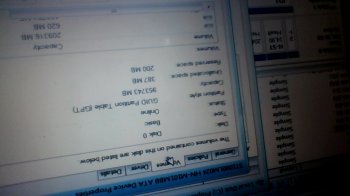@Pockets69, this is a bit of a strange one TBH, everyone here who was able to find the right registers and slipstream drivers was able to get a working W7, W8+ machine. Perhaps in your case the culprit is the drivers that have some strange problem on this particular setup? Speaking from experience, even thou I have an ATI card in my desktop (iMac 27" Mid-2010) for a couple of years ATI drivers exhibited a strange no backlight problem which was corrected only recently. Perhaps — if you have a working "install Windows in 5 minutes" pendrive you could try slipstreaming different drivers to see if that changes anything.
Back to MBR?
As for my endavours, I attempted a different strategy. I hoped that even though Apple removed MBR bootloaders from their boot manager, the actual legacy loader was still in place only waiting to be discovered (which is definitely possible with rEFInd if it's given the right memory address). That way I could at least boot in legacy mode, which would be fine by me. So I:

Back to EFI...
So it seems for MacBookAir7,2 (Early 2015) it really is either find a way to run Windows in EFI mode or nothing. Will try to remove vga.sys next to see what happens... if that fails perhaps I could nop it all to stop Windows 7 messing my memory..?
Back to MBR?
As for my endavours, I attempted a different strategy. I hoped that even though Apple removed MBR bootloaders from their boot manager, the actual legacy loader was still in place only waiting to be discovered (which is definitely possible with rEFInd if it's given the right memory address). That way I could at least boot in legacy mode, which would be fine by me. So I:
- Dumped my iMac firmware.
- Compiled a debug build of rEFInd which would tell me which EFI loader it uses for legacy MBR bootloaders.
- Extracted all files from my iMac firmware.
- Found the legacy loader EFI application.
Back to EFI...
So it seems for MacBookAir7,2 (Early 2015) it really is either find a way to run Windows in EFI mode or nothing. Will try to remove vga.sys next to see what happens... if that fails perhaps I could nop it all to stop Windows 7 messing my memory..?