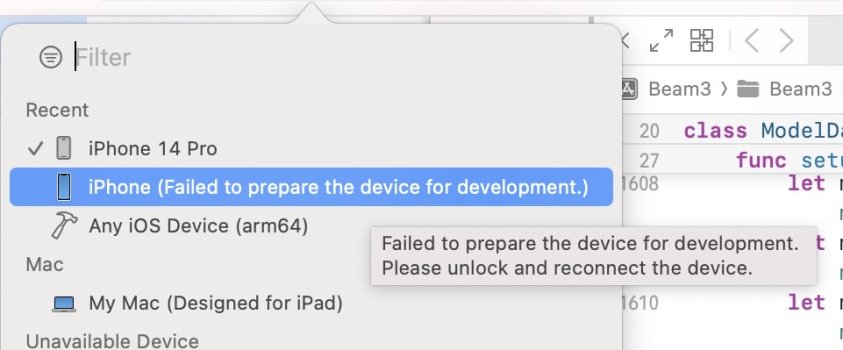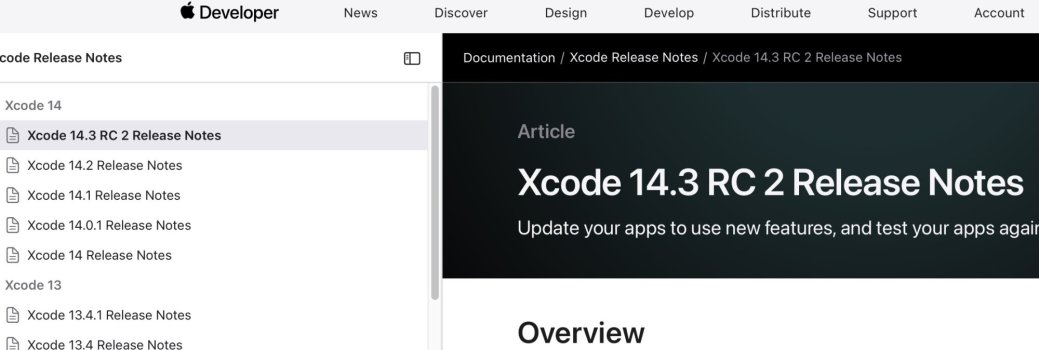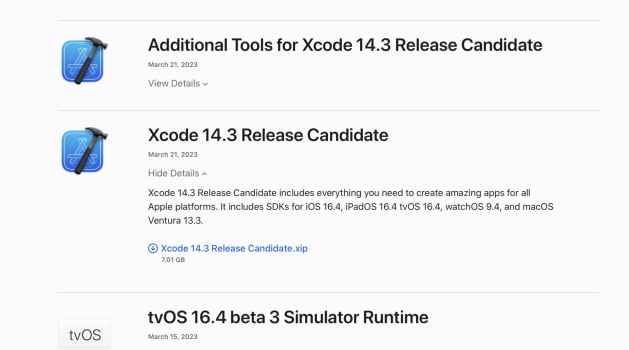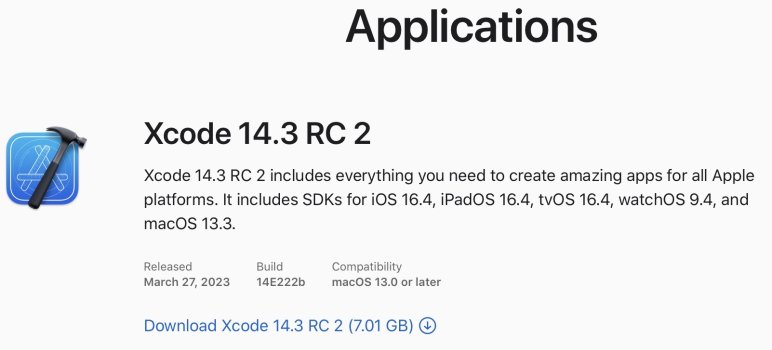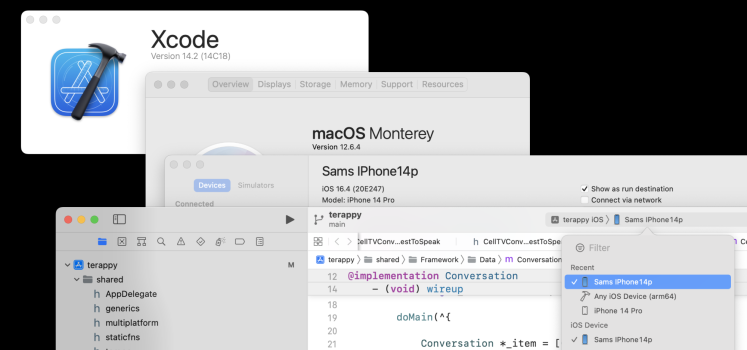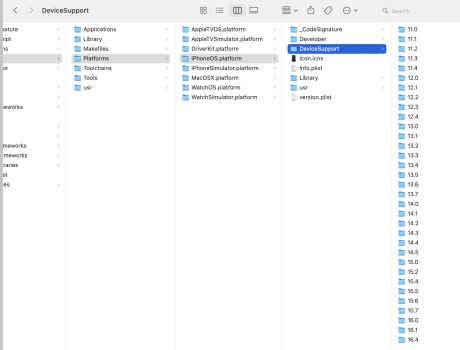Anyone else experiencing this issue after updating their OS and iOS versions ?
Plugging in an iPhone 14 Pro, iPhone 13 Pro, iPhone 12 Pro and iPhoneX all yield the same issue - reinstalled XCode from source and now reinstalling the iPhone 14 Pro.
Happening on M1 Mac's (Ventura) 13.3, MacPro (Late 2013 Monterey) 12.6.4 and MacBook Pro (2019 Intel Ventura) 13.3
Will report progress shortly on whether the device reinstall helped..
Plugging in an iPhone 14 Pro, iPhone 13 Pro, iPhone 12 Pro and iPhoneX all yield the same issue - reinstalled XCode from source and now reinstalling the iPhone 14 Pro.
Happening on M1 Mac's (Ventura) 13.3, MacPro (Late 2013 Monterey) 12.6.4 and MacBook Pro (2019 Intel Ventura) 13.3
Will report progress shortly on whether the device reinstall helped..