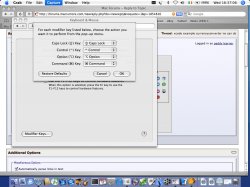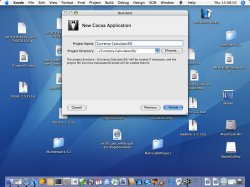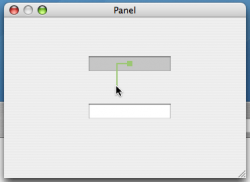http://developer.apple.com/documentation/Cocoa/Conceptual/ObjCTutorial/index.html
the urgency of this problem needing solvig is due to my need to complete a 3rd year college software project in a tight shedule
college based in Dublin Ireland and 99.99% microsoft student tutor envioment so no possibilty to locate semi or expert mac head in college
just bought the apple ibook 12 inch tiger 10.4 last week so am a serious newby to mac
The immeadiate requiment is to reproduce the example currencyconvertor in xcode
have completed the gui part but cant figure out this command drag tab munbo jumbo to get the text fields to accept inputs
exact quote of instuctions is below taken from url supplied on top of thread
not figure 2-14 not supplied
Enable Tabbing Between Text Fields
The final step in composing the Currency Converter user interface has more to do with behavior than with appearance. You want the user to be able to tab from the first editable field to the second, and back to the first. Many objects in Interface Builders palettes have an outlet named nextKeyView. This variable identifies the next object to receive keyboard events when the user presses the Tab key (or the previous object when Shift-Tab is pressed). A Cocoa application by default makes its best guess about how to handle text field tabbing, but this guess often produces unexpected results. If you want correct interfield tabbing, you must connect fields through the nextKeyView outlet:
Select the Exchange Rate text field.
Control-drag a connection from the Exchange Rate text field to the Dollars to Convert text field, as shown in Figure 2-14.
Figure 2-14 Connecting nextKeyView outlets in Interface Builder
In the inspector for the Dollars to Convert text field click Outlets, select nextKeyView, and click Connect. The nextKeyView outlet identifies the next object to respond to events after the Tab key is pressed.
Repeat the same procedure, going from the Dollars to Convert text field to the Exchange Rate text field.
being able to complete this example will alow me to modify it for my project but if I cant do this example by tommorrow I have to abandon this project and go back to the college java enviorment and code line by line say the tutor


Paddy
the urgency of this problem needing solvig is due to my need to complete a 3rd year college software project in a tight shedule
college based in Dublin Ireland and 99.99% microsoft student tutor envioment so no possibilty to locate semi or expert mac head in college
just bought the apple ibook 12 inch tiger 10.4 last week so am a serious newby to mac
The immeadiate requiment is to reproduce the example currencyconvertor in xcode
have completed the gui part but cant figure out this command drag tab munbo jumbo to get the text fields to accept inputs
exact quote of instuctions is below taken from url supplied on top of thread
not figure 2-14 not supplied
Enable Tabbing Between Text Fields
The final step in composing the Currency Converter user interface has more to do with behavior than with appearance. You want the user to be able to tab from the first editable field to the second, and back to the first. Many objects in Interface Builders palettes have an outlet named nextKeyView. This variable identifies the next object to receive keyboard events when the user presses the Tab key (or the previous object when Shift-Tab is pressed). A Cocoa application by default makes its best guess about how to handle text field tabbing, but this guess often produces unexpected results. If you want correct interfield tabbing, you must connect fields through the nextKeyView outlet:
Select the Exchange Rate text field.
Control-drag a connection from the Exchange Rate text field to the Dollars to Convert text field, as shown in Figure 2-14.
Figure 2-14 Connecting nextKeyView outlets in Interface Builder
In the inspector for the Dollars to Convert text field click Outlets, select nextKeyView, and click Connect. The nextKeyView outlet identifies the next object to respond to events after the Tab key is pressed.
Repeat the same procedure, going from the Dollars to Convert text field to the Exchange Rate text field.
being able to complete this example will alow me to modify it for my project but if I cant do this example by tommorrow I have to abandon this project and go back to the college java enviorment and code line by line say the tutor
Paddy