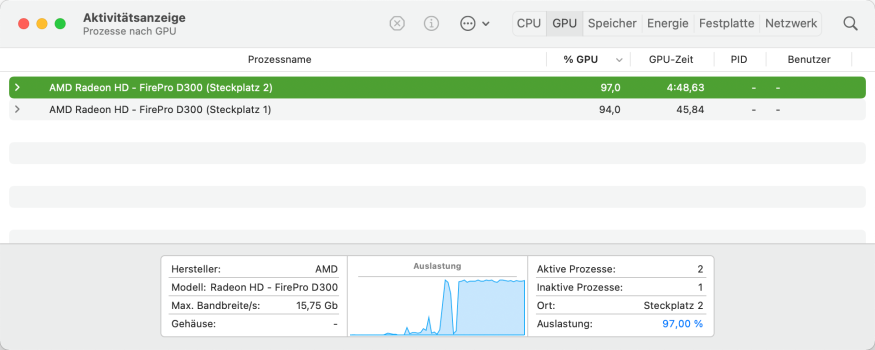Hello!!
I'm the owner of a basic Mac Pro 6,1 with 4 Core and D300 graphic card. Editing 1080 videos works nice but I'm interested to work with 4K videos right now and I'm on serious problems with the timeline and the kind of files...
Thinking about upgrade the Mac Pro to 12 Core 2.7GH, and I have the choice to get very very cheap the 'high end' Mac Pro with the D700 series.
I'm looking for an advice if it will be enough with the 12 Core and D300 for 4K edition or It is much better choose a D700 based system.
I'm the owner of a basic Mac Pro 6,1 with 4 Core and D300 graphic card. Editing 1080 videos works nice but I'm interested to work with 4K videos right now and I'm on serious problems with the timeline and the kind of files...
Thinking about upgrade the Mac Pro to 12 Core 2.7GH, and I have the choice to get very very cheap the 'high end' Mac Pro with the D700 series.
I'm looking for an advice if it will be enough with the 12 Core and D300 for 4K edition or It is much better choose a D700 based system.