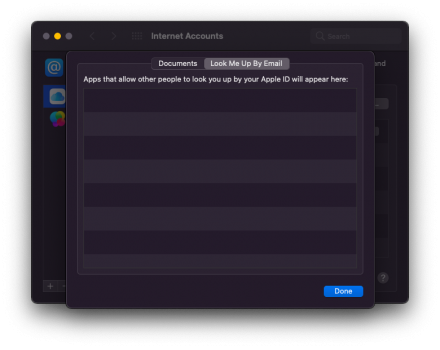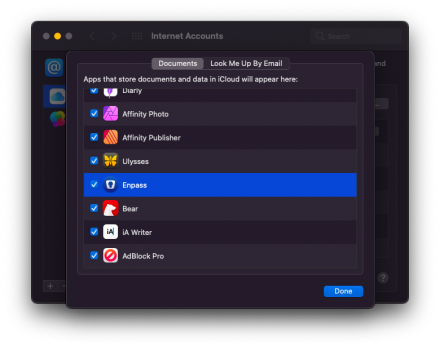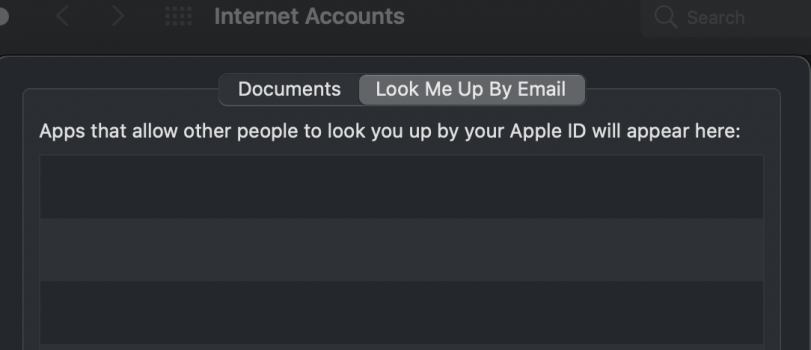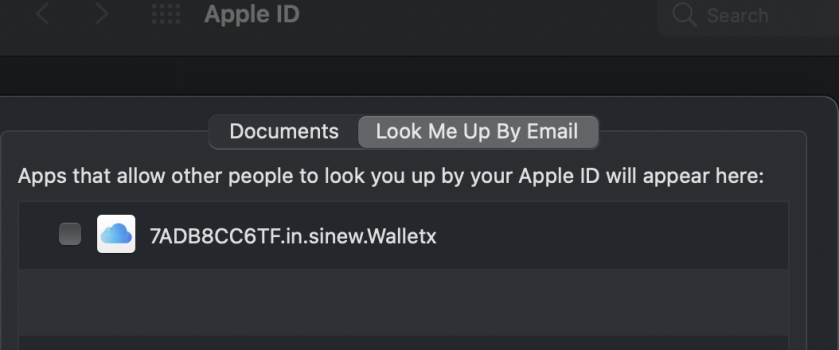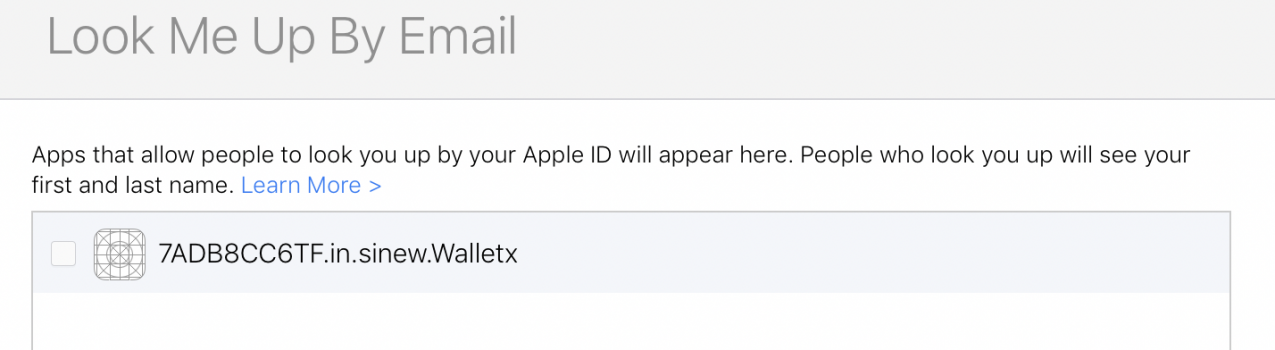So as you know 1Password is forcing you to the subscription model which is something I refuse to pay for a simple piece of software that is basically a glorified password protected spreadsheet file browser. I am fed up of subscription model and greedy companies that abuses it. I have already paid license which I believe was $60 twice for an upgrade making the total $120.
Please share your experiences with trustworthy password managers. I have already tried Bitwarden, its an option but the GUI is ugly that could use real work and the browser plugin is just too much imo. I also didn't had an issue where if you have multiple accounts it will only auto fill the top one meanwhile 1password gives you the option to choose which one to use. Another thing is I want to store my password locally and not in the cloud, not sure why everyone is forcing a cloud account.
I could be wrong but LastPass seems untrust worthy, I heard a lot of shady issues with them.
---TL;DR---
After much research, these are the better options out there.
AgileBits is officially evil for me with dark pattern business behaviour.
The following are suggestions but not recommendations
--Multiplatform--
EnPass: near 1:1 replica of 1password, has license but I am scared they abandon it and turn evil in the future. But they just reintroduced it. ($40 on StackSocial over the regular $80)
Codebook: Autofills only in the Safari browser (LINK)
StickyPassword: looks promising but never tried it and don't know much about it.
SafeInCloud : Developed by 1 guy but seems popular
--FOSS--
ّ-Bitwarden : best FOSS imo but uses their cloud storage. You can use your own storage but complicated to setup.
( Bitwarden Mini Review )
---
All apps based on KeePass use same database file format (KDBX) and can sync with each other. Extensions, desktop, and smartphone apps:
-KeePass: Windows only (KDBX)
-KeePassXC Uglist and most unintuitive password manager I saw but works, desktop only (KDBX)
-Keeweb.info desktop only (KDBX)
-MacPass: mac desktop only (KDBX)
-Keepassium: Apple only (KDBX)
-KeePassDX : Android only (KDBX)
--If you don't mind subscription but don't want to deal with 1PW/Agilebits any more---
ProtonPass :- Free
Roboform:- $23/year (has local storage option, no Cloud sync needed)
Dashlane:- $60/year
PasswordBoss: $30/year
EnPass:- has subscription option for $24/year
Keeper:- $35/year
--If you are on Apple only devices---
-Strongbox (KDBX)
-Minimalist
-Secrets
all made by smaller teams nearly only 1 developer
---------------------------------------------------------------------------------------------------------
Please share your experiences with trustworthy password managers. I have already tried Bitwarden, its an option but the GUI is ugly that could use real work and the browser plugin is just too much imo. I also didn't had an issue where if you have multiple accounts it will only auto fill the top one meanwhile 1password gives you the option to choose which one to use. Another thing is I want to store my password locally and not in the cloud, not sure why everyone is forcing a cloud account.
I could be wrong but LastPass seems untrust worthy, I heard a lot of shady issues with them.
---TL;DR---
After much research, these are the better options out there.
AgileBits is officially evil for me with dark pattern business behaviour.
The following are suggestions but not recommendations
--Multiplatform--
EnPass: near 1:1 replica of 1password, has license but I am scared they abandon it and turn evil in the future. But they just reintroduced it. ($40 on StackSocial over the regular $80)
Codebook: Autofills only in the Safari browser (LINK)
StickyPassword: looks promising but never tried it and don't know much about it.
SafeInCloud : Developed by 1 guy but seems popular
--FOSS--
ّ-Bitwarden : best FOSS imo but uses their cloud storage. You can use your own storage but complicated to setup.
( Bitwarden Mini Review )
---
All apps based on KeePass use same database file format (KDBX) and can sync with each other. Extensions, desktop, and smartphone apps:
-KeePass: Windows only (KDBX)
-KeePassXC Uglist and most unintuitive password manager I saw but works, desktop only (KDBX)
-Keeweb.info desktop only (KDBX)
-MacPass: mac desktop only (KDBX)
-Keepassium: Apple only (KDBX)
-KeePassDX : Android only (KDBX)
--If you don't mind subscription but don't want to deal with 1PW/Agilebits any more---
ProtonPass :- Free
Roboform:- $23/year (has local storage option, no Cloud sync needed)
Dashlane:- $60/year
PasswordBoss: $30/year
EnPass:- has subscription option for $24/year
Keeper:- $35/year
--If you are on Apple only devices---
-Strongbox (KDBX)
-Minimalist
-Secrets
all made by smaller teams nearly only 1 developer
---------------------------------------------------------------------------------------------------------
Last edited: