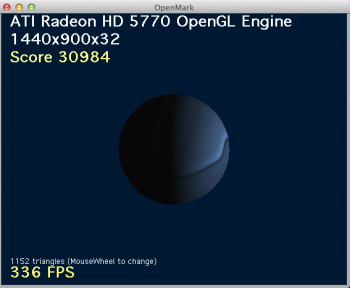Tried the grey, didn't work. Shouldn't I be able to at least boot in recovery? no method is working, HDD, USB or Recovery mode.
Edit at 4:25PM GMT:
My bimbo brain has finally retired. I never finished the entire process when creating the install media.
NOW however, I get an error when booting:
and then.... nothing...
Edit at 4:25PM GMT:
My bimbo brain has finally retired. I never finished the entire process when creating the install media.
NOW however, I get an error when booting:
Code:
panic(cpu 0 caller 0xffffff800acefec4): "Unable to find diver for thi platform: \"ACPI\".\n"@/SourceCache/xnu/xnu-2782.40.9/iokit/Kernel/IOPlatforExpert.cpp:1590
Debugger called: <panic>
Backtrace (CPU0), Frame : Return Address
0xfffff81afcfbde0 : 0xfffff800a72ad21
0xfffff81afcfbe60 : 0xfffff800acefec4
0xfffff81afcfbe70 : 0xfffff800ab386d
0xfffff81afcfbeb0 : 0xfffff800acb335f
0xfffff81afcfbf30 : 0xfffff800acae0f3
0xfffff81afcfbf70 : 0xfffff800acb4003
0xfffff81afcfbfb0 : 0xfffff800a8116e7
can't perform kext scan: no kext summary
BSD process name corresponding to current thread: Unknown
Boot args: (null)
Mac OS version:
Not yet set
Kernel version:
Darwin Kernel Verion 14.5.0: Wed Jul 29 02:26:53 PDT 2015; root:xnu-2782.40.9~1/RELEASE_X86_64
Kernel UUID: 58F06365-45C7-3CA7-BB0D-173AFD1A03C4
Kernel slide: 0x000000000a400000
Kernel text base: 0xffffff800a600000
__HIB text base: 0xffffff800a500000
System uptime in nanoseconds: 515035558and then.... nothing...
Last edited: