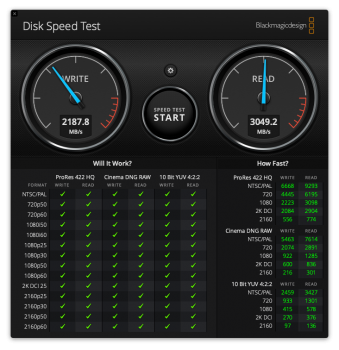hey guys,
so, I was one of the early ssd blade upgraders... 512GB Samsung 970Pro has been working great on my 2015 27" iMac.
anyhow, just upgraded to new 2019 27" iMac base model. what's everyone doing for upgrades? 1tb or 2tb NVME? Samsung still or other brands? Also, cpu upgrades too?
Gotta order the parts for upgrades again. Thx!
so, I was one of the early ssd blade upgraders... 512GB Samsung 970Pro has been working great on my 2015 27" iMac.
anyhow, just upgraded to new 2019 27" iMac base model. what's everyone doing for upgrades? 1tb or 2tb NVME? Samsung still or other brands? Also, cpu upgrades too?
Gotta order the parts for upgrades again. Thx!