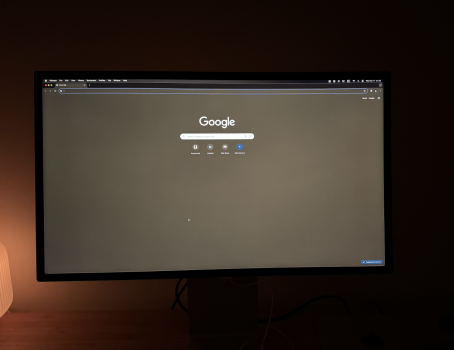Try /System/Applications/Utilities/Audio MIDI Setup.app (Or search for "midi setup" in Spotlight.)
Thanks. Found it, but not able to get it set-up to control both sets of speakers? I checked some YouTube videos, but did not find anything for exactly what I am trying to do?
Also started having issues with Monitor Control not maintaining the brightness on the new (secondary) ASD I swapped in yesterday. If I set the brightness to 62% on both ASDs, sometimes after a minute or so, the second ASD drops to 22%? Sometimes it holds the settings until sleep. Other times it survives a restart, then drops? I have the two ASDs set to adjust their brightness together from the keyboard (which works perfectly). Unfortunately, once the second monitors drops to 22% they no longer match (although changing brightness from the keyboard affects both monitors still). Any ideas?
Note: I never turn on TrueTone or Auto-brightness.
CORRECTION 4/18:
The problem I reported in the second paragraph above turned out to be
100% my failure (not a problem with Monitor Control). I thought setting the Auto-Brightness in the Display Prefs applied to all attached monitors... wrong. It is monitor-specific. Display Prefs is not real clear as to which monitor is selected at top and the two ASD settings are very similar. Turns out that Auto-Brightness WAS turned on for the second ASD (which caused my issue). Monitor Control now working perfectly to control brightness on both monitors.
As punishment, I am out over $150 in additional TB cables trying to solve a software problem I was responsible for.