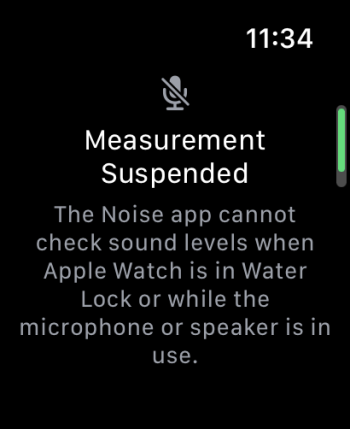Become a MacRumors Supporter for $50/year with no ads, ability to filter front page stories, and private forums.
Apple Watch Series 8 - Measurement Suspended Issue
- Thread starter 2259
- Start date
- Sort by reaction score
You are using an out of date browser. It may not display this or other websites correctly.
You should upgrade or use an alternative browser.
You should upgrade or use an alternative browser.
Got apple watch ultra today, has this bug out of the box. So it's not just series 8
"hey siri" doesn't work,, measurement suspended for noise app. basically microphone is utterly useless.
EDIT, turning off noise didn't fix siri but rebooting with it off did. Turning noise back on after reboot also worked. But rebooting again with it on broke the OS again.
So TL/DR, if noise is on during boot, it seems to break everything. if it's off during boot (but later turned on) it seems fine? Small sample size though.
EDIT, I was wrong, issue came back pretty quickly even after "fixing" it by a reboot with setting off. So yeah we're waiting for a software update here.
I'm seeing another issue too. when it is working, it's measuring sound levels way too high. I've had a series 4 for years, and know noise levels of my room. It measures my air purifier at around 50 decibels. The ultra measure same noise at 80-92 and nagged about being over 90 4x today. It's definitely not that loud. mic sensitivity seems to be too high on top of just not working half the time. When i look at raw data it almost seems like it's double measuring. it shows 46, 92 alternating once it's in glitched state, and it just flags it as a 92 event. but same sound conditions after a reboot (before it's glitched) measures 46-55.
I'd almost surmise that it's somehow registering sound listener twice, then adding data together to double the output. the reason mic is "in use" is because sound is already using it, then using it a 2nd time too.
"hey siri" doesn't work,, measurement suspended for noise app. basically microphone is utterly useless.
EDIT, turning off noise didn't fix siri but rebooting with it off did. Turning noise back on after reboot also worked. But rebooting again with it on broke the OS again.
So TL/DR, if noise is on during boot, it seems to break everything. if it's off during boot (but later turned on) it seems fine? Small sample size though.
EDIT, I was wrong, issue came back pretty quickly even after "fixing" it by a reboot with setting off. So yeah we're waiting for a software update here.
I'm seeing another issue too. when it is working, it's measuring sound levels way too high. I've had a series 4 for years, and know noise levels of my room. It measures my air purifier at around 50 decibels. The ultra measure same noise at 80-92 and nagged about being over 90 4x today. It's definitely not that loud. mic sensitivity seems to be too high on top of just not working half the time. When i look at raw data it almost seems like it's double measuring. it shows 46, 92 alternating once it's in glitched state, and it just flags it as a 92 event. but same sound conditions after a reboot (before it's glitched) measures 46-55.
I'd almost surmise that it's somehow registering sound listener twice, then adding data together to double the output. the reason mic is "in use" is because sound is already using it, then using it a 2nd time too.
Last edited:
I don’t think so. This seems to be a serious bug which Apple hopefully fixes fast. But we will have to make some noise to Apple (pun intended). Rebooting the watch several times per day to make it work sucks. So please everyone, report this to Apple. I’m betting every series 8 and Ultra is having this issue.Had the same issue with the Ultra. A reboot fixed it. Hopefully it doesn’t keep happening.
I don’t think so. This seems to be a serious bug which Apple hopefully fixes fast. But we will have to make some noise to Apple (pun intended). Rebooting the watch several times per day to make it work sucks. So please everyone, report this to Apple. I’m betting every series 8 and Ultra is having this issue.
Well so far I haven’t experienced it again. I’ll see how things go the next couple of days.
I bet there is some trigger for it. Maybe handwashing, maybe after some hey siris. I use both often. it'd help to know what. I suspect we'll figure it out soon enough with more data.
There is still time to return it and replace it with Ultra!!!Hi All,
My partner and I have both received and setup our Series 8's today. However the noise app (and also Siri & dictation) both pop up with a "Measurement Suspended" (see attached) message. It's as if the mic is being used by another app, we've closed all apps on the watches, rebooted them, updated them to the latest Watch OS (iPhone 14's also both updated to 16.0.1) but no success.
Our previous watches (Series 4's) worked fine without issue.
Any suggestions on what to try next please? Thanks!!
There is also a Apple Community forum topic for this issue: https://discussions.apple.com/thread/254208642 . Suggestion there is that this is a hardware problem.
facing same issue on Series 7 (I got it two weeks ago), earlier it was working fine but today I started receiving high noise warning. When I tried to open noise app, it showed suspended message and when I tried using siri it didn't worked. I tried restarting and deleting noise app and no success. Now I have factory restored my watch and siri is working now but noise app is still not working.
Are you on watchOS9?facing same issue on Series 7 (I got it two weeks ago), earlier it was working fine but today I started receiving high noise warning. When I tried to open noise app, it showed suspended message and when I tried using siri it didn't worked. I tried restarting and deleting noise app and no success. Now I have factory restored my watch and siri is working now but noise app is still not working.
Yup I am on watchOS 9, updated on the release date was working fine till nowAre you on watchOS9?
After nearly one week of testing i have to say that this is totally random. Even deleting the noise app won't fix this problem. Sometimes the microphone works for a long period and then out of the sudden stops working. Only rebooting fixes the problem temporary. Tried every possible solution without success. Apple seems to ignore the problem for now and exchanges otherwise perfectly working Apple Watches for no reason.
After removing the watch from the magnetic stand and opening the noise app, I saw the message which then disappeared a couple of seconds later. I guess the mic is turned off while charging. Would it be somehow possible that the mic is still turned off after removing the device from charge..? Just a wild theory 😜 for which we won’t get any official answer.
A good call, but it happened to me also while just wearing the watch.After removing the watch from the magnetic stand and opening the noise app, I saw the message which then disappeared a couple of seconds later. I guess the mic is turned off while charging. Would it be somehow possible that the mic is still turned off after removing the device from charge..? Just a wild theory 😜 for which we won’t get any official answer.
Also an Ultra, same issues as described by others in this thread: First I get a notification of loud noise (>80 dB) and then microphone won’t work for Siri, dictation, voice recording, etc. opening noise app gives the “Measurement Suspended” message. This behavior continued after rebooting and after re-pairing AW with iPhone.
I have since disabled the noise monitoring and will see what happens. Will also submit official feedback to Apple. I really hope this is a software issue.
I have since disabled the noise monitoring and will see what happens. Will also submit official feedback to Apple. I really hope this is a software issue.
Attachments
Yes this has been happening to me on my Ultra as well. When I open the Noise app I get that exact same pop up. Hand washing detection also hasn’t been working. I’ve updated to the latest watchOS but still having the issue. Hopefully a fix is soon to come!Hi All,
My partner and I have both received and setup our Series 8's today. However the noise app (and also Siri & dictation) both pop up with a "Measurement Suspended" (see attached) message. It's as if the mic is being used by another app, we've closed all apps on the watches, rebooted them, updated them to the latest Watch OS (iPhone 14's also both updated to 16.0.1) but no success.
Our previous watches (Series 4's) worked fine without issue.
Any suggestions on what to try next please? Thanks!!
Apply Watch Ultra here, same issue with noise measurement suspended.
Tried unpairing, delete and reinstall, toggle the different on-offs and resetting, but none really works for long.
So far the only workaround that 'works' for me is to take the watch off wrist, let it auto-lock, tilt the watch back and forth mimicking wrist movement when reading the time, in order to wake-sleep the watch face. You will notice the noise detection works when watch is locked! Then put the watch back on the wrist.
This method so far has the most chances to make the noise app (also as a watch face complication) working again.
It's definitely a software bug. Even when the Noise app, and watch face complication don't seem to work, when the watch is put near some audio speaker for a while, it shows the loud environment message, which means it is listening!
Hope Apple would release a fix soon...
Tried unpairing, delete and reinstall, toggle the different on-offs and resetting, but none really works for long.
So far the only workaround that 'works' for me is to take the watch off wrist, let it auto-lock, tilt the watch back and forth mimicking wrist movement when reading the time, in order to wake-sleep the watch face. You will notice the noise detection works when watch is locked! Then put the watch back on the wrist.
This method so far has the most chances to make the noise app (also as a watch face complication) working again.
It's definitely a software bug. Even when the Noise app, and watch face complication don't seem to work, when the watch is put near some audio speaker for a while, it shows the loud environment message, which means it is listening!
Hope Apple would release a fix soon...
Interesting find! I can report that your workaround works for me too. Take the watch from the wrist let it lock and then unlock, noise detection works again! At least i have not to force reset my watch. Hoping for a fix soon.Apply Watch Ultra here, same issue with noise measurement suspended.
Tried unpairing, delete and reinstall, toggle the different on-offs and resetting, but none really works for long.
So far the only workaround that 'works' for me is to take the watch off wrist, let it auto-lock, tilt the watch back and forth mimicking wrist movement when reading the time, in order to wake-sleep the watch face. You will notice the noise detection works when watch is locked! Then put the watch back on the wrist.
This method so far has the most chances to make the noise app (also as a watch face complication) working again.
It's definitely a software bug. Even when the Noise app, and watch face complication don't seem to work, when the watch is put near some audio speaker for a while, it shows the loud environment message, which means it is listening!
Hope Apple would release a fix soon...
Register on MacRumors! This sidebar will go away, and you'll see fewer ads.