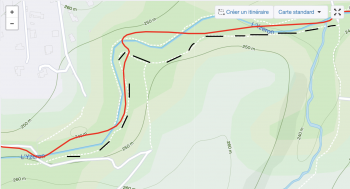Another 5 mi run, LTE on, GPS on (obviously). Tracking remains pristine just on a subjective look at the maps that are generated (smooth in that it does not appear to be linking points together like it was before but actually tracking where I am located, but not so smooth that it's bending/swooping excessively like before, etc). The comparison with a map-tracker (How far did I run - online) was spot on whereas the watch would have been > 8-10% off in excess of actual mileage. No clear glitches aside from a little wobble under tree cover. This is almost 90% of the performance I had with my phone which is lovely. I now can confirm on which side of a path I was running on the map, something that I could not do with accuracy before. Playing music (not streaming) and running for about 40 min or so and battery went down about 30-35% (much better than the 70% on my first run).
Overall - seems to be a massive improvement over before. I will post if I have bad results or problems in the future.
Overall - seems to be a massive improvement over before. I will post if I have bad results or problems in the future.