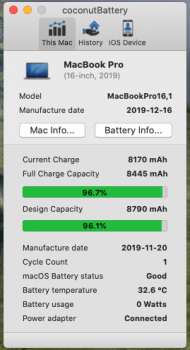Become a MacRumors Supporter for $50/year with no ads, ability to filter front page stories, and private forums.
Battery Life on MacBook Pro 16.
- Thread starter Nikita Zelenyuk
- Start date
- Sort by reaction score
You are using an out of date browser. It may not display this or other websites correctly.
You should upgrade or use an alternative browser.
You should upgrade or use an alternative browser.
I'm at or above that - Word, Safari (no Chrome), Mail gives me all day life...
One thing to note about the new MBP is that it is much better cooled than its predecessors, and extremely capable of running 80+ watts sustained. Half an hour in Lightroom or Final Cut will involve far fewer beachballs and progress bars than its predecessors, but can also burn a ton of battery extremely quickly.
It's very well power-managed, and can idle around 5-8 watts, but run up to 100+ watts, sustaining over 80 for hours (obviously not on battery). The other place where its high sustained power draw potential has become apparent is that it's hard on power adapters if used to its full potential. Since the 15" could draw 87W in bursts, but generally stayed under 60, 60 watt docks worked very well with it. The 16" will drain the battery quite rapidly while connected to a 60W dock or adapter if you're working it hard.
One thing to note about the new MBP is that it is much better cooled than its predecessors, and extremely capable of running 80+ watts sustained. Half an hour in Lightroom or Final Cut will involve far fewer beachballs and progress bars than its predecessors, but can also burn a ton of battery extremely quickly.
It's very well power-managed, and can idle around 5-8 watts, but run up to 100+ watts, sustaining over 80 for hours (obviously not on battery). The other place where its high sustained power draw potential has become apparent is that it's hard on power adapters if used to its full potential. Since the 15" could draw 87W in bursts, but generally stayed under 60, 60 watt docks worked very well with it. The 16" will drain the battery quite rapidly while connected to a 60W dock or adapter if you're working it hard.
I had a similar experience.
I bought a MBP 16" at the beginning of December. The battery level was at 96% of the original capacity and didn't increased. I talked several times to apple and they told me that this isn't normal.
So, I got a replacement yesterday (completely new MBP 16") but it is still the same. Now is 98% of the original capacity.
I bought a MBP 16" at the beginning of December. The battery level was at 96% of the original capacity and didn't increased. I talked several times to apple and they told me that this isn't normal.
So, I got a replacement yesterday (completely new MBP 16") but it is still the same. Now is 98% of the original capacity.
Last edited:
Interesting reading this thread.
On my second 16”. First returned for different spec and due to it having 96% designed capacity.
Initially quite happy with the battery power from my newly set up 2.3 5500 8GB 32GB 16”. Restored from a Time Machine backup of the manually set up previous 16”.
But now I see a good few % points drop when sleeping. Power nap off.
And more alarming is around 3-6% in remaining battery % from the point of shutdown to power on.
Granted I know it will use some power to boot. And could drain when shutdown if not used for a week say. But this is one day to the next.
Noticed that when shutdown and all goes dark. A click on the trackpad and it boots. But the track pad isn’t “off” - or hard to press. But does the powered force touch click.
Anyone else have this. Reading Apple’s documentation seems 2018+ MBPs will boot on any key press and track pad touch.
However my concern here is my unit isn’t really shutting down.
Could the track pad be draining some power? Are other people’s 16” track pads live to a click when shutdown (not in sleep)?
Thanks ?
On my second 16”. First returned for different spec and due to it having 96% designed capacity.
Initially quite happy with the battery power from my newly set up 2.3 5500 8GB 32GB 16”. Restored from a Time Machine backup of the manually set up previous 16”.
But now I see a good few % points drop when sleeping. Power nap off.
And more alarming is around 3-6% in remaining battery % from the point of shutdown to power on.
Granted I know it will use some power to boot. And could drain when shutdown if not used for a week say. But this is one day to the next.
Noticed that when shutdown and all goes dark. A click on the trackpad and it boots. But the track pad isn’t “off” - or hard to press. But does the powered force touch click.
Anyone else have this. Reading Apple’s documentation seems 2018+ MBPs will boot on any key press and track pad touch.
However my concern here is my unit isn’t really shutting down.
Could the track pad be draining some power? Are other people’s 16” track pads live to a click when shutdown (not in sleep)?
Thanks ?
Thanks for this reply. Yes the lid shut sleep mode having some power draw makes sense. And a few % points I’ll live with.If you close the lid your RAM will still be powered. How much you draw depends on the amount of RAM you have but it should be no more than a few percent over night.
If you want zero power shut down your machine.
But main point was that it feels like Apple now set it so that “shutdown” isn’t really shutdown. Sure the thing goes dark and keyboard lights go off. But why is the trackpad live and not a hard, unpressible surface.
Seems like it is still hooked up to functioning power lines / with an active controller. T2?
This design is nothing new, it is the way it has been for a long time. Compared to PC, MBP does not normally use a hibernate state where RAM is saved to disk. The main reason is that the MBP typically can sleep a month, while PC may only last a day sleeping.
The trackpad is always a hard surface. The click you feel is haptic feedback. Are you trying to wake the sleeping MBP using the trackpad?
The trackpad is always a hard surface. The click you feel is haptic feedback. Are you trying to wake the sleeping MBP using the trackpad?
So the issue is that after the MBP is shutdown, fully not sleeping or anything. If I leave the lid up after the shutdown. And then go to click the trackpad - it responds like a force touch trackpad should, as in haptic feedback. But of course the MBP from my perspective is shutdown, not sleeping.This design is nothing new, it is the way it has been for a long time. Compared to PC, MBP does not normally use a hibernate state where RAM is saved to disk. The main reason is that the MBP typically can sleep a month, while PC may only last a day sleeping.
The trackpad is always a hard surface. The click you feel is haptic feedback. Are you trying to wake the sleeping MBP using the trackpad?
On my work’s 2017 MBP when shutdown, the trackpad is as hard to press as the case (ie off) and the machine doesn’t boot on a click or key press. I know from Apple’s site that 2018 models and above will boot from any click or key press, but the fact that the trackpad offers a haptic response when the machine has been shutdown is concerning. Especially when there’s some power drain when shutdown.
Last edited:
Interesting reading this thread.
On my second 16”. First returned for different spec and due to it having 96% designed capacity.
Initially quite happy with the battery power from my newly set up 2.3 5500 8GB 32GB 16”. Restored from a Time Machine backup of the manually set up previous 16”.
But now I see a good few % points drop when sleeping. Power nap off.
And more alarming is around 3-6% in remaining battery % from the point of shutdown to power on.
Granted I know it will use some power to boot. And could drain when shutdown if not used for a week say. But this is one day to the next.
Noticed that when shutdown and all goes dark. A click on the trackpad and it boots. But the track pad isn’t “off” - or hard to press. But does the powered force touch click.
Anyone else have this. Reading Apple’s documentation seems 2018+ MBPs will boot on any key press and track pad touch.
However my concern here is my unit isn’t really shutting down.
Could the track pad be draining some power? Are other people’s 16” track pads live to a click when shutdown (not in sleep)?
Thanks ?
I am seeing similar behaviour. I shutdown the Mac with certain percent of battery and when I boot into the OS, I see it good 5-6% points below that.
I can also see my battery having *only* 96% of its designed capacity. When I got the laptop (20 days ago) it was at 100% of the designed capacity so the reduction doesn't really make any sense to me. I would have expected it to degrade but not by 4%!
Here's a few things I do as part of managing battery life:
- I don't use Chrome. It sucks. Instead I alternate between Microsoft Edge and Safari.
- I use Safari for 80% of the time. It doesn't trigger dGPU; when watching YouTube it only uses 5-10% CPU compared to Edge's 70-90%!. Safari is limited to 1080p on YT but that's ok for what I do in 99% of the cases.
- For the rest of the 20%, for sites like Pluralsight (training site), I us Edge because Safari actually uses 100% CPU! (must be the codec) - Edge uses like 33%. (edit: 12/28/19: I use the Pluralsight Offline player and just download the videos locally - this is much more energy efficient than using any browser to stream the videos! Also I can watch them offline which is great)
- I run gSwitch (GitHub - CodySchrank/gSwitch: macOS menu bar app that ...) and set it to Integrated Only always. It works just fine for me. I manually switch it if I need dGPU for FCPX/Blender, etc. I don't mind this at all, my previous MBP (2014) had only an integrated GPU so I am fine taking control of the 'situation' here
- I run iStat Menu app to keep an eye on CPU and battery life (hh:mm) - mainly so I can learn the habits of the various apps I have installed. For e.g. I turned off OneDrive app and instead now only enable it when I need to. I also found that BTT is a CPU hog... I really want to use it tho so I have to think about it. It has been turned off now tho.
I really want to use it tho so I have to think about it. It has been turned off now tho.
Right now, I am sitting at 74% battery and 6:20 hrs left, per iStat menu app. I have been browsing and most consuming content the last few hours for the last 3-4 hours. That's at a mixed brightness levels of 30% to 65% or so. So that's about 7.5-8.5 hrs for a fully charged battery. Not bad, IMO.
Of course, as soon as I start things like Unity, I drop to like 4-5 hours. It's fine because no other laptop does better anyway. And I usually reach for my charger so I don't throttle, etc. anyway.
- I don't use Chrome. It sucks. Instead I alternate between Microsoft Edge and Safari.
- I use Safari for 80% of the time. It doesn't trigger dGPU; when watching YouTube it only uses 5-10% CPU compared to Edge's 70-90%!. Safari is limited to 1080p on YT but that's ok for what I do in 99% of the cases.
- For the rest of the 20%, for sites like Pluralsight (training site), I us Edge because Safari actually uses 100% CPU! (must be the codec) - Edge uses like 33%. (edit: 12/28/19: I use the Pluralsight Offline player and just download the videos locally - this is much more energy efficient than using any browser to stream the videos! Also I can watch them offline which is great)
- I run gSwitch (GitHub - CodySchrank/gSwitch: macOS menu bar app that ...) and set it to Integrated Only always. It works just fine for me. I manually switch it if I need dGPU for FCPX/Blender, etc. I don't mind this at all, my previous MBP (2014) had only an integrated GPU so I am fine taking control of the 'situation' here
- I run iStat Menu app to keep an eye on CPU and battery life (hh:mm) - mainly so I can learn the habits of the various apps I have installed. For e.g. I turned off OneDrive app and instead now only enable it when I need to. I also found that BTT is a CPU hog...
Right now, I am sitting at 74% battery and 6:20 hrs left, per iStat menu app. I have been browsing and most consuming content the last few hours for the last 3-4 hours. That's at a mixed brightness levels of 30% to 65% or so. So that's about 7.5-8.5 hrs for a fully charged battery. Not bad, IMO.
Of course, as soon as I start things like Unity, I drop to like 4-5 hours. It's fine because no other laptop does better anyway. And I usually reach for my charger so I don't throttle, etc. anyway.
Last edited:
So, what is the final conclusion? Is that an hardware problem of someone or every 16'' Mac has the same issue?
Meanwhile I've talked with my reseller and asked to return it. Probably I'll buy the next one on Amazon, so the return/refund will be lot easier. If the next one will suffer the same problem, then I will purchase another product (Razer, for example).
Meanwhile I've talked with my reseller and asked to return it. Probably I'll buy the next one on Amazon, so the return/refund will be lot easier. If the next one will suffer the same problem, then I will purchase another product (Razer, for example).
What is the "issue"?So, what is the final conclusion? Is that an hardware problem of someone or every 16'' Mac has the same issue?
Meanwhile I've talked with my reseller and asked to return it. Probably I'll buy the next one on Amazon, so the return/refund will be lot easier. If the next one will suffer the same problem, then I will purchase another product (Razer, for example).
That the claimed 10+ hours of battery is BS.What is the "issue"?
It is hours, but to get "many hours" means killing just about everything.
My inference is that Apple imply that I'll get 10+ hours in normal use. I'm not expecting this to include full graphics or high intensity use, just simple emailing web access, use of MS Office, etc. I, and it appears lots of others, have never got this kind of battery life in the real world and many have got a lot less.
It's wireless web use. Been that way for ten years.
every laptop will behave the same way so I don't know what you are expecting
Dell, Lenovo, Microsoft...
every laptop will behave the same way so I don't know what you are expecting
Dell, Lenovo, Microsoft...
i think everyone is clearly misunderstanding apples advertising. it firstly says "up to 11 hours", not "11 hours" of battery. i agree this is a stretch. however they do not claim you will get 11 hours of battery life using the dGPU. secondly using the dedicated GPU on these computers kills battery life, i'm not sure how people on this forum don't get this concept. apple cannot break the laws of thermodynamics. more power = less battery. the 15/16" computers can power so many displays because they use the dGPU. the intel integrated graphics can't push so many pixels. this is why they switched to usb-c, so when you use that port you can charge your computer and power a display with one cable. first everyone complains about the usb-c ports, but doesn't actually use them for what they are intended.
again, if people want a silent computer while running an external display, i suggest getting the 13". the reason i got the 16" is because it can push 2 4k displays (quite easily) while running cpu intensive tasks and not throttle. this forums obsession with quietness on a mobile workstation laptop is just flummoxing. its like people sit around all day just holding their ear to their computer and not getting much work done.
Agreed!
Why would anyone run an external monitor and NOT plug in on a power outlet? If one insists in only have one cable for a quick connection just get a USBC/TB3 monitor and be done with it.
I understand there are edge cases that you are in a meeting and use an external monitor for presentation purposes. Some/Most modern rooms have wireless/apple tv solutions. But if your meeting will run over 2 hours, can you just bring your charger ?
Thirdly, I am also a freak about weight (ie I want my bag as light as possible) and my solution is to have a 30W or 45W usbc charger on hand. My anker slim charger is just $23 and weights less than 3oz.
Anker 30W PIQ 3.0 & GaN Tech Power Delivery USB C Charger, PowerPort Atom III Slim Compact Type-C Charger for iPhone 11/11 Pro / 11 Pro Max/XR/XS/Max, Galaxy, Pixel, MacBook and More https://www.amazon.com/dp/B07PT7XMP9/ref=cm_sw_r_cp_tai_ne2bEb1W91N83
They won’t charge your MBP while using but they will extend battery life significantly. When not in use they will charge your MBP in 5-6 hours (so 20% in 1 hour)
Another more realistic option for a light charger for a new 16”MBP (mine is a 13”) is a 45W charger. The lightest I’ve seen is this ravpower, also under $30 bucks.
USB Wall Charger [GaN Tech], RAVPower 45W PD USB-C Charger Type-C Power Delivery Adapter, Ultra-Compact Compatible with iPhone 11/ Pro/Max, MacBook, Dell Xps 15 13, iPad Pro 2018 and More(Black) https://www.amazon.com/dp/B07H9WMW6N/ref=cm_sw_r_cp_tai_Tl2bEbY5XCMWF
You will notice both use GaN technology (more power, less weight, without heat issues). And both are from reputable third parties.
Last edited:
Right now, I am sitting at 74% battery and 6:20 hrs left, per iStat menu app. I have been browsing and most consuming content the last few hours for the last 3-4 hours. That's at a mixed brightness levels of 30% to 65% or so. So that's about 7.5-8.5 hrs for a fully charged battery. Not bad, IMO.
This is what I expect from a new 16” MBP.
The 11 hour marketing from Apple can be achieved in a specific case (as per Apple’s notes in their website), ie video playback in airplane mode, no other app opened. Not a very realistic case unless you’re in a long haul flights. Nowadays even planes have AC outlets.
That the claimed 10+ hours of battery is BS.
It is hours, but to get "many hours" means killing just about everything.
My inference is that Apple imply that I'll get 10+ hours in normal use. I'm not expecting this to include full graphics or high intensity use, just simple emailing web access, use of MS Office, etc. I, and it appears lots of others, have never got this kind of battery life in the real world and many have got a lot less.
I am getting about ~5 hours under those conditions (Safari with four-five tabs, MS Word, Mail app, coding in Atom, and brightness at 70%). Heck my work ThinkPad X1 gets ~ 6 hours under the same conditions (and that thing runs Windows!).
So, what is the final conclusion? Is that an hardware problem of someone or every 16'' Mac has the same issue?
Meanwhile I've talked with my reseller and asked to return it. Probably I'll buy the next one on Amazon, so the return/refund will be lot easier. If the next one will suffer the same problem, then I will purchase another product (Razer, for example).
Windows laptops are not my cup of tea (unless I need to use a specific software developed exclusively for it). I am returning mine and will go back to my backup MBA and wait for Apple to update the MBP 13 with the 10th gen processors and scissor switches.
From the post above about the 30 & 45w chargers... is there a 45 or 60w charger COMBO with usb power bank that works well for MBP16? If I'm out and about I can use the power bank option in an emergency to at least extend the battery and if I'm somewhere I can plug in I can use it to plug in?
this seems like a good option... anyone use it? https://www.amazon.com/Nekteck-Charger-Certified-Delivery-MacBook/dp/B07DGTFQTD/ref=dp_ob_title_wld
this seems like a good option... anyone use it? https://www.amazon.com/Nekteck-Charger-Certified-Delivery-MacBook/dp/B07DGTFQTD/ref=dp_ob_title_wld
Last edited:
For people who are interested in a solution and not just venting. Get iStat Menus and look at instantenous power draw. With light usage (Safari and Word) I get about 6W power draw which translates to 17 hours.
If you are getting substantially below 11h you are typically using the dGPU or running somthing consuming CPU. Check Activity Monitor.
If you are getting substantially below 11h you are typically using the dGPU or running somthing consuming CPU. Check Activity Monitor.
Good advice.For people who are interested in a solution and not just venting. Get iStat Menus and look at instantenous power draw. With light usage (Safari and Word) I get about 6W power draw which translates to 17 hours.
If you are getting substantially below 11h you are typically using the dGPU or running somthing consuming CPU. Check Activity Monitor.
Here's a screenshot showing where to find that info in iStat menus.
[automerge]1577560476[/automerge]
I am getting about ~5 hours under those conditions (Safari with four-five tabs, MS Word, Mail app, coding in Atom, and brightness at 70%). Heck my work ThinkPad X1 gets ~ 6 hours under the same conditions (and that thing runs Windows!).
None of the above need the dedicated GPU but maybe one of them is kicking it active?
I would get gSwitch and switch to always use iGPU. Also get iStat menus so u can see exactly how much the time estimate is without guesstimating
Last edited:
Good advice.
Here's a screenshot showing where to find that info in iStat menus.
View attachment 885226
[automerge]1577560476[/automerge]
None of the above need the dedicated GPU but maybe one of them is kicking it active?
I would get gSwitch and switch to always use iGPU. Also get iStat menus so u can see exactly how much the time estimate is without guesstimating
Already done that. gSwitch is set to iGPU and iStat Mini shows around 6.5 hours at 100% but within 15 minutes of use, it drops to 5.30 hours.
Register on MacRumors! This sidebar will go away, and you'll see fewer ads.