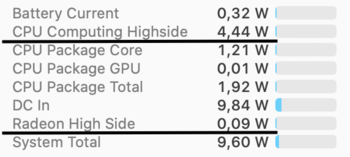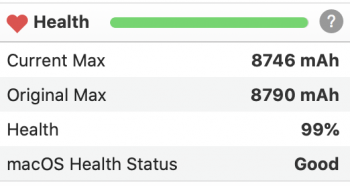Post a screenshot of activity monitor on the Energy Tab, sorted by Energy ImpactAlready done that. gSwitch is set to iGPU and iStat Mini shows around 6.5 hours at 100% but within 15 minutes of use, it drops to 5.30 hours.
Become a MacRumors Supporter for $50/year with no ads, ability to filter front page stories, and private forums.
Battery Life on MacBook Pro 16.
- Thread starter Nikita Zelenyuk
- Start date
- Sort by reaction score
You are using an out of date browser. It may not display this or other websites correctly.
You should upgrade or use an alternative browser.
You should upgrade or use an alternative browser.
From the post above about the 30 & 45w chargers... is there a 45 or 60w charger COMBO with usb power bank that works well for MBP16? If I'm out and about I can use the power bank option in an emergency to at least extend the battery and if I'm somewhere I can plug in I can use it to plug in?
this seems like a good option... anyone use it? https://www.amazon.com/Nekteck-Charger-Certified-Delivery-MacBook/dp/B07DGTFQTD/ref=dp_ob_title_wld
I would go with smaller options like this dual usbc PD charger (45W+18W)
USB C Charger, AUKEY 63W PD Charger 60W PD 3.0 with Dynamic Detect [GaN Power Tech], 45W & 18W USB C Dual Port for MacBook Pro, iPhone 11 Pro, AirPods Pro, Pixel 3 / 3XL, Nintendo Switch, and More https://www.amazon.com/dp/B07W8M7T5W/ref=cm_sw_r_cp_api_i_be8bEbF756GEM
Or an Anker usbc USB A combo with 45W + QC3
USB C Charger, Anker 60W PIQ 3.0 & GaN Tech Dual Port Charger, PowerPort Atom III (2 Ports) Travel Charger with a 45W USB C Port, for USB-C Laptops, MacBook, iPad Pro, iPhone, Galaxy, Pixel and More https://www.amazon.com/dp/B07PWC32ZD/ref=cm_sw_r_cp_api_i_4f8bEbJ050EVK
This is actually the one I wanted to link to: charger, powerbank and usb hub all in one:


Omni 20c+ 100W USB-C/Wireless Charging (No AC Outlet) Portable Power Bank with USB Hub | Battery Pack for Laptops, Cameras, Tablets, Smartphones, iPhone, Wacom MobileStudio Pro and Other Smart Devices
HIGH POWERED USB-C - Charge your USB-C laptop straight from the Omnicharges USB-C port. Capable of outputting up to 100W, you can power your most demanding laptops, tablets and more. USB HUB FOR FILE TRANSFER - With the USB hub you can seamlessly sync and manage your files on multiple devices. Tu...
www.amazon.com
Post a screenshot of activity monitor on the Energy Tab, sorted by Energy Impact
There you go. This is mostly indicative of my day to day use with the exception of MS Office, Atom, and Tableau not being there as I am not working on account of it being Christmas break
Attachments
Last edited:
Already done that. gSwitch is set to iGPU and iStat Mini shows around 6.5 hours at 100% but within 15 minutes of use, it drops to 5.30 hours.
Then analyse what is happening with your machine and what is consuming your power. Only you can determine why you got only 5-6 h on battery with light use - it translates to total 20-25W power draw on average. You should be seeing around 8-15W total with light use (e.g. safari with 1-2 tabs opened, email in the background, etc)- it would give you approx 9-10h battery life.
See how much watt is used by Radeon and by CPU. If you see more than 0,2W from Radeon it means dGPU is used by a process - try to identify it. If CPU is consuming more than 10-15W - see which app is consuming most of your CPU power.
As others have said before - light use does not necessary translates to safari web browsing - you can have one page opened with lots of background scripts consuming lots of power.
See attached screenshot - this is my current power consumption with 2 tabs in safari (both on macrumors forum) and mail, istat, nextcloud apps in the background, with screen brightness approx 70%. I've underlined CPU and dGPU(radeon). It is momentary state of course - I see total power fluctuating between 5W-18W but when look at history graph it averages around 10W with this use. This should give me approx 10hours of battery life.
Attachments
I have purchased MBP 16 inch. Battery life is about 5 hours 4 days ago. Should I return back?
Keep in mind the usual indexing and photo analysis (new) that happens in the background of every new hw system from Apple (and when installing a new macOS version).
Also it’s good practice to reset new batteries by charging them to the max for 24 hours and let them drain completely after a couple of hours/days of use (no need to force the machine to use all the battery in the first use)
e.g. safari with 1-2 tabs opened, email in the background, etc)- it would give you approx 9-10h battery life.
It's 2019, not 1999. Few people would only have one or two tabs/windows open. More like 20 or 50. Even reading this forum I'm using half a dozen tabs on different threads.
I'm not having a go at you, more about Apple support even thinking that's acceptable as a typical low usage.
This 10+ hour battery life is just a distant aspiration for most of us. Or Apple BS. I just don't accept their battery claims as nothing less than wild exaggerations. Or lies as we used to call it.
ive never had a macbook laptop last more than 4h of use.
Sorry but i actually use my macbook rather then it sitting idle with just one safari tab on google.com and a blank word processor document open..
Anyone that actually does even semi pro work on there macbooks will tell u it doesnt last over 4h mate.
stuff like coding and media editing springs to mind
Sorry but i actually use my macbook rather then it sitting idle with just one safari tab on google.com and a blank word processor document open..
Anyone that actually does even semi pro work on there macbooks will tell u it doesnt last over 4h mate.
stuff like coding and media editing springs to mind
ive never had a macbook laptop last more than 4h of use.
Sorry but i actually use my macbook rather then it sitting idle with just one safari tab on google.com and a blank word processor document open..
Anyone that actually does even semi pro work on there macbooks will tell u it doesnt last over 4h mate.
stuff like coding and media editing springs to mind
.. or work as we call it!
It's 2019, not 1999. Few people would only have one or two tabs/windows open. More like 20 or 50. Even reading this forum I'm using half a dozen tabs on different threads.
I'm not having a go at you, more about Apple support even thinking that's acceptable as a typical low usage.
This 10+ hour battery life is just a distant aspiration for most of us. Or Apple BS. I just don't accept their battery claims as nothing less than wild exaggerations. Or lies as we used to call it.
Well - I cannot recall having 50 tabs opened
Now serious working is a whole different story. This is 8 core beast. I've managed to deplete full battery in less than two hours while working on fcp project last week. It is expected and I am comfortable with it. I know I have to keep it connected to charger to do some serious work.
I agree - in most cases you won't get advertised 10h if you actually use your machine. But this is true to EVERY laptop - not only apple, not only MBP16 (maybe discontinued MacBook without fans can keep up to its advertised time because it cannot go any higher than specs). My point was - it is possible to get approx 10 hours with some use.
I did a test. Disconnected my MBP16 from charger ~30hours ago and kept light using it.
I've watched 2 episodes of "The Morning show", have been working ~1 hour with Photos (on battery so dGPU was not triggered), the rest was just web browsing and emails. All this with single user logged in (with multi-users I'm having 20-40% less battery time). Just verified with istat menus and in total I have it on for approx 8,5-9h. My remaining battery is 4% so need to connect it now.
It is not 10h, but 8,5 h on battery with mixed use is not bad at all.
A short update on my experience, as I was about to return the Mac, maybe it may be important for someone else.
Purchased the 10th of December 2019, from a couple of days it started to behave better (around the 2th of January 2020). At the beginning the battery life was about 4hrs, now I am able to reach 6/7 hrs.
I've also installed iStats and it seems that Chrome + 20 tabs open and spotyfy (on wify and brightness 70%) consumes from 11 to 17wh
Purchased the 10th of December 2019, from a couple of days it started to behave better (around the 2th of January 2020). At the beginning the battery life was about 4hrs, now I am able to reach 6/7 hrs.
I've also installed iStats and it seems that Chrome + 20 tabs open and spotyfy (on wify and brightness 70%) consumes from 11 to 17wh
A couple of comments...
First of all, this is one of the most powerful laptops in the world - it's easily capable of using 100 watts under heavy load. There's no way the battery will last more than an hour when it's drawing 100 watts (due to FAA regulations, Apple can't put a bigger battery in and have it get on a plane). You simply can't cram an 8-core processor plus a powerful GPU in without drawing 100 watts or more under load. No PC laptop that's anywhere near as fast can do better.
Second, it's very, very efficient under low load - it runs well under 10 watts when running just Safari, Mail, Word... Mine has a 10 hour battery life in that configuration, no problem. Even a little bit of 100 watt photo editing kills the battery - I was missing a couple of hours of battery and remembered "oh, yeah, I was exporting photos in DxO for a bit - that killed a quarter of the battery in less than half an hour".
Third, watch out for random applications that trigger the Radeon. Chrome just might? I don't use it, because I despise Google's cookies. For some reason, the reminder app to calibrate my Eizo monitor triggers the Radeon, as does the little monitoring app for my QNAP NAS. I had to stop both of them from auto-running when I realized what they were doing. You can't get the idle below about 20-25 watts with the Radeon running (that's 4-5 hours of battery life). Windows also triggers the Radeon, whether it's running in Boot Camp or Parallels/VMWare. The (extremely) long battery life depends on using the Intel graphics rather than the Radeon.
First of all, this is one of the most powerful laptops in the world - it's easily capable of using 100 watts under heavy load. There's no way the battery will last more than an hour when it's drawing 100 watts (due to FAA regulations, Apple can't put a bigger battery in and have it get on a plane). You simply can't cram an 8-core processor plus a powerful GPU in without drawing 100 watts or more under load. No PC laptop that's anywhere near as fast can do better.
Second, it's very, very efficient under low load - it runs well under 10 watts when running just Safari, Mail, Word... Mine has a 10 hour battery life in that configuration, no problem. Even a little bit of 100 watt photo editing kills the battery - I was missing a couple of hours of battery and remembered "oh, yeah, I was exporting photos in DxO for a bit - that killed a quarter of the battery in less than half an hour".
Third, watch out for random applications that trigger the Radeon. Chrome just might? I don't use it, because I despise Google's cookies. For some reason, the reminder app to calibrate my Eizo monitor triggers the Radeon, as does the little monitoring app for my QNAP NAS. I had to stop both of them from auto-running when I realized what they were doing. You can't get the idle below about 20-25 watts with the Radeon running (that's 4-5 hours of battery life). Windows also triggers the Radeon, whether it's running in Boot Camp or Parallels/VMWare. The (extremely) long battery life depends on using the Intel graphics rather than the Radeon.
Guys you're probably answering without reading all the other posts. My Macbook, fresh and out of the box, no backups, nothing, no applications running, just screen turned on at 70% brightness had a duration of 4hours in the beginning.
And this is NOT a normal behaviour for any laptop, especially for someone who claims 11 hour. As I said, after one month the situation is getting way better. In this moment I'm draining 14,5w (wifi + brightness 75% + chrome 15 tabs + whatsapp app) and the remaining duration due to iStats is 7 Hours. This is good enough for me.
And this is NOT a normal behaviour for any laptop, especially for someone who claims 11 hour. As I said, after one month the situation is getting way better. In this moment I'm draining 14,5w (wifi + brightness 75% + chrome 15 tabs + whatsapp app) and the remaining duration due to iStats is 7 Hours. This is good enough for me.
My Macbook Pro can play FFXIV at 70% brightness on high settings for 8 hours, so I'm honestly flabbergasted by y'all having these issues with your 16" Macbook Pros.
My Macbook Pro can play FFXIV at 70% brightness on high settings for 8 hours, so I'm honestly flabbergasted by y'all having these issues with your 16" Macbook Pros.
That is almost unbelievable, quite insane.
Are you sure? Don’t think it was possible to have even 5 hours battery if dGPU is active.
I call the guy telling lies tbhThat is almost unbelievable, quite insane.
Are you sure? Don’t think it was possible to have even 5 hours battery if dGPU is active.
Is this normal for a brand new 16in? This is on my first charge.
Yes, mine was 99, then I had to discharge completely and it dropped to 96% and now aftwe few cycles is back to 98%
Just got a brand new 16" Says Original Mix is 8790 mAh and current Max is 8394 mAh Health 95%
Is this normal?
I have another identical system with Original Mix 8790 and current Max 8850! with 101% health.
I have noticed that manufactures of batteries are different. Seems odd results.
Is this normal?
I have another identical system with Original Mix 8790 and current Max 8850! with 101% health.
I have noticed that manufactures of batteries are different. Seems odd results.
Register on MacRumors! This sidebar will go away, and you'll see fewer ads.