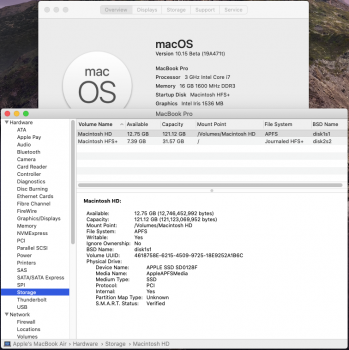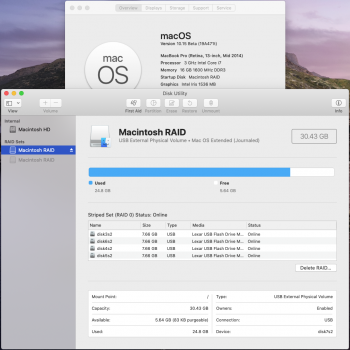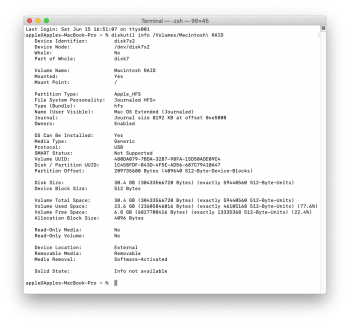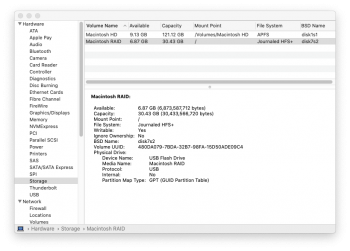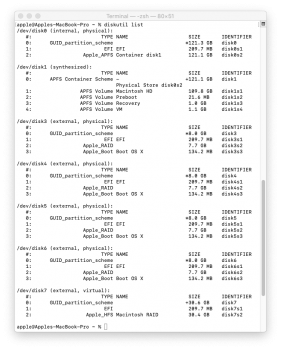I've just had some success getting Catalina on HFS+:
![screen-shot-2019-06-12-at-2-42-05-pm-png.842422]()
Please ignore that I selected the APFS volume of my main boot drive on the tester Mac. I hadn't noticed when taking the screenshot and when I did notice I'd already erased the volume for my next test.
Method:
Ditto merges directories and keeps permission. Verbose mode boot spews out a lot of errors, and I saw high CPU usage once logged in. It eventually quietened down, though.
I'm trying again from a fresh, unbooted install made to a disk image, then I will try directly from a macOS installer. Wish me luck!
Please ignore that I selected the APFS volume of my main boot drive on the tester Mac. I hadn't noticed when taking the screenshot and when I did notice I'd already erased the volume for my next test.
Method:
Code:
From an image of a working install of macOS Catalina (/Volumes/Macintosh\ SD/):
ditto /Volumes/Macintosh\ SD/ /Volumes/Macintosh\ HFS+
ditto /Volumes/Macintosh\ SD\ -\ Data/Users /Volumes/Macintosh\ HFS+
ditto /Volumes/Macintosh\ SD\ -\ Data/Device/ /Volumes/Macintosh\ HFS+Ditto merges directories and keeps permission. Verbose mode boot spews out a lot of errors, and I saw high CPU usage once logged in. It eventually quietened down, though.
I'm trying again from a fresh, unbooted install made to a disk image, then I will try directly from a macOS installer. Wish me luck!