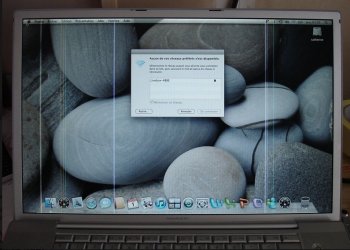Become a MacRumors Supporter for $50/year with no ads, ability to filter front page stories, and private forums.
Club 17
- Thread starter eyoungren
- Start date
- Sort by reaction score
You are using an out of date browser. It may not display this or other websites correctly.
You should upgrade or use an alternative browser.
You should upgrade or use an alternative browser.
Yeah, my mistake. It is an AI book. Late night posting kind of error.
Thanks for pointing it out.
Thanks for pointing it out.
Just seen an ad for this G4 Powerbook 17" quite close to me. From the photo below one can see several vertical lines down the screen. What would be the most probable cause for this, graphics card, condensers? The price is low enough to take a punt on, subject to cause of problem and availability of replacement part(s).
As yet have no more details as to exactly which model this is. I'd like to save it if I can.
As yet have no more details as to exactly which model this is. I'd like to save it if I can.
Attachments
Definitely an LCD Panel fault. From my experience, you will need to replace the panel. You can try tinkering around with adding pressure to the LCD ribbons and ICs around the controller board, but typically, this kind of component failure is irreversible and likely to re-emerge even if you get it working 100% again.
Which model 17" is it? If it's not a DLSD, then one positive outlook would be that if you decided to source a replacement panel you could go for a high-res screen. I believe any of the 17" [PBG4] models will take either the standard res or high screen.
I have bought 15.2" high-res and standard displays for my G4s for a reasonable price from a UK seller on eBay called parts_justlaptops. Take a look at their eBay store. (Not my listing). I believe the SAMSUNG LTN170WX-L01 17" WXGA+ MATTE LCD display appears to be the standard 1440x900 panel found in the SLSD models. Someone with a DLSD might be able to confirm the part number of their high-res display.
Which model 17" is it? If it's not a DLSD, then one positive outlook would be that if you decided to source a replacement panel you could go for a high-res screen. I believe any of the 17" [PBG4] models will take either the standard res or high screen.
I have bought 15.2" high-res and standard displays for my G4s for a reasonable price from a UK seller on eBay called parts_justlaptops. Take a look at their eBay store. (Not my listing). I believe the SAMSUNG LTN170WX-L01 17" WXGA+ MATTE LCD display appears to be the standard 1440x900 panel found in the SLSD models. Someone with a DLSD might be able to confirm the part number of their high-res display.
If you are going to pick up the machine personally, you may take a monitor with you to check that it's just the screen ...Just seen an ad for this G4 Powerbook 17" quite close to me. From the photo below one can see several vertical lines down the screen. What would be the most probable cause for this, graphics card, condensers? The price is low enough to take a punt on, subject to cause of problem and availability of replacement part(s).
As yet have no more details as to exactly which model this is. I'd like to save it if I can.
Some good replies here, many thanks!
I've just heard back from the seller who informs that it's a G4-17 PBG4 1.67GHz A1114.
This doesn't ring true with me, as I thought the 1.67GHz models were either A1107 or A1139.
At first glance, the resolution looks like it is an A1107. The A1114 model number appears to be of the Bluetooth board for the SLSD. IIRC, the BT/Airport boards were different between the SLSD and DLSD.
Just a caution.I believe any of the 17" [PBG4] models will take either the standard res or high screen.
Having worked inside several A1013s and A1039s I can say that the connector for the high res screen is different than the connector for low res screens. I am speaking of the connector to the logicboard.
So, I don't believe that getting a high res screen and dropping it in to a non-DLSD 17" will work.
Just a caution.
Having worked inside several A1013s and A1039s I can say that the connector for the high res screen is different than the connector for low res screens. I am speaking of the connector to the logicboard.
So, I don't believe that getting a high res screen and dropping it in to a non-DLSD 17" will work.
You’re right. Best to keep it simple and avoid headaches by replacing like for like.
I haven’t seen the internals of a 17” DLSD let alone the back of the LCD panel, so I couldn’t say for sure, but I was under the impression there was a compatibility with the connections and others had successfully upgraded to the High-Res displays.
It's possible that when Apple released the next upgrade to the A1013 that the connector was changed and that the DLSD retained that same connector. I have never opened anything other than the 1.0Ghz model and the 1.67Ghz DLSD model. So, totally possible that my A1013 is the only one that is different.You’re right. Best to keep it simple and avoid headaches by replacing like for like.
I haven’t seen the internals of a 17” DLSD let alone the back of the LCD panel, so I couldn’t say for sure, but I was under the impression there was a compatibility with the connections and others had successfully upgraded to the High-Res displays.
That depends…but the screen unfortunately seems to be the most expensive replacement-part ...
I've found a replacement screen for $80 once. That included the entire thing as one unit. Of course, probably different in Europe though.
Same prices here ... So you'll have to add it to the price of the 17"PB with defective screen.That depends…
I've found a replacement screen for $80 once. That included the entire thing as one unit. Of course, probably different in Europe though.
Got a 17"PB with defective trackpad for about 25$ last year. Turned out, that a tiny thing on the LogicBoard was burned beyond repair and caused the trackpad not to work. Maybe that really cheap price improperly affected my view on prices.
Just a caution.
Having worked inside several A1013s and A1039s I can say that the connector for the high res screen is different than the connector for low res screens. I am speaking of the connector to the logicboard.
So, I don't believe that getting a high res screen and dropping it in to a non-DLSD 17" will work.
The high res display does work in the low res (at least the 1.67GHz, as you say the internals of the 1GHz model are a little different) model, my one has the swap. My panel wasn't from a Powerbook but instead the early 17" Aluminium Macbook. I had the same issue with vertical lines when I got my one and a panel upgrade/swap fixed it. The only strange thing you'll notice is that the top two brightness levels don't seem to be any brighter.
My replacement 1680x1050 display cost me around £25

I've been using my one to play radio (iTunes) and browse the web whilst I do server maintenance at work.
Last edited:
I still have the 17" DLSD that I asked about when I joined this forum (with dead logic board). I've never reassembled it from when I was investigating that issue. If any of you would like to have that machine for parts, I'd be glad to send it for cost of shipping. (Just don't expect me to put it back together first!  ) That machine had a beautifully working LCD. I'd love to give that machine a home where the pieces will be put to good use (and my wife would love for me to get a torn down laptop off the dresser in the spare bedroom
) That machine had a beautifully working LCD. I'd love to give that machine a home where the pieces will be put to good use (and my wife would love for me to get a torn down laptop off the dresser in the spare bedroom  ), so feel free to shoot me a PM if any of y'all want it.
), so feel free to shoot me a PM if any of y'all want it.
Although my following question is for an Intel 17" MBPro6,1 I know that normally one doesn't get chastised here for raising a non PPC related query. Plus I have a high respect for the knowledge of members on this particular forum.
I've been doing a fair amount recently on this fine 17" MBook, especially video editing for our local community using iMovie which is version 10.1.4 (OS system is Sierra 10.12.6).
I noticed that my 15" MBPro (also on Sierra 10.12.6) runs a slightly later version of iMovie, namely 10.1.8, so I attempted to download the same updated iMovie version on the 17". Then saw that the app store login dialog box shows the previous owner's Apple ID although 'greyed-out'. Obviously the MacBook wasn't initialized prior to selling.
Is there a way around this, for example perform a clean install, and log in with my own Apple ID?
I've been doing a fair amount recently on this fine 17" MBook, especially video editing for our local community using iMovie which is version 10.1.4 (OS system is Sierra 10.12.6).
I noticed that my 15" MBPro (also on Sierra 10.12.6) runs a slightly later version of iMovie, namely 10.1.8, so I attempted to download the same updated iMovie version on the 17". Then saw that the app store login dialog box shows the previous owner's Apple ID although 'greyed-out'. Obviously the MacBook wasn't initialized prior to selling.
Is there a way around this, for example perform a clean install, and log in with my own Apple ID?
Maybe to force the initial welcome screen on next reboot ?
Don't know how to do that. Just a quick thought...
Don't know how to do that. Just a quick thought...
I would remove the app using the App store (if you can), logout of the App store, then relogin in again with your ID.Although my following question is for an Intel 17" MBPro6,1 I know that normally one doesn't get chastised here for raising a non PPC related query. Plus I have a high respect for the knowledge of members on this particular forum.
I've been doing a fair amount recently on this fine 17" MBook, especially video editing for our local community using iMovie which is version 10.1.4 (OS system is Sierra 10.12.6).
I noticed that my 15" MBPro (also on Sierra 10.12.6) runs a slightly later version of iMovie, namely 10.1.8, so I attempted to download the same updated iMovie version on the 17". Then saw that the app store login dialog box shows the previous owner's Apple ID although 'greyed-out'. Obviously the MacBook wasn't initialized prior to selling.
Is there a way around this, for example perform a clean install, and log in with my own Apple ID?
At that point your purchased apps should be back available to you and you should be able to download the app again under your own AppleID.
Although my following question is for an Intel 17" MBPro6,1 I know that normally one doesn't get chastised here for raising a non PPC related query. Plus I have a high respect for the knowledge of members on this particular forum.
I've been doing a fair amount recently on this fine 17" MBook, especially video editing for our local community using iMovie which is version 10.1.4 (OS system is Sierra 10.12.6).
I noticed that my 15" MBPro (also on Sierra 10.12.6) runs a slightly later version of iMovie, namely 10.1.8, so I attempted to download the same updated iMovie version on the 17". Then saw that the app store login dialog box shows the previous owner's Apple ID although 'greyed-out'. Obviously the MacBook wasn't initialized prior to selling.
Is there a way around this, for example perform a clean install, and log in with my own Apple ID?
Can't you simply do a log-out /log-in within the AppStore?
Or maybe create a new "user" and log-into the AppStore with your own credentials.
Or delete the iMovie-version installed by the previous owner, then log into the AppStore with your own credentials and do a fresh install of iMovie ...
No. The app was downloaded on someone else's AppleID. It's installed under their ID. Simply logging out/in doesn't remove the link to that person's AppleID.Can't you simply do a log-out /log-in within the AppStore?
See above. It's the same thing.Or maybe create a new "user" and log-into the AppStore with your own credentials.
Exactly what I was suggesting above.Or delete the iMovie-version installed by the previous owner, then log into the AppStore with your own credentials and do a fresh install of iMovie ...
Uups, missed out to read your response! ("A hard days night...")Exactly what I was suggesting above.
... and yes, that should be the right way to replace otherwise pre-installed Apps by those very same ones of one's own purchases.
Deleting the pre-installed App-version might simply work through "Launchpad" the same way like on iOS (klick and hold the cursor to make the App-icons shake, then press the grey "X" to delete an App.) as long as it has been an AppStore purchase. For the rest I use AppCleaner.
Moving somewhat into the modern era, I have a 6,1(mid-2010), 2.53ghz with a glossy screen, on the way.
Most likely, I'll toss a 250gb or 500gb Samsung Evo 860 in it(I've had really good luck with those drives recently, and they're become quite affordable). It has a "new" generic brand battery, which I don't trust, so I'll evaluate it but probably end up with a Newertech.
I'm looking forward to my entry into unibody 17" ownership . SOMEONE (@LightBulbFun ) tried to talk me out of the 6,1s since even with an i7, they are dual core, but they are also free of the pretty much inevitable GPU failure you have to worry about on 2011 models. The only thing I'd really prefer is an anti-glare screen, but the price was right for a super nice computer otherwise.
. SOMEONE (@LightBulbFun ) tried to talk me out of the 6,1s since even with an i7, they are dual core, but they are also free of the pretty much inevitable GPU failure you have to worry about on 2011 models. The only thing I'd really prefer is an anti-glare screen, but the price was right for a super nice computer otherwise.
Most likely, I'll toss a 250gb or 500gb Samsung Evo 860 in it(I've had really good luck with those drives recently, and they're become quite affordable). It has a "new" generic brand battery, which I don't trust, so I'll evaluate it but probably end up with a Newertech.
I'm looking forward to my entry into unibody 17" ownership
I would remove the app using the App store (if you can), logout of the App store, then relogin in again with your ID.
At that point your purchased apps should be back available to you and you should be able to download the app again under your own AppleID.
Many thanks for this, and to others who provided suggestions.
When I've finally completed the videos, I'll try and delete iMovie using AppCleaner, then reinstall from my retail copy of iLife 11 - if it's the same or later version iMovie to the one I already have.
Register on MacRumors! This sidebar will go away, and you'll see fewer ads.