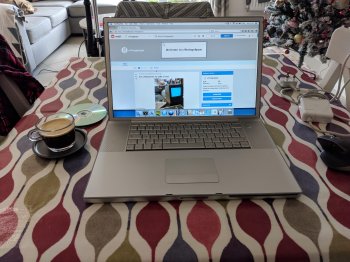Superficially, the laptop was filthy, but I've cleaned it up somewhat with hand sanitizer, which is making it look a bit nicer.
Pictures will follow as well, but I went ahead and dug up when this one was built. It was manufactured about three weeks before the MacBook Pro went on sale:
View attachment 827533
I'm probably posting this more for myself than for anyone else, but here's how the A1139 restoration has gone.
First, the symptoms were exactly as I'd sussed.
Someone along the way had tried to boot from an disc install of Panther, which is not possible with the A1138 and A1139s. So I put it into target disk mode, connected it to the G5, wiped the drive, ran ASD 2.6.3, and then installed Leopard Server.
![IMG_20190321_114527.jpg IMG_20190321_114527.jpg]()
![IMG_20190321_134308.jpg IMG_20190321_134308.jpg]()
![IMG_20190321_134324.jpg IMG_20190321_134324.jpg]()
ASD hardware test passed completely. Yay.
![IMG_20190321_164439.jpg IMG_20190321_164439.jpg]()
![IMG_20190321_165212a.jpg IMG_20190321_165212a.jpg]()
Superficially, it was as dirty as one could expect from being left alone for a while at a "swap shop" (i.e., pawn shop). I obviously don't know its history beyond what's before me right now, but I plan to look into it.
Whilst installing Leopard (or maybe whilst running ASD), I opened the RAM compartment to find that 2GB RAM was installed. I fully expected to find only 512MB.
![IMG_20190321_141328.jpg IMG_20190321_141328.jpg]()
![IMG_20190321_154301.jpg IMG_20190321_154301.jpg]()
In any event, there's still more work to do, but here's where things are now.
It's cleaner.
Aside from a couple of minor scratches and corner scuffs, everything appears to be in exceptional condition. I swapped the "enter" key with a second "Opt" key donated from a donor 12" PB (which, like 15 and 17-inch models, are translucent to let backlighting through, even as the 12 never was equipped to do that).
![IMG_20190323_125453.jpg IMG_20190323_125453.jpg]()
![Picture 2.png Picture 2.png]()
Geekbench 2 reports in at 888 for now. With an SSD, this might go up a bit. And the battery will need to be replaced, but it still holds a marginal amount of capacity.
![upload_2019-3-24_12-24-27.png upload_2019-3-24_12-24-27.png]()
I'm just feeling fortunate to have run across this Powerbook at all, much less for well below $100.