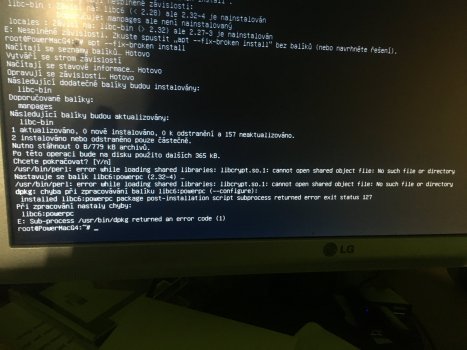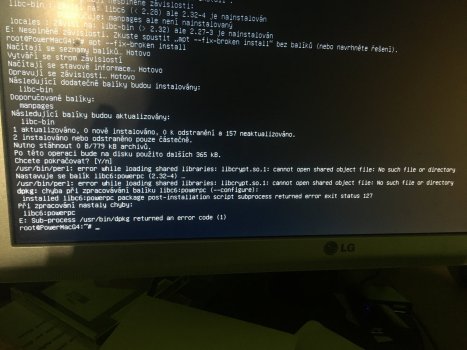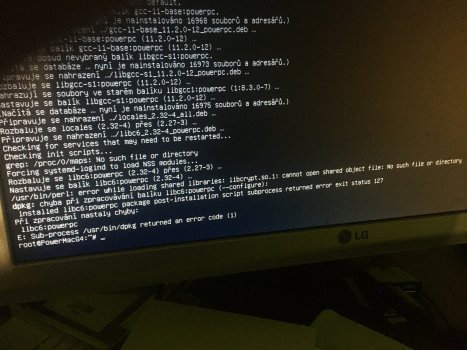Become a MacRumors Supporter for $50/year with no ads, ability to filter front page stories, and private forums.
Debian Sid Remix (ppc32/ppc64)
- Thread starter wicknix
- Start date
- Sort by reaction score
You are using an out of date browser. It may not display this or other websites correctly.
You should upgrade or use an alternative browser.
You should upgrade or use an alternative browser.
So, a small report about web browsers in Sid on a Wallstreet.I would just love to know what the performance of that system is like. For example, how does it take to a more modern web browser? Or is it more of a slide show?
I tried a few that are in the repo :
- Midori, launches but doesn’t load any page… Same as my previous tries on a iMacG5 anyway.
- Firefox, doesn’t want to install, says something about dependencies not done yet for ppc…
- Dillo, Works ! But no https it seems :/ plus some images don’t load and some « broken » page layout where I tried (MacGarden).
- Epiphany-Browser, installs, takes hours just to launch, didn’t waited for a page to load… just moving the browser window is a slow slide show. Forget it.
- Link2 in graphic mode, Works just fine ! As one would expect for Link2 anyway.
And the one on the Remix CD :
- ArcticFox from Wicknix , Just works ! It’s the only graphic browser that works OK out of the box. This is before I do any changes in the settings. Sure loading a page like MacRumor forum is slow as molasses. But I would rate it as trying to do the same in Classilla on the Mac OS8.6 partition. But for lighter pages like System7Today or non-https MacGarden page it’s about the same, equivalent to Classilla in MacOS…
Voilà.
PowerBooks that old clearly can’t handle our day heavy internet , appart from light pages (if you have time), anyway.
Better use if for telnet, ssh, lynx/link2, gopher, ect… which is fun too.
Will try to see if it can run mpsyt Ok on it .
But the fact that a modern browser can install on it and still load pages is cool.


I wonder how the PB G4 1GHZ Titanium can handle it ? I have yet to install Linux, as I see Leopard is running very well on it, plus OS 9 is running nicely as well. I ordered a new 512GB m2sata SSD, so i will be testing out Remix/Phenix, and others to check the performance.
Hi @wicknix
Just installed your debian 10 sid remix and following the instructions to the letter, but I am stuck after installing the keyring and running apt-update && apt-upgrade. It seems the keyring is expired and it is telling me that I cannot upgrade from any of the repos due to this. Do you have an updated keyring I could use? Or another method. Thanks.
Check :Hi @wicknix
Just installed your debian 10 sid remix and following the instructions to the letter, but I am stuck after installing the keyring and running apt-update && apt-upgrade. It seems the keyring is expired and it is telling me that I cannot upgrade from any of the repos due to this. Do you have an updated keyring I could use? Or another method. Thanks.
https://forums.macrumors.com/threads/debian-sid-remix-ppc32-ppc64.2221125/post-28266134
Okay, one more... when trying to install 'firmware-linux-nonfree' I get:
"firmware-linux-nonfree is not available, but is reffered to by another package, this means it may be missing or obsoleted"
I don't know if it is to do with the repo where during apt-update I get:
GPG error: http://snapshot.debian.org/archive/debian-ports/20190707T221412Z sid InRelease couldn't be varified because public key is not available
But I'd like to have my ATI drivers
EDIT: Don't worry I found in the Wiki:
Slow Window Management
Do you have Radeon graphics? Are moving windows around the screen among other actions very slow? Download and install the below firmware like any other package:
(http://snapshot.debian.org/archive/...free/firmware-amd-graphics_20190114-1_all.deb)
Restart.
"firmware-linux-nonfree is not available, but is reffered to by another package, this means it may be missing or obsoleted"
I don't know if it is to do with the repo where during apt-update I get:
GPG error: http://snapshot.debian.org/archive/debian-ports/20190707T221412Z sid InRelease couldn't be varified because public key is not available
But I'd like to have my ATI drivers
EDIT: Don't worry I found in the Wiki:
Slow Window Management
Do you have Radeon graphics? Are moving windows around the screen among other actions very slow? Download and install the below firmware like any other package:
(http://snapshot.debian.org/archive/...free/firmware-amd-graphics_20190114-1_all.deb)
Restart.
Last edited:
Because Debian Sid fits on a CD, I loaded it onto the nefarious G4 with the Nvidia GPU (GeForce4 MX). This install went beautifully using the information from wicknix, swamprock, and others ([trusted=yes] for ALL listed repos). Installed lxdm, lxde, gDebi, and synaptic and when it came time to chose between lightdm and lxdm, I chose lxdm as lightdm wasn’t working. I rebooted, used Linux nomodeset, saw NO errors or FAILures during the startup and then it stopped, showed me a terminal login screen and then started flashing back and forth between tty1 and an incompleted bootup/startup text screen. I tried to go to other terminals (F2-F6) and they would appear but immediately change to tty1 then the boot up/start up text screen would flash back and forth between it and the terminal log in screen. The switching between the ttys and the other text screen was too fast for me to log into the terminal.
I disconnected the Apple Cinema Display and connected a monitor to the DVI port, restarted with the nomodeset parameter and this resulted in the screen freezing with the text unreadable.
I was unable to come up with any boot parameters to enter that would get me to a desktop let alone a functional terminal screen. And trust me, I tried quite a few.
This cannot be the finale for this machine. I am just stubborn enough to continue looking for the ultimate boot parameter or keystroke combo to get a) to a terminal screen, b) a functioning desktop.
As always,
MacMav855
I disconnected the Apple Cinema Display and connected a monitor to the DVI port, restarted with the nomodeset parameter and this resulted in the screen freezing with the text unreadable.
I was unable to come up with any boot parameters to enter that would get me to a desktop let alone a functional terminal screen. And trust me, I tried quite a few.
This cannot be the finale for this machine. I am just stubborn enough to continue looking for the ultimate boot parameter or keystroke combo to get a) to a terminal screen, b) a functioning desktop.
As always,
MacMav855
Quick update: I was able to get to a stable terminal (CLI) using “Linux 1 nomodeset” at the yaboot prompt. I am still operating off of the DVI port. I will likely swap back to the Apple Cinema Display and go from there. I did look at the “journalctl” but it’s pretty verbose and there may have been some hints in it but I’ll look at it again. There are a lot of options available from the CLI, I just need to put together a battle plan using all of the different wikis and FAQ sites I have bookmarked. Thanks for the help so far, I do go back and read your suggestions once in a while to refresh my memory on what I’ve been told so far.
So I put everything back the way it was and started in single user mode. Looked at /root/xorg.conf and saw that under the Device section the PCI bus listed for the GPU card is BusID "PCI:0:16:0. When I did "lspci", it listed the GPU card as 0000:00:10:00. Should these numbers match(10 vs, 16)? Or am I mixing Apple and oranges?
MM855
MM855
M.b. all here already knows & using this repo. Just dropping in  .
.
 repo.powerprogress.org
repo.powerprogress.org
Power Progress Community - promotion and dissemination of Open Source Hardware and Software
promotion and dissemination of Open Source Hardware and Software
 repo.powerprogress.org
repo.powerprogress.org
Would this remix work with installing Fienix? I am (still) trying to get my PPC32 bit G4 867Mhz, 1 GB RAM to accept and use a Linux system. The G4 employs an Nvidia GeForce4 MX GPU. I have a 17" Apple Cinema Display and a HANNS-G 1280X1024 (ya, I never heard of it either but it works and I paid $5 for it) LCD hooked up via the DVI port on the card. I currently have a Quicksilver G4 running dual monitors on Lubuntu remix 16.04 (ATI Radeon).Seeing as how installing Sid can be painstaking (downloading keyrings to a usb stick, missing wifi firmware, grub breaking and post-install hacking in yaboot, etc) i decided to respin a custom netinstall.iso. This iso uses yaboot by default so there are no hoops to jump through there. There is a nice walk through INSTALL.txt on the CD once the iso is burned. It will take you step by step to get everything set up (thanks @swamprock and @z970mp for the how-to's i borrowed some things from). PLEASE read it before (and while) installing. Copy it to another machine if you have to so you can look at it during install. There is also an "extras" directory on the CD. It includes arcticfox-27.9.19.deb, firmware.debs for wifi and the updated debian keyring.deb. Like ubuntu-ppc, this will install a 32-bit rootfs, but is able to use a 32 or 64-bit kernel depending on your machine. (G3/G4/G5)
Note: G5 users, after installing do not apt upgrade right away. The 5.4 kernel doesn't work on some G5 models (7,2 for instance). In order to keep the working 4.15 kernel from being upgraded type this as root user : apt-mark hold linux-image-4.15.0-2-powerpc64 ,then run apt upgrade.
If you already updated and get a kernel panic you can still boot the old 4.15 kernel. At the boot: prompt type: old
or see this post
To fix keyring issue with the archive snapshot try this
If you'd like to install Mint, after installing Sid, head over to: https://www.u58733p55594.web0093.zxcs-klant.nl/installation/manual-installation-mintppc/ and follow the instructions.
If you'd like to install 32-bit Fienix, after installing Sid, update your packages, install Mate, then follow these instructions: https://fienixppc-news.blogspot.com/2019/06/stop-gap-install-for-powerpc-macs.html
I hope this iso will be useful to anybody who tried debian sid before but had no luck. I tested everything twice. Follow the install.txt and you'll have a working sid install.
Once installed, look here for tips/tricks/troubleshooting: https://forums.macrumors.com/threads/the-powerpc-linux-wiki.2178457/
Download (384mb): https://drive.google.com/file/d/1qC6uw1IlHKm9CJiEj1u6T0XYe7rs6h-T/view?usp=sharing
Cheers
View attachment 893230
My goal is to get the latest possible Linux distro installed on the 867Mhz G4 running AND using two monitors. I have tried Edgy 6.10, YDL 6.2, (both installed and worked but no two monitor support) Macbuntu, Lubuntu, and Debian and have had absolutely no luck getting these installed and running, some required front end commands I'd just as soon not have to deal with.
I am going to try the Debian remix again, and use your (wicknix) instructions on installing Fienix IF I can get Debian installed.
UPDATE:
Following the instructions, I got to the point where I was to enter the debian ports, got an error message, failed to access mirror. RETRY used several times with no success, so IGNORED. Rebooted system to a black screen. Saw [FAILED] Failed to start Load Kernel Module which reminded me why I steered away from Debian in the first place. Rebooted again only this time at the boot prompt entered Linux nomodeset. I got to TTY1, logged in as root and made changes to the files as the instructions said, rebooted using /sbin/reboot, and booted to a black screen with no access to TTY1, or anything else.
There were multiple issues trying to load files from the debian ports: repository snapshot not signed, updating can't be done securely, disabled by default.
I will try the deb [trusted=yes] tweak to see if I can get anywhere, of course its disturbing that I couldn't access the deb mirror during the initial phase of the install.
I will also have to do a deep dive to see if I can understand why every debian install I've ever tried on this machine results in the [FAILED] Failed to start Load Kernel Modules issue on startup.
MacMav
Last edited:
At the time of writing that how-to for Fienix on 32bit hardware, yes, the debian remix worked as the base. However i can't say that it'd still work today. More than likely yes, but i'm not sure if its repos/keys changed or anything else. Honestly i'd try the latest debian.iso as grub apparently works now, and the repos are updated to work out of the box.
Cheers
Cheers
I will go get the latest Debian iso, burn it to a cd, and try to install it. But before I do, I’d like to know what I can do if on reboot, I get the [FAILED] Failed to start Load Kernel Modules. This has been the only real hiccup I get trying to install Debian. I do not want to, nor do I have the Linux skills to go into a text editor and modify some code to get past this. I saw earlier discussion about swapping out an Ubuntu Kernel so Debian would load. You lost me at “swap out kernel”. Thanks for all of your help. BTW, If I get Debian loaded onto this G4, It will be capable of booting up OS 9.2.2, OS 10.4, OS X Panther and Debian.At the time of writing that how-to for Fienix on 32bit hardware, yes, the debian remix worked as the base. However i can't say that it'd still work today. More than likely yes, but i'm not sure if its repos/keys changed or anything else. Honestly i'd try the latest debian.iso as grub apparently works now, and the repos are updated to work out of the box.
Cheers
I just hope GRUB can handle it.
MacMav 855
May I ask what DE that is? Thx!So, a small report about web browsers in Sid on a Wallstreet.
I tried a few that are in the repo :
- Midori, launches but doesn’t load any page… Same as my previous tries on a iMacG5 anyway.
- Firefox, doesn’t want to install, says something about dependencies not done yet for ppc…
- Dillo, Works ! But no https it seems :/ plus some images don’t load and some « broken » page layout where I tried (MacGarden).
- Epiphany-Browser, installs, takes hours just to launch, didn’t waited for a page to load… just moving the browser window is a slow slide show. Forget it.
- Link2 in graphic mode, Works just fine ! As one would expect for Link2 anyway.
And the one on the Remix CD :
- ArcticFox from Wicknix , Just works ! It’s the only graphic browser that works OK out of the box. This is before I do any changes in the settings. Sure loading a page like MacRumor forum is slow as molasses. But I would rate it as trying to do the same in Classilla on the Mac OS8.6 partition. But for lighter pages like System7Today or non-https MacGarden page it’s about the same, equivalent to Classilla in MacOS…
Voilà.
PowerBooks that old clearly can’t handle our day heavy internet , appart from light pages (if you have time), anyway.
Better use if for telnet, ssh, lynx/link2, gopher, ect… which is fun too.
Will try to see if it can run mpsyt Ok on it .
But the fact that a modern browser can install on it and still load pages is cool.
View attachment 1755656 View attachment 1755657
Last edited:
WindowMaker.May I ask what DE that is? Thx!
GRUB can't load any other OS, linux only. At least at my G5Quad it is so.BTW, If I get Debian loaded onto this G4, It will be capable of booting up OS 9.2.2, OS 10.4, OS X Panther and Debian.
I just hope GRUB can handle it.
OK, so maybe I didn't use the correct "latest distro" of Debian. I was under the impression a G4 couldn't run Deb 11. Am I wrong? I also understood Deb 10 was the latest it could run so I went ahead and tried to install the latest Deb 10 iso. This install went further than others until it got to the point where it said installing the Grub boot loader failed. I proceeded without it and was notified no bootloader was installed and to boot manually with /boot/vmlinux on /dev/sda3. (I have no idea how to do that)At the time of writing that how-to for Fienix on 32bit hardware, yes, the debian remix worked as the base. However i can't say that it'd still work today. More than likely yes, but i'm not sure if its repos/keys changed or anything else. Honestly i'd try the latest debian.iso as grub apparently works now, and the repos are updated to work out of the box.
Cheers
On restart, a yaboot version 1.3.17 screen appeared, with a WARNING Bootstrap partition wrong:Apple_hfs, type should be Apple_bootstrap.
I did notice after partitioning was completed that dev/sda SCSI 1 (0,0,0), which is a 10GB hard drive singled out as only having a Linux OS loaded on it, had the following: Part#2 as Apple_hfs, Part#3 ext4, Part#4 swap. I don't recall ever seeing this before (Part#2 I mean). Was I supposed to, when the partition screen appeared showing the HD partitioning, supposed to reformat Part#2 from Apple_hfs to Apple_Bootstrap? Is that possible at the screen where it asks if I'm finished with partitioning?
To Summerize:
How do I "boot manually" with /boot/vmlinux?
Should I try to load the "very latest Debian" I found in the https://cdimage.debian.org/cdimage/ports/snapshots/2021-10-20/? (aka Debian 11 net install)?
Does Partition #2 need to be formatted to Apple_Bootstrap? And if it can't be done as part of the installation/partitioning proccess, what needs to be done to the hard drive to prepare it for a Debian install?
Thanks in advance,
Mav
Yeah, you will need a bootstrap partition for the boot loader. I would try the latest debian 11/sid. It's known to fix a lot of the old issues. I haven't installed or used debian on my powerpc's in over a year, so i'm a bit rusty on partitioning (ubuntu does that automatically). Hopefully somebody else will chime in. Otherwise try Void Linux. It seems that's the path a lot of users here have been going down for a bleeding edge linux distro.
Cheers
Cheers
@MacMaverick855
I hope at least grub2 package is installed in your current installation. Take a look at this article, despite it being for a bit another distribution. It's like my reference for GRUB2 at PowerMac .
.
 wiki.gentoo.org
wiki.gentoo.org
(This post was made from Debian@g5quad with disk partitioned with GPT ).
).
I hope at least grub2 package is installed in your current installation. Take a look at this article, despite it being for a bit another distribution. It's like my reference for GRUB2 at PowerMac
GRUB on Open Firmware (PowerPC) - Gentoo wiki
(This post was made from Debian@g5quad with disk partitioned with GPT
In a stroke of luck, someone on facebook (Linux PPC group) was having the same issues I was with loading Debian. I decided to, instead of following some earlier guidance on loading Debian on a ppc, install the Debian 10 iso using pretty much all of the defaults. I was able to get it loaded on my G4 ppc desktop but it crashes (black screen) after selecting an OS in the Grub screen. Again, I’m dealing with an Nvidia GeForce GPU but at least I have the OS loaded, I just can’t see it…yet.At the time of writing that how-to for Fienix on 32bit hardware, yes, the debian remix worked as the base. However i can't say that it'd still work today. More than likely yes, but i'm not sure if its repos/keys changed or anything else. Honestly i'd try the latest debian.iso as grub apparently works now, and the repos are updated to work out of the box.
Cheers
I hate to do this but I'll try to be brief:Yeah, you will need a bootstrap partition for the boot loader. I would try the latest debian 11/sid. It's known to fix a lot of the old issues. I haven't installed or used debian on my powerpc's in over a year, so i'm a bit rusty on partitioning (ubuntu does that automatically). Hopefully somebody else will chime in. Otherwise try Void Linux. It seems that's the path a lot of users here have been going down for a bleeding edge linux distro.
Cheers
VoidLinux: Get to the boot selection screen with the Live ISO. Depending on which monitor(s) I have connected I either get a nearly unreadable login screen showing 3 columns of the same thing, with 1/2 the screen black and white striped or a black screen.
What (if any) editing of the boot selection can I do to address the fact I am using an Nvidia Geforce GPU? I tried "video=TV-1:d". I used "video=ofonly" to get the 3 column output.
Debian11: As I stated before, I got to the GRUB boot Menu, but Bootup flamed out to a black screen.
What (if any) editing of the boot selection can I do to address the fact I am using an Nvidia Geforce GPU?
I would look through this older wiki: https://wiki.ubuntu.com/PowerPCKnownIssues and try some of the nvidia fixes. I dont have any other ideas. My geforce fx5200 works with the video=TV-1:d flag on ubuntu/debian and void.
Cheers
Cheers
@MacMaverick855
Can you please get some info? Mac model you use for installation? The most funny thing - does it support GPT?
Can you please get some info? Mac model you use for installation? The most funny thing - does it support GPT?
Anyone tried to install Debian sid recently? Looks like libc6 2.32-4 is broken(unfixable, because system starts to fail and connection to servers also fails)
Tried to reinstall it 3 times, but always failed..
Tried to reinstall it 3 times, but always failed..
Attachments
Last edited:
Register on MacRumors! This sidebar will go away, and you'll see fewer ads.