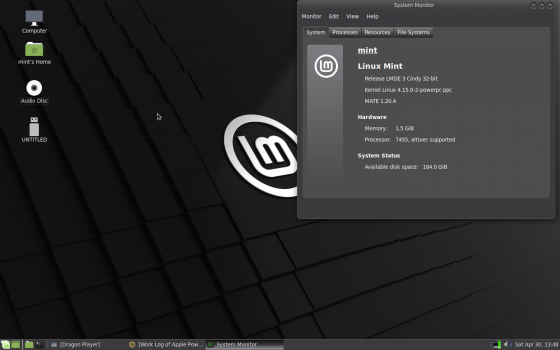So, despite every indication that this is a 64-bit installation (ppc64) on my G5 (PPC970FX), the actual kernel appears to be 32-bit, as indicated by:
as well as:
Are the kernel and libraries really only 32-bit for this install on G5 Powermac7,3 machines, or did I miss a step along the way?
Code:
getconf -a | grep LONG_BIT
> 32as well as:
Code:
file /bin/cp
> ELF 32-bit MSB shared objectAre the kernel and libraries really only 32-bit for this install on G5 Powermac7,3 machines, or did I miss a step along the way?
Last edited: