I tried in the store today and it doesn't look like it will address the issue for me.
For reference, this is the thread discussing the issue with the M1 MBA.
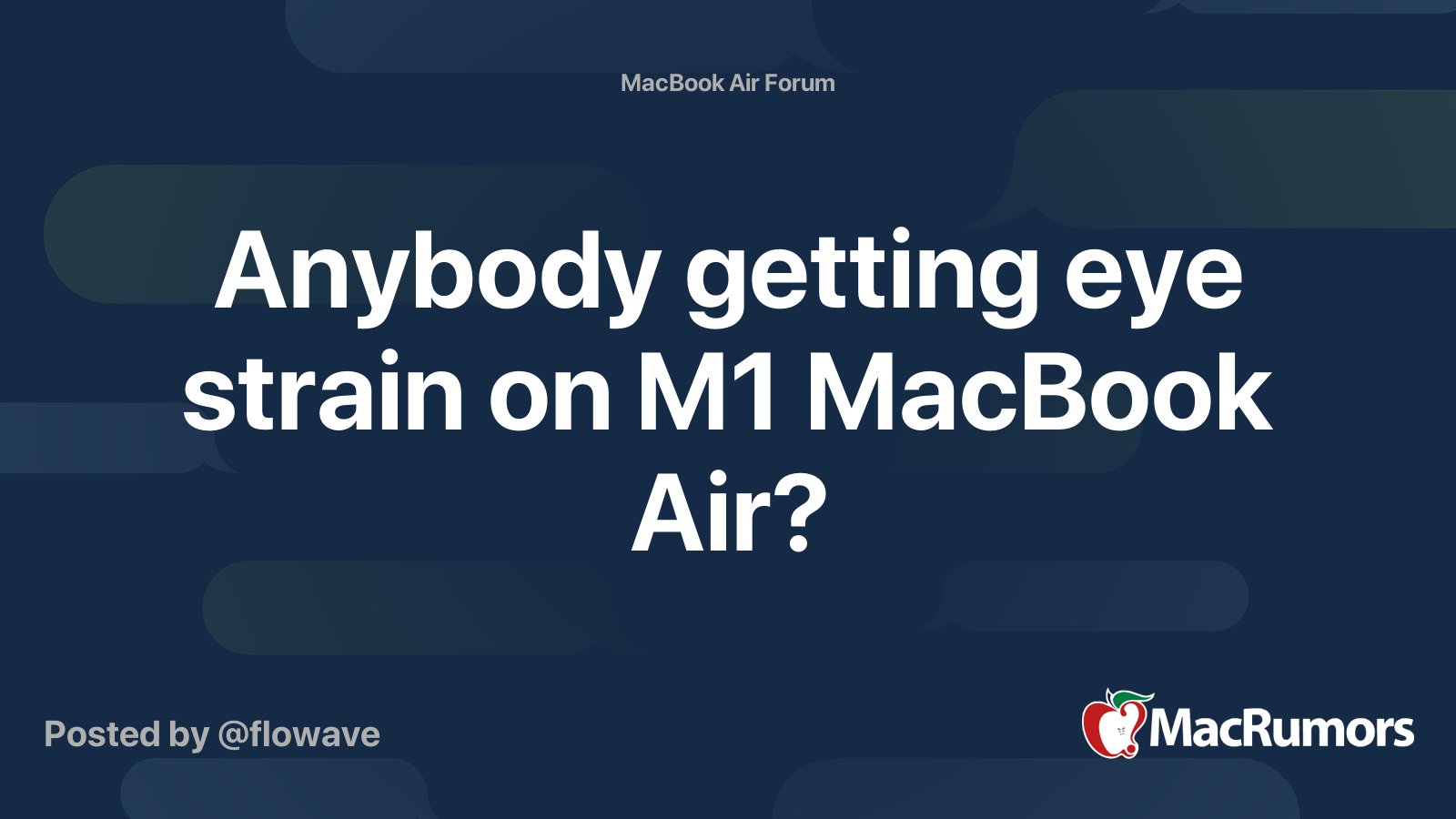
 forums.macrumors.com
forums.macrumors.com
For reference, this is the thread discussing the issue with the M1 MBA.
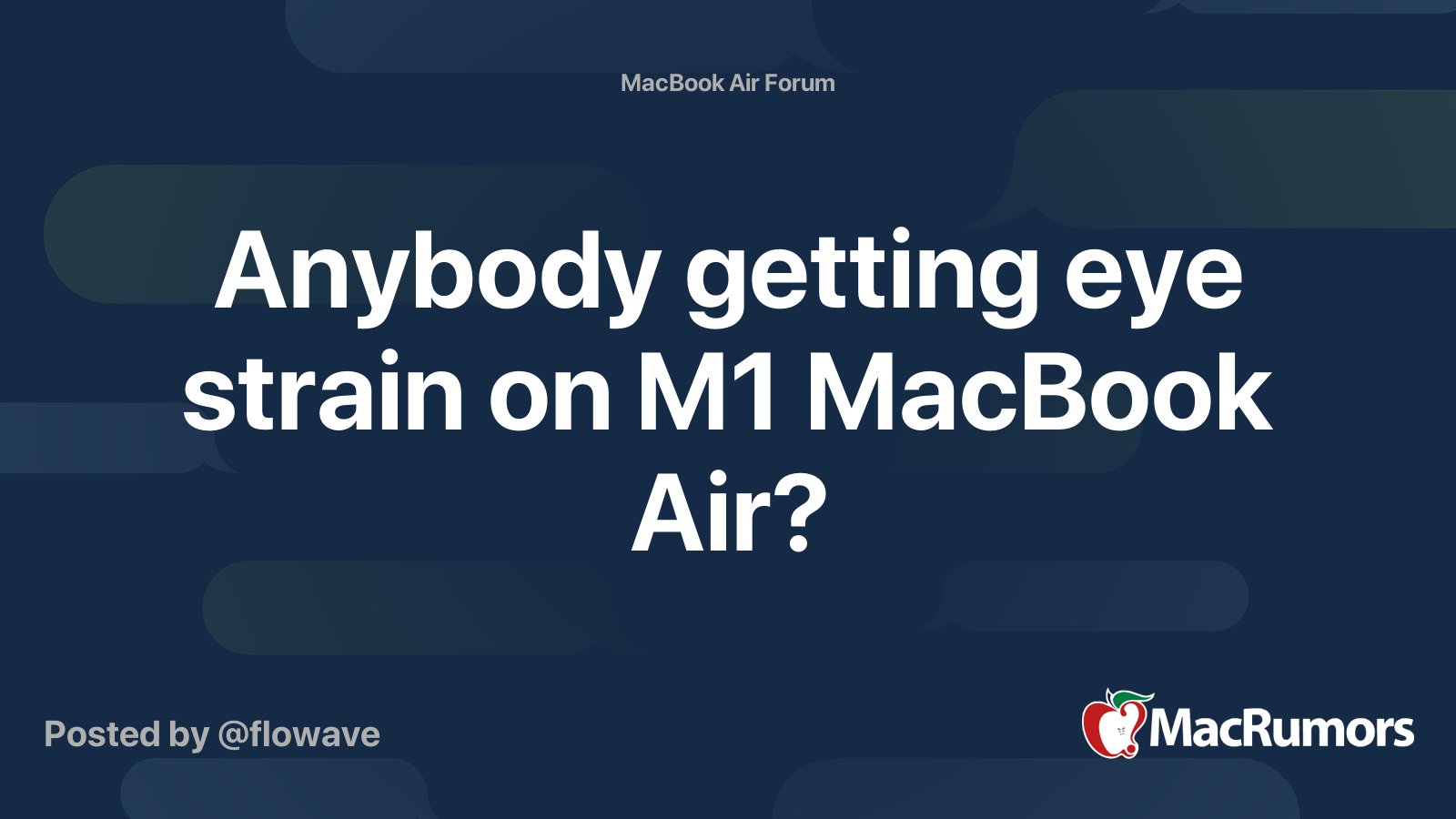
Anybody getting eye strain on M1 MacBook Air?
I am starting to get some eye strain while using M1 MacBook Air. Can anybody confirm if is flicker-free or not? It's either flicker or the blueness is giving me eyestrain.

