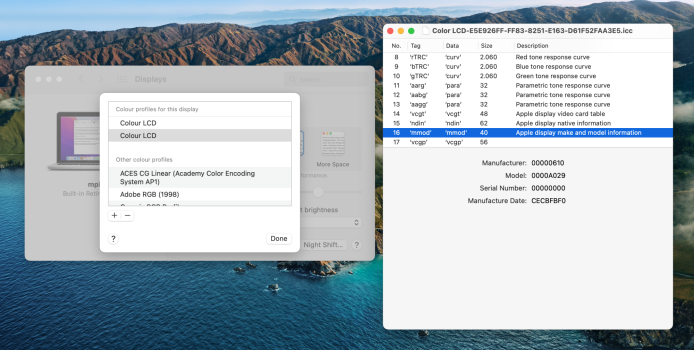Oh yeah definitely sure. Auto brightness and lower brightness on battery were off on both. Seriously did not want there to be a difference since it was my replacement unit and I could have dealt with the warmer tones but the panel actually hurt my eyes whereas the better unit is like reading on a flicker free iPad (ie very good for PWM sensitive folks).You're sure Night Shift was not on in that unit?
I compared them both side to side for a while in different lighting and with different things on screen and there is a clear difference to my eyes, not only does the original screen just look better it also does not hurt my eyes which is awesome because I've owned 4 MacBooks in the last 3 years and they all were difficult to work and read on.