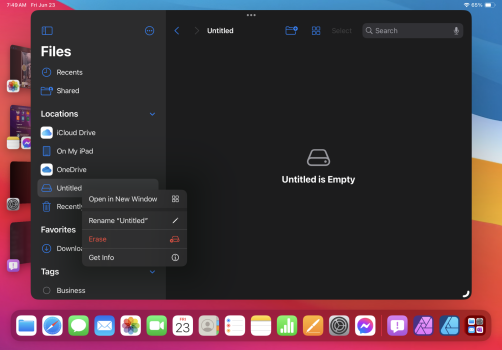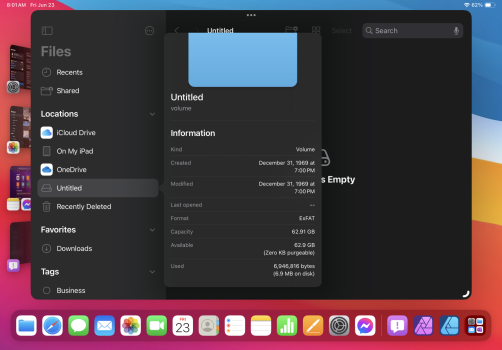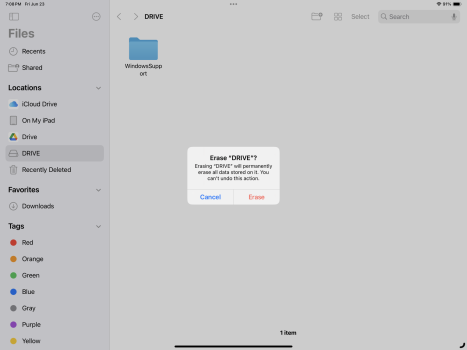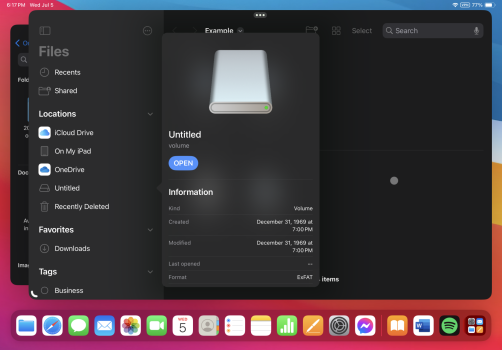I noticed new and improved options for external drives in the Files app on the second developer beta of iPadOS 17. When you right click or hold press a drive in the sidebar of the Files app, the pop-up menu now includes options for “Rename” and “Erase”. Also, under the “Get Info” option, it now shows the total storage space of the drive, as well as the remaining storage space on the drive. Obviously the “Date Created” is way off in the screenshot, but this could be due to a bug in the beta. I have not tried the “Erase” option, so I don’t know if it gives you a choice of re-formatting it or not, but just the ability to rename and erase external drives is going to be nice. Also, since this is still an early beta, these options could possibly be expanded on in future betas or 17.x updates. I’m interested in seeing how this feature continues to evolve in future updates. What do you think about these new options? Do you think it could be indicative of more options coming in the future?
Attachments
Last edited: