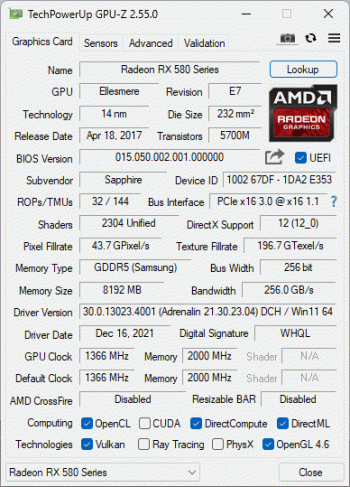Several ways.How does one tell the difference between these two versions? I have a couple of RX 580 Sapphire Pulse cards I bought at retail a few years back, and I'd like to produce some evidence of the version of these cards before I list them for sale.
1. These 2048SP models from Sapphire were made for the Chinese market so if you got them from China it is highly probable they are 2048SP
2. The sticker on the GPU should say if it's a 2048SP model
3. GPU-Z should also say it is a 2048SP version in the name if BIOS was not modified. If it was modified, look at the Shaders line. It should say 2048SP. Also look the Pixel Fillrate. A 2048SP has a Pixell Fillrate usually no more than 41.x GPixel/s. 2304SP have Pixel Fillrate of 42.x and up to 43.x. At least that's what I have seen.
4. The 2048SP I returned also didn't have dual bios, so no switch. The 2304SP I just received has dual bios with a small switch at the back of the card. I am not sure if this is standard on all Sapphire Pulse RX 580 2304SP though.
5. Looking at the ASIC can also give you a hint but this is not 100% accurate. The 2048SP sometimes have an RX 570 ASIC but can also have an RX 580 ASIC where some shaders have been disabled.
6. There are small differences like one of the screws on the top aluminium plate but I think with the above you should be able to distinguish them already.
If you need the original bios, just ask Sapphire through their support. They will send it to you. They will ask for SN of the card, memory manufacturer (Samsung, Hynix etc). I prefer to open the card and take pictures of the RAM and ASIC etched number and send them that rather than rely on what GPU-Z says. They will also ask for a dump of the bios.
Last edited: